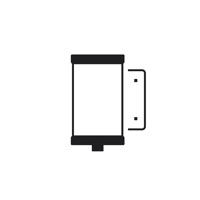
Published by JellyBus Inc. on 2024-12-23




What is JB Filmshop? JB Filmshop™ is an analog 35mm film camera app that allows users to capture photos and videos with the looks of 80~90s fashion photoshoots, advertisements, and movies. The app provides various 35mm film effects and lens effects that reproduce the chromatic aberration effect of the lens, rough texture of film, faded shades of color, and sensation of real print. Users can also import photos and videos from their album and apply film and lens effects provided by JB Filmshop. The app offers a premium subscription that provides unlimited access to all features and content offered for purchase within JB Filmshop.
1. The combination of film and lens digitally reproduces the chromatic aberration effect of the lens, rough texture of film, faded shades of color, and sensation of real print, which makes it possible for you to add a different charm to your photos.
2. You can apply film and lens effects provided by JB Filmshop to your photos and videos in your album.
3. We have made an hommage of the actual film effects that are frequently shown on social media in fashion photoshoots, travel magazines, advertisements, and film stills.
4. Various 35mm film effects are provided, ranging from popular films that captivated the 90s to premium films that professional photographers used.
5. You can choose from 6 types of lens effect, and they are the disposable camera lens, selfie lens, toy lens, wide-angle and fish-eye lens.
6. * To those who have subscribed to JB Filmshop Premium, you will be presented with NEW EXCLUSIVE EFFECTS through regular updates.
7. You may manage your subscription and turn off auto-renewal by going to your Account Settings after purchase.
8. You can take photos and videos with the looks of 80~90s fashion photoshoots, advertisements, and movies.
9. - JB Filmshop Premium: You can subscribe for unlimited access to all features and content offered for purchase within JB Filmshop.
10. - Subscriptions are billed monthly or annually at the rate selected depending on the subscription plan.
11. - Subscriptions auto-renew at the cost of the chosen package, unless canceled 24-hours in advance prior to the end of the current period.
12. Liked JB Filmshop? here are 5 Photo & Video apps like YouTube: Watch, Listen, Stream; Instagram; Twitch: Live Game Streaming; InShot - Video Editor; PicCollage: Grids & Videos;
Or follow the guide below to use on PC:
Select Windows version:
Install JB Filmshop app on your Windows in 4 steps below:
Download a Compatible APK for PC
| Download | Developer | Rating | Current version |
|---|---|---|---|
| Get APK for PC → | JellyBus Inc. | 4.48 | 1.4 |
Get JB Filmshop on Apple macOS
| Download | Developer | Reviews | Rating |
|---|---|---|---|
| Get Free on Mac | JellyBus Inc. | 31 | 4.48 |
Download on Android: Download Android
- Analog 35mm film camera app
- Capture photos and videos with the looks of 80~90s fashion photoshoots, advertisements, and movies
- Various 35mm film effects provided
- 6 types of lens effect to choose from
- Import photos and videos from album and apply film and lens effects
- JB Filmshop Premium subscription for unlimited access to all features and content
- Regular updates with new exclusive effects for premium subscribers
- Monthly or annual subscription plans available
- One-time payment plan also available
- Subscriptions auto-renew unless canceled 24-hours in advance
- Manage subscription and turn off auto-renewal in Account Settings
- Terms of Use and Privacy Policy provided by JellyBus Inc.
Love it!