
Last Updated by Matteo Gobbi on 2025-03-18


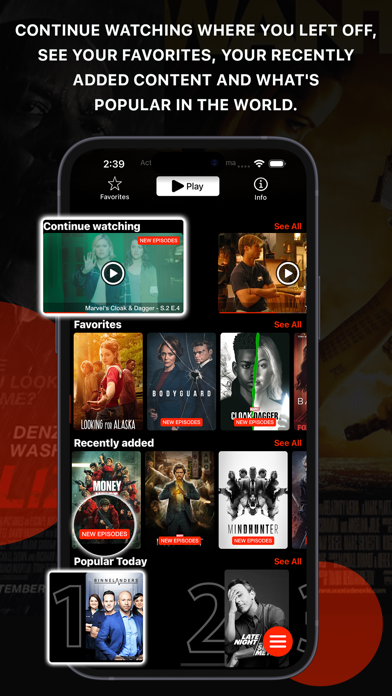
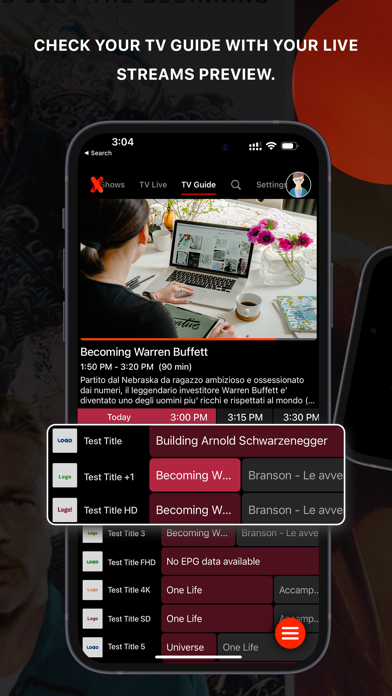
What is IPTVX? IPTVX is an app that allows users to watch their digital content, live TV, movies, and TV shows in style. The app supports major formats and services including SMB, M3U, M3U8, and Xtream API. All data is synchronized on Apple iCloud to make it available on all devices and only accessible to the user. The app has various features such as recently added section, continue watching section, favorites section, TV series with a dedicated page, TV guide tab, airplay 2 casts, search movie, TV series, and live channels, parental control, and much more.
1. - IPTVX uses the TMDb API to provide info about your digital content.
2. Neither IPTVX nor its founder provides digital content and they are not responsible for your content.
3. IPTVX supports the major format and services including SMB (for NAS/Servers and computers), M3U, M3U8 and Xtream API.
4. - IPTVX uses OpenSubtitles.org to provide extra subtitles where possible.
5. To use this app, you are requested to provide your digital content and to have a valid iCloud account.
6. The screenshots shown on this page are provided just as an example and do not point to any real video content.
7. - IPTVX uses the VLCKit player.
8. Liked IPTVX? here are 5 Entertainment apps like TikTok; The Roku App (Official); Max: Stream HBO, TV, & Movies; Ticketmaster-Buy, Sell Tickets; Amazon Prime Video;
Or follow the guide below to use on PC:
Select Windows version:
Install IPTVX app on your Windows in 4 steps below:
Download a Compatible APK for PC
| Download | Developer | Rating | Current version |
|---|---|---|---|
| Get APK for PC → | Matteo Gobbi | 4.43 | 10.11.15 |
Download on Android: Download Android
- Supports major formats and services including SMB, M3U, M3U8, and Xtream API
- Synchronizes data on Apple iCloud to make it available on all devices and only accessible to the user
- Recently added section
- Continue watching section
- Favorites section
- TV series with a dedicated page and "Next episode" button
- Choose between horizontal or vertical navigation style
- TV guide tab (EPG Grid)
- Airplay 2 casts
- Search movie, TV series, and live channels
- Auto EPG
- Possibility to insert an arbitrary EPG URL
- Settings page
- Parental control
- Hide channels and categories
- Multiple playlists support
- Subtitles selection from those internal to the video and, when available, grabbed from OpenSubtitles.org
- Audio tracks selection
- Detailed info for movies, TV series, episodes, and live channels
- On player channels list when viewing lives
- TV live zapping
- Special contents.
- Cool and smooth interface
- Arranges TV series and films
- Shows pictures of the series or movie
- Saves what you watched recently
- Supports Arabic translation for movies and series
- App crashes after recent update
- App goes into sleep mode and freezes
- Confusion between Full and Full Pro versions
- Difficulty in getting a refund
- Lack of response from app developer
App crash
Finally a nice and functional iptv app
Playlist Locked
جميل جدا