
Published by PERFECT MOBILE CORP. on 2025-03-28

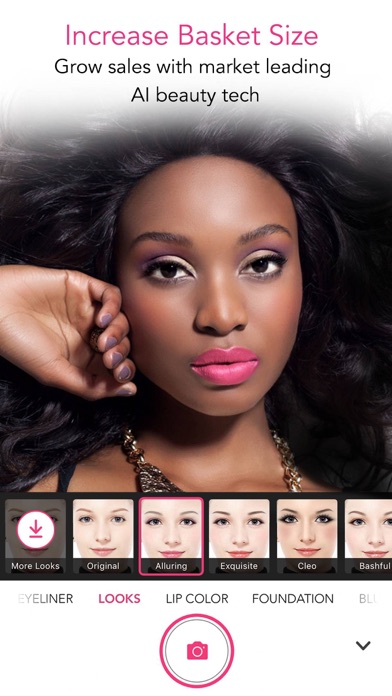
What is YouCam? YouCam for Business is an app that supports the makeup industry by allowing customers to try on professional-quality looks and styles from top cosmetic brands in real time using augmented reality and AI-powered skin analysis. It features a magic makeup mirror that creates a convenient setup for businesses and eliminates any sanitation and health risks that come with cosmetic sampling. The app also includes a full CMS console for managing store and products, digital beauty trial solutions for retailers, and tools to grow sales with AR beauty tech.
1. YouCam for Business supports the makeup industry by letting customers try on professional-quality looks and styles from top cosmetic brands in real time.
2. In addition, the magic makeup mirror creates a convenient setup for your business - it saves time for your customers, and there’s no need to worry about running out of products.
3. Help customers more efficiently with a skin analysis in augmented reality - Advanced AI Skin Analysis offers a personalized skin diagnostic and product recommendation with accurate detection of wrinkles, spots, skin texture and dark circles.
4. Upload and manage all aspects of your brand product data for in-store consultation mode, including makeup looks, products, and more.
5. With our in-store kiosk and streamlined Content Management System, YouCam for Business puts your brand at an advantage with an array of tools to help customers and boost sales.
6. 360° Live Hair Color Tryout acts as an in-store virtual salon ¬– the colors are true-to-life, so customers can be sure of the products they purchase.
7. YouCam for Business will feature virtual makeup from your brand so you can display your products with professional results.
8. With our in-store kiosk, use augmented reality to test and demonstrate different brands, shades and styles in real time.
9. Use augmented reality to showcase makeup, hair colors and makeovers so your customers can try before they buy.
10. Manage your beauty services with seamless augmented reality makeup and artificial intelligence.
11. Display new looks with unparalleled AR and AI powered skin analysis, and 360-degree hair coloring, providing a personalized makeover for all skin tones.
12. Liked YouCam? here are 5 Business apps like BusinessGear Phone; Skype for Business; RecordMe Notes Voice Recorder App - Record Audio Memos, Business Meeting Note And School Lecture Recording; BOSS Small Business Accounting; Biz Cards Scannable - Business Card Scanner Free & Receipt Organizer + OCR Scanning;
Or follow the guide below to use on PC:
Select Windows version:
Install YouCam for Business: AR Beauty app on your Windows in 4 steps below:
Download a Compatible APK for PC
| Download | Developer | Rating | Current version |
|---|---|---|---|
| Get APK for PC → | PERFECT MOBILE CORP. | 4.11 | 6.29.3 |
Get YouCam on Apple macOS
| Download | Developer | Reviews | Rating |
|---|---|---|---|
| Get Free on Mac | PERFECT MOBILE CORP. | 9 | 4.11 |
Download on Android: Download Android
- In-store kiosk with augmented reality to test and demonstrate different brands, shades, and styles in real time
- Magic makeup mirror that saves time for customers and eliminates sanitation and health risks
- Virtual makeup from your brand for professional results
- AR and AI-powered skin analysis for personalized skin diagnostic and product recommendation
- Smart Shade Finder that detects up to 95 shades in real time and provides the best foundation color to match the customer's shade
- 360-degree hair coloring for a personalized makeover for all skin tones
- Full CMS console for managing store and products, including makeup looks, products, and more
- In-depth user trial data and statistics for tracking, analyzing, and managing customer engagement
- Seamless integration of product information and trial data for later purchase online or offline
- Tools to increase brand basket size and reduce customer wait time for a higher ROI.