
Published by Christopher Zenzel on 2021-02-19
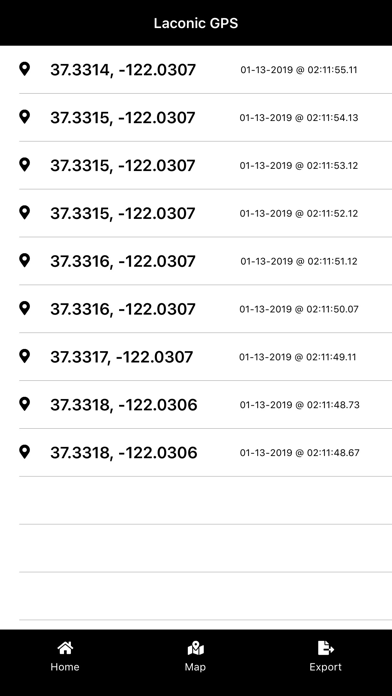
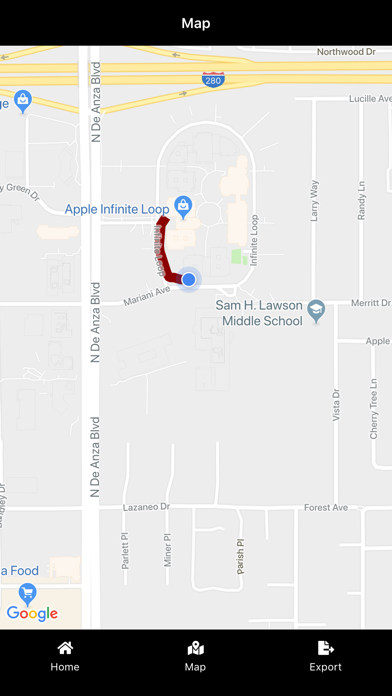
What is Laconic GPS? Laconic GPS is a cross-platform GPS logging and monitoring application toolkit for Apple iOS devices. It is a simple and laconic GPS logging app that helps to lower geo-tagging costs without expensive dedicated hardware. The app allows users to log, export, and map their current GPS log and update their location in the background with high precision. Laconic GPS was built by someone with Autism to help keep them busy while having health issues and to bring a new generation of GPS Logger to the market.
1. This app was built to help keep me busy while having health issues, stay in my home while having difficulties in the area, and to help bring a new generation of GPS Logger to market.
2. * Updates your location in the background - if you need to take a quick call, or check your e-mail, or simply just put the App in the background to get back to your jog.
3. Introducing Laconic GPS – the first of its kind cross-platform GPS logging and GPS monitoring application toolkit.
4. Our app will continue to help you journal your location updates throughout the day with high precision.
5. Continued use of the GPS in the foreground or background may reduce battery life.
6. Laconic GPS was built with love and care by someone with Autism.
7. Liked Laconic GPS? here are 5 Navigation apps like Sailboat GPS Track Data Logger; GPS to SMS 2 - Try it!; Trucker Path: Truck GPS & Maps; GPS - Way Home Finder App; My GPS Tape Measure;
Or follow the guide below to use on PC:
Select Windows version:
Install Laconic GPS app on your Windows in 4 steps below:
Download a Compatible APK for PC
| Download | Developer | Rating | Current version |
|---|---|---|---|
| Get APK for PC → | Christopher Zenzel | 1.00 | 6.0 |
Get Laconic GPS on Apple macOS
| Download | Developer | Reviews | Rating |
|---|---|---|---|
| Get Free on Mac | Christopher Zenzel | 1 | 1.00 |
Download on Android: Download Android
- Simple and laconic GPS logging without the fluff
- Lower geo-tagging costs by simplifying GPS logging without expensive dedicated hardware
- Built-in ways to log, export, and map your current GPS log (and/or trail)
- Export your geologging/geocodding/positions to GPX and JSON data formats
- Updates your location in the background with high precision
- Feedback is always executed to improve the app
- Cross-platform compatibility
- Built with love and care by someone with Autism
- Saves space in your bag by eliminating the need for separate hardware
- Disclosure: Continued use of the GPS in the foreground or background may reduce battery life.