
Published by Gaurav Babbar on 2020-05-28

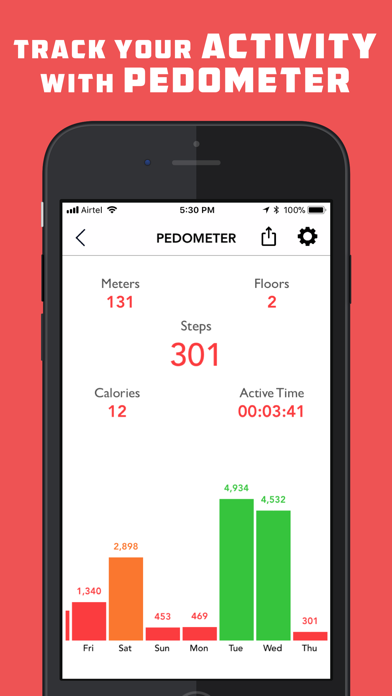

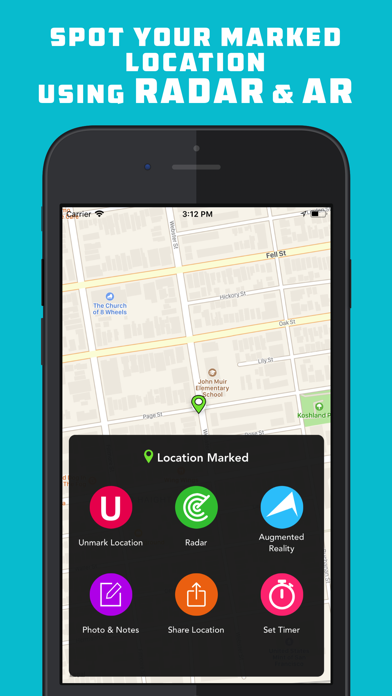
What is Altimeter GPS Pro- Hike & Trek?
Altimeter GPS is a multipurpose app designed for hikers, trekkers, and globetrotters. It offers features like altimeter, barometer, compass, weather updates, pedometer, speedometer, maps, binoculars, flashlight, SOS, and more. The app is suitable for both urban and backwood areas and is an essential tool for outdoor activity enthusiasts.
1. Altimeter GPS is a multipurpose app equipped with features like the altimeter, barometer, compass over your current satellite location, weather updates, pedometer, and speedometer.
2. AUGMENTED REALITY: Real-Time Directional ARROW point towards the direction of your marked location.
3. WEATHER: Weather provides you the real-time weather updates based on your location.
4. SPEEDOMETER: Speedometer to get real-time speed readings along with real-time direction and location address.
5. SHAKE TO SAVE: Manually mark your location by shaking up your iPhone/iPod in Altimeter GPS.
6. MARK LOCATION: Save a location and track back to that location using RADAR, AUGMENTED REALITY and MAP DIRECTIONS.
7. Altimeter GPS is an essential app for outdoor activity enthusiast like Hiking, Trekking, Mountain Biking, Skiing, Rock Climbing as well as the urbane on a day-to-day basis.
8. MARKED LOCATION TIMER: Set timer alert and get push notification after the timeout.
9. GET COORDINATES: Now you can copy your current coordinates and your marked coordinates using Get Coordinates section in “MAP SETTINGS”.
10. PHOTO AND NOTES: Take a picture along with written notes of your marked location and save it.
11. ALTIMETER and BAROMETER: Get to know the latest elevation/altitude and atmospheric pressure around you using Altimeter and Barometer.
12. Liked Altimeter GPS Pro- Hike & Trek? here are 5 Navigation apps like Sailboat GPS Track Data Logger; GPS to SMS 2 - Try it!; Trucker Path: Truck GPS & Maps; GPS - Way Home Finder App; My GPS Tape Measure;
GET Compatible PC App
| App | Download | Rating | Maker |
|---|---|---|---|
 Altimeter GPS Pro- Hike & Trek Altimeter GPS Pro- Hike & Trek |
Get App ↲ | 374 4.53 |
Gaurav Babbar |
Or follow the guide below to use on PC:
Select Windows version:
Install Altimeter GPS Pro- Hike & Trek app on your Windows in 4 steps below:
Download a Compatible APK for PC
| Download | Developer | Rating | Current version |
|---|---|---|---|
| Get APK for PC → | Gaurav Babbar | 4.53 | 2.0 |
Get Altimeter GPS Pro- Hike & Trek on Apple macOS
| Download | Developer | Reviews | Rating |
|---|---|---|---|
| Get $2.99 on Mac | Gaurav Babbar | 374 | 4.53 |
Download on Android: Download Android
- Altimeter and Barometer: Get real-time elevation/altitude and atmospheric pressure updates.
- Compass: Always pointing in the real-time direction based on your satellite position.
- Speedometer: Provides real-time speed readings along with direction and location address.
- Pedometer/Step Counter: Tracks the number of steps taken, distance traveled, and floors traversed.
- Weather: Provides real-time weather updates based on your location, including temperature, humidity, sunrise/sunset time, min/max temperature, and wind speed.
- Weather Forecast: Provides a two-week weather forecast.
- Binocular: Offers high-quality zoom up to the maximum level.
- Flashlight: Bright, optimized, and reliable flashlight.
- SOS: Sends real-time coordinates to your dear ones in case of an emergency.
- Map: Tracks your position in maps with standard/hybrid/satellite maps.
- Mark Location: Saves a location and tracks back to it using radar, augmented reality, and map directions.
- Radar: Locates your marked location using radar.
- Augmented Reality: Provides a real-time directional arrow pointing towards the direction of your marked location.
- Photo and Notes: Takes a picture along with written notes of your marked location and saves it.
- Marked Location Timer: Sets a timer alert and sends a push notification after the timeout.
- Shake to Save: Manually marks your location by shaking up your iPhone/iPod.
- Get Coordinates: Copies your current and marked coordinates using the "Map Settings" section.
- Voice Instructions: Provides voice instructions when marking/unmarking your location.
- Accurate and useful
- Binoculars feature automatically switches between cameras on iPhone 11 Pro
- One user reported difficulty changing to imperial units
- Another user reported that the weather tile still displays metric measurements despite switching to imperial units in settings.
Good buy!
11Pro OK - Cool multi tool GPS binoculars altitude
Cant change to imperial.
Glaring Bugs