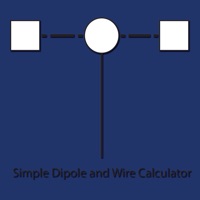
Last Updated by Christopher Zenzel on 2025-04-09
1. My First Antenna allows you to create wire or dipole antennas that you can use with an optional antenna tuner for tuning up amateur radio bands and/or other radio frequency bands.
2. This application was made as an educational tool for new amateur radio operators and for current amateur radio operators looking to quickly create antennas.
3. This ideally creates the measurements for a dipole, but if you are using an antenna tuner you can also create a long wire using the total length and tune up on wires.
4. I hope you enjoy this tool for your amateur radio or other radio projects.
5. For support please use my main application web site page, teamWeather, and it's Facebook page or tweet me at @NS3W.
6. Please make sure you use the proper wires and gauges for your antenna.
7. I also provide preset antenna lengths to get you going real quickly.
8. Measurements are estimates to try and give you the best receive and send signal.
9. Proceeds from the Ads go to support my education and programming costs.
10. I am not responsible for any damage.
11. Liked My First Antenna? here are 5 Reference apps like Bible; 韩剧TV-追剧大本营; Muslim Pro: Quran Athan Prayer; 韩剧TV-极速版追剧大本营; 金山词霸-高中四六级考研等英语学习软件;
GET Compatible PC App
| App | Download | Rating | Maker |
|---|---|---|---|
 My First Antenna My First Antenna |
Get App ↲ | 7 1.71 |
Christopher Zenzel |
Or follow the guide below to use on PC:
Select Windows version:
Install My First Antenna app on your Windows in 4 steps below:
Download a Compatible APK for PC
| Download | Developer | Rating | Current version |
|---|---|---|---|
| Get APK for PC → | Christopher Zenzel | 1.71 | 1.0 |
Get My First Antenna on Apple macOS
| Download | Developer | Reviews | Rating |
|---|---|---|---|
| Get Free on Mac | Christopher Zenzel | 7 | 1.71 |
Download on Android: Download Android
Works well for calculation on a iPhone 7plus
HAM operator
Keypad stays in way of calculations
Agree w guy above me