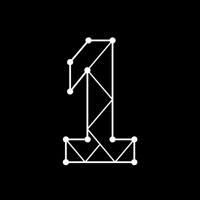
Last Updated by XLAB Co.,Ltd on 2025-05-10
1. 연결된 응원봉의 소프트웨어 버전을 체크하고, 새로운 버전의 소프트 웨어가 있을 경우 업데이트를 시작합니다.
2. 세븐틴 멤버의 이미지를 어플리케이션의 배경화면으로 설정하여 나만의 어플리케이션을 꾸밀 수 있습니다.
3. 워너원 유투브 채널을 통하여 다양한 영상을 감상하실 수 있습니다.
4. 공연장에서 인터랙티브하게 응원봉을 사용할 수 있습니다.
5. 어플리케이션과 연결된 응원봉의 배터리 잔량을 체크합니다.
6. 인터랙티브한 공연을 즐길 수 있습니다.
7. 워너원의 공식 응원봉 사용을 위한 어플리케이션입니다.
8. Liked Wannaone-LightStick? here are 5 Entertainment apps like MONSTA X LightStick; BraveGirls Official LightStick; BE:FIRST OFFICIAL LIGHTSTICK; DEARS LOVE DQ LIGHTSTICK; TikTok;
Or follow the guide below to use on PC:
Select Windows version:
Install Wannaone-LightStick app on your Windows in 4 steps below:
Download a Compatible APK for PC
| Download | Developer | Rating | Current version |
|---|---|---|---|
| Get APK for PC → | XLAB Co.,Ltd | 4.00 | 1.0 |
Get Wannaone-LightStick on Apple macOS
| Download | Developer | Reviews | Rating |
|---|---|---|---|
| Get Free on Mac | XLAB Co.,Ltd | 9 | 4.00 |
Download on Android: Download Android
1. Product connection (use of cheering tool)
When you enter your seat number on Wanna One's official cheering tool during the concert, it is linked to the stage lighting effects, allowing you to enjoy an interactive performance. (Some performances may be excluded depending on the situation)
2. Application of Wanna One member-specific skins
You can set the image of each Wanna One member as the background of the application to decorate your own application.
3. Connection to Wanna One YouTube channel
You can watch various videos through Wanna One's YouTube channel.
4. Check the remaining battery of the cheering tool
Check the remaining battery of the cheering tool connected to the application.
5. Cheering tool update
Check the software version of the connected cheering tool and start updating if there is a new version of the software.
[Contact]
If you have any questions or concerns about the app, please use the contact information below.
E-Mail: toxlab@object-xlab.com