
Last Updated by Sony Music Entertainment(Japan)Inc. on 2025-04-13

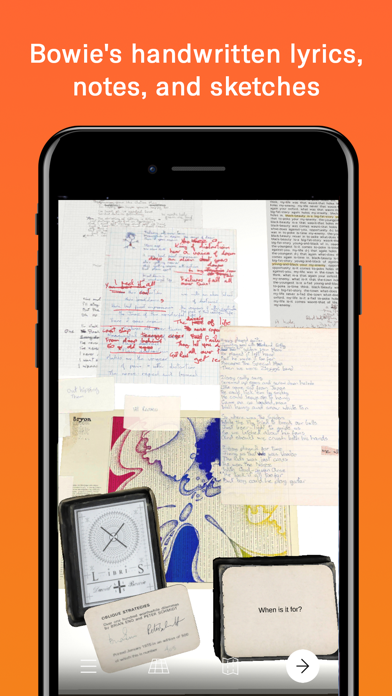


What is David Bowie is?
The "David Bowie is" app is an augmented reality exhibition that tells the story of David Bowie's life and career through costumes, videos, photography, drawings, storyboards, music scores, handwritten lyrics, letters, and diary entries. It displays over 400 items from the iconic exhibition in a sequence of 25 newly designed virtual exhibition rooms, with many never before seen items. The app is compatible with iPhones 6S, iPad 2017, iPad Pro, and later models running iOS 11 and later.
1. “David Bowie is” is an adaptation for iPhone of the blockbuster exhibition that originated in London’s Victoria and Albert Museum in 2013 and toured the world for five years to record-breaking attendance and international acclaim.
2. This augmented reality exhibition tells the story of Bowie’s life and career through costumes, videos, photography, drawings, storyboards, music scores, handwritten lyrics, letters, and diary entries.
3. Each digitally scanned item can be inspected in astonishing detail at the viewer’s leisure, in their own environment, with no crowds or glass separating them from the intimate artifacts of one of the most influential artists in popular cultural history.
4. It displays over 400 items from the iconic exhibition in a sequence of 25 newly designed virtual exhibition rooms, with many never before seen items.
5. As you will need to move around to view the exhibition, please be aware of your surroundings while using the app.
6. This app also streams a significant amount of data to your phone, so be sure to connect to a strong wifi network if available.
7. You do not need a VR headset to view this exhibition.
8. This app uses your phone and battery intensively - you might notice your phone heating up during prolonged use, this is normal.
9. This app requires access to your device's camera and microphone in order to use augmented reality.
10. No headsets required, all you need for the best experience is a pair of headphones.
11. However, no personal data is recorded or saved, your privacy is 100% guaranteed.
12. Liked David Bowie is? here are 5 Entertainment apps like David and Goliath AR; David Lee; DCMOJI by David Carreira; TikTok; The Roku App (Official);
GET Compatible PC App
| App | Download | Rating | Maker |
|---|---|---|---|
 David Bowie is David Bowie is |
Get App ↲ | 656 4.92 |
Sony Music Entertainment(Japan)Inc. |
Or follow the guide below to use on PC:
Select Windows version:
Install David Bowie is app on your Windows in 4 steps below:
Download a Compatible APK for PC
| Download | Developer | Rating | Current version |
|---|---|---|---|
| Get APK for PC → | Sony Music Entertainment(Japan)Inc. | 4.92 | 1.0.5 |
Get David Bowie is on Apple macOS
| Download | Developer | Reviews | Rating |
|---|---|---|---|
| Get $9.99 on Mac | Sony Music Entertainment(Japan)Inc. | 656 | 4.92 |
Download on Android: Download Android
- Over 400 items from the exhibition, including 56 costumes, 38 songs, 23 music videos and live performances, 60 original lyric sheets and design notes, 50 photos, 33 drawings and sketches, and 7 paintings.
- No headsets required, all you need for the best experience is a pair of headphones.
- Each digitally scanned item can be inspected in astonishing detail at the viewer’s leisure, in their own environment, with no crowds or glass separating them from the intimate artifacts of one of the most influential artists in popular cultural history.
- The app uses augmented reality to create a virtual exhibition that can be viewed in the user's own environment.
- The app requires access to the device's camera and microphone to use augmented reality, but no personal data is recorded or saved.
- The app uses the phone and battery intensively, so taking breaks during prolonged use is recommended.
- The app streams a significant amount of data to the phone, so connecting to a strong wifi network is recommended.
- The app is available for $7.99 and can be downloaded from the App Store.
- The app offers a digital recreation of the world-renowned exhibition of David Bowie, with even more items not seen in the original touring shows.
- It includes music videos, film, live recordings, photos, and full songs, providing a comprehensive experience of Bowie's life and work.
- The app allows users to interact with some of the pieces and offers a VR experience that is considered the best by some users.
- The app provides a clear and beautiful display of the artifacts, and users can take their time to explore the content at their leisure.
- Some users miss the compilation music from the physical exhibit, which they consider a special feature that is missing in the app.
- There might be occasional shakiness in the VR experience, although this could be subjective and depend on the user's device.
Surprisingly intimate and goosebumpy!
This app of the Exhibit for Bowie leaves me feeling Under Presure
Thrilled to own it
Almost like being there!