
Last Updated by A&DD Company on 2025-04-25
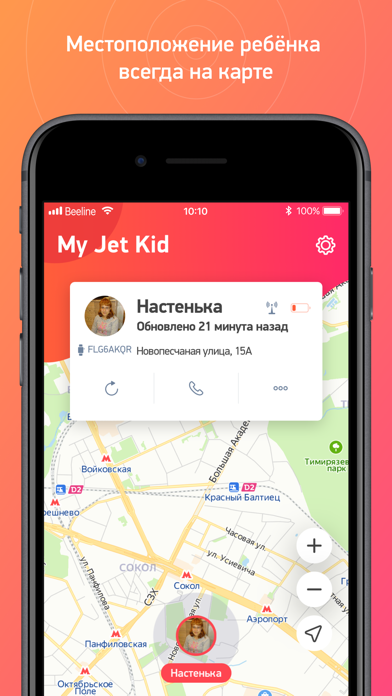
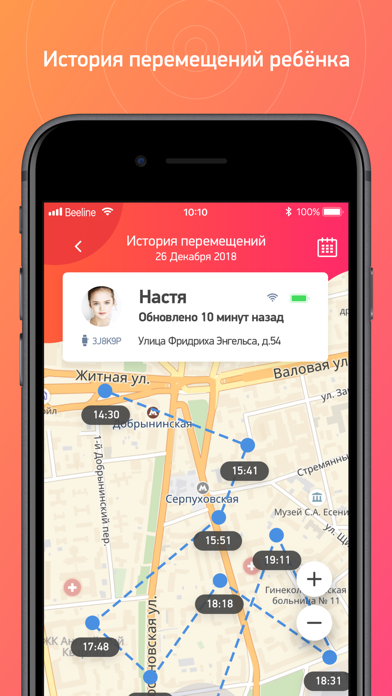
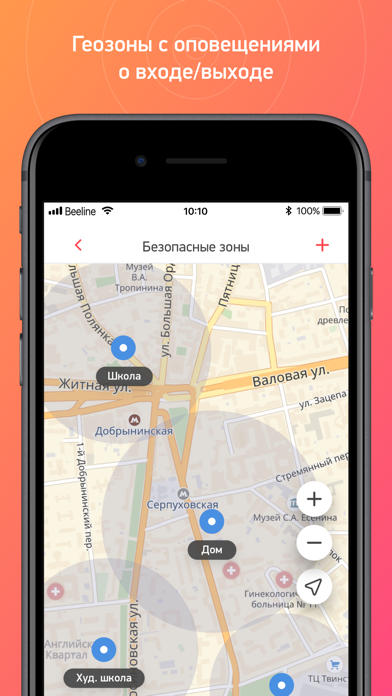
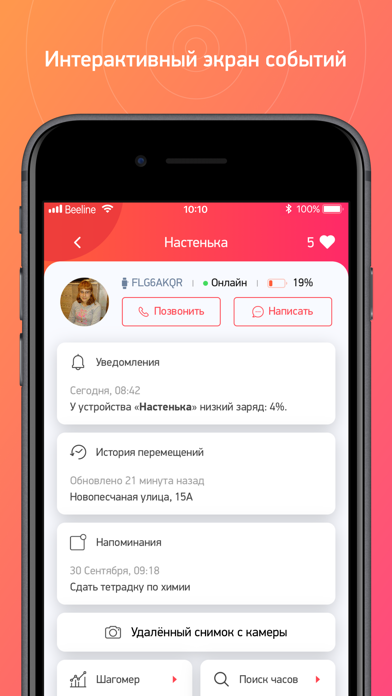
What is My JetKid? My JET KID is a mobile application that, in combination with a wearable device such as JET KID smart kids' tracker watch, helps parents take care of their children and come to their aid in time. The app allows parents to track their child's location and movement on a map, monitor their physical activity throughout the day, create safe zones, and receive alerts, depending on the features supported by the device.
1. С помощью приложения My JET KID Вы можете отслеживать текущее местоположение и перемещение ребенка на карте, физическую активность в течение дня, создавать безопасные зоны, а также получать сигналы тревоги, все зависит от количества функций поддерживаемых самим устройством.
2. Приложение My JET KID использует Яндекс Карты и интегрированный LBS-сервис Яндекс Локатор, позволяющий получать более точное местоположение ребенка в зданиях, используя данные о нахождении точек доступа Wi-Fi и базовых станций (BTS) операторов сотовой связи.
3. My JET KID – это мобильное приложение, которое в паре с носимым устройством, например, умными детскими часами-трекером JET KID, помогает заботиться о ребенке и вовремя приходить на помощь.
4. Liked My JetKid? here are 5 Lifestyle apps like Zillow Real Estate & Rentals; Pinterest; Amazon Alexa; 交管12123; Nest;
Or follow the guide below to use on PC:
Select Windows version:
Install My JetKid app on your Windows in 4 steps below:
Download a Compatible APK for PC
| Download | Developer | Rating | Current version |
|---|---|---|---|
| Get APK for PC → | A&DD Company | 4.00 | 2.1.2 |
Download on Android: Download Android
- Location tracking and visualization of the child's location on a map
- Call back function for monitoring the surrounding environment
- Setting up safe zones and notifications about movements
- Family supervision
- History of the child's movements
- Battery level and watch removal notifications
- Setting up phone numbers for the "SOS" emergency button
- Remote watch shutdown
- Schedule of lessons
- Remote photo
- Rewards for the child
- Pedometer and calorie counter
- "At lessons" function
- Reminders for the child "Don't forget"
- POSSIBILITY OF MONITORING THE GEOLOCATION OF THE CHILD'S SMARTPHONE (subscription)
- POSSIBILITY OF MONITORING THE GEOLOCATION OF WATCHES FROM ANOTHER MANUFACTURER (subscription)
- Purchase of watches through the app with a 30% discount!
- The app uses Yandex Maps and the integrated LBS service Yandex Locator, which allows for more accurate location tracking of the child indoors, using data on Wi-Fi access points and base stations (BTS) of mobile operators.