
Published by Invygo Tech FZ LLC on 2024-11-14
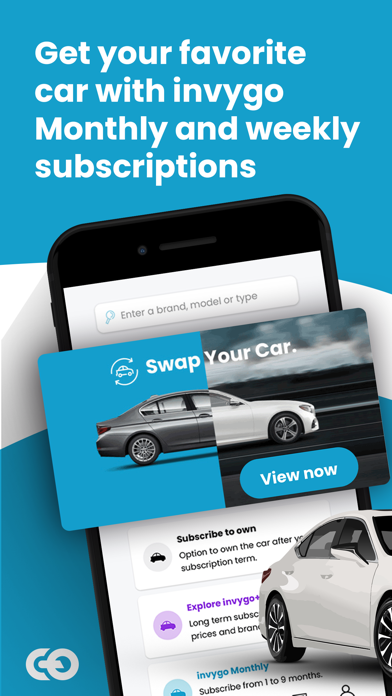
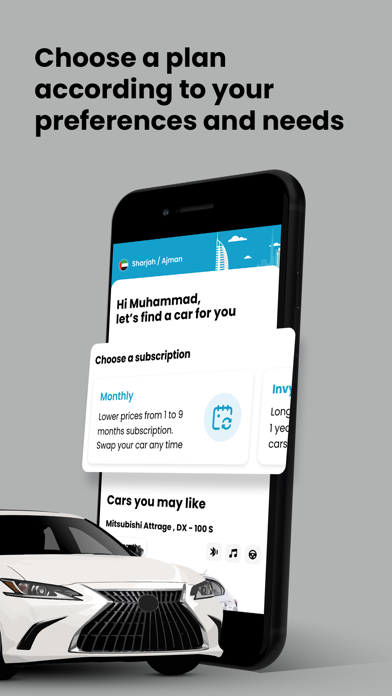
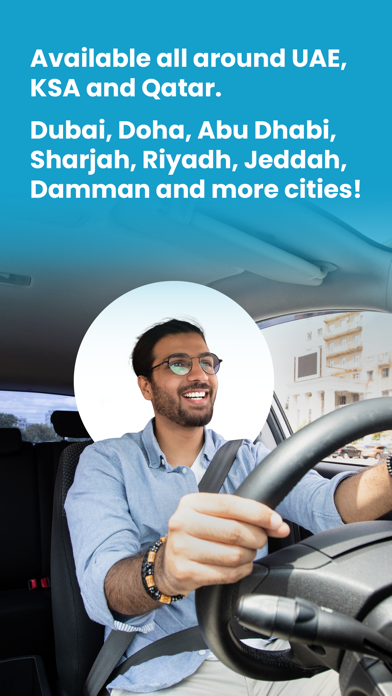
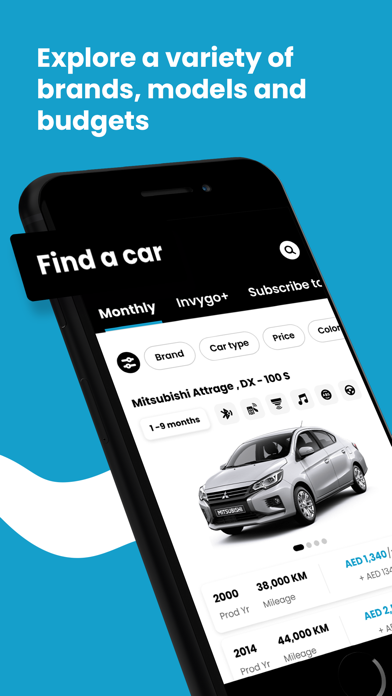
What is invygo?
Invygo is a car subscription and leasing app that allows users to subscribe to a car or lease one through their phone. The app offers instant approval, transparent financing, and free delivery. Users can select the model that suits them best and get the exact car they select, down to the mileage. Invygo also offers a subscription-to-own model, where users can select the contract term they want and pay one all-inclusive fee. At the end of the term, users have the option to buy the car or return it without penalty.
1. Drive it for as little as one month or as long as you want – return it to us when you travel or buy it off of us – it’s all in your hands (literally).
2. At invygo – we believe everyone should have access to a car, whether they want to subscribe or own.
3. Need to cancel half-way through? No worries, there’s no penalty here – simply return the car.
4. Subscribe to a car or lease one through your phone.
5. The first app to provide a subscription-to-own model.
6. We are 100% digital, fully transparent, and consumer-focused.
7. There is a better way to have access to a car than invygo.
8. We Keep You Moving.
9. Liked invygo? here are 5 Travel apps like HomeAway Vacation Rentals; Europe Offline map & flights. Airline tickets, airports, car rental, hotels booking. Free navigation.; Virtuo: Hassle-free Car Rental; Bounce Electric Scooter Rental;
Or follow the guide below to use on PC:
Select Windows version:
Install invygo - monthly car rental app on your Windows in 4 steps below:
Download a Compatible APK for PC
| Download | Developer | Rating | Current version |
|---|---|---|---|
| Get APK for PC → | Invygo Tech FZ LLC | 4.04 | 5.12.13 |
Get invygo on Apple macOS
| Download | Developer | Reviews | Rating |
|---|---|---|---|
| Get Free on Mac | Invygo Tech FZ LLC | 414 | 4.04 |
Download on Android: Download Android
- Car subscription and leasing through the app
- Instant approval with no complicated paperwork, bank statements, salary certificate, or guarantor required
- Transparent financing with no deposit and 0 penalties at cancellation
- All-inclusive fee that covers monthly fee, insurance, maintenance, and roadside assistance
- Free delivery
- Subscription-to-own model with the option to buy the car at the end of the term or return it without penalty
- Brand new cars with the option to choose the specs and color
- Option to add a second driver
- Choice between full insurance or standard
- Option to select the mileage that suits the user best
- All cars are dealer certified
- 24/7 support team.
- Seamless process to book a car
- Car was in perfect condition
- Reasonable price for the car
- App did not work for one user when they needed it
- Satisfaction with the app has decreased over time according to some reviews
- Company cancelled an option without prior information for subscribed clients
- Charged for a full month despite only using the car for 3 days
- Received a dirty car and experienced poor customer service
- Unclear what the upgrade was that one user received.
Stay away from this company
Great concept , no follow through
Broken app, broken company
Convenient and quick