
Published by Dmitry Rozanov on 2021-07-12



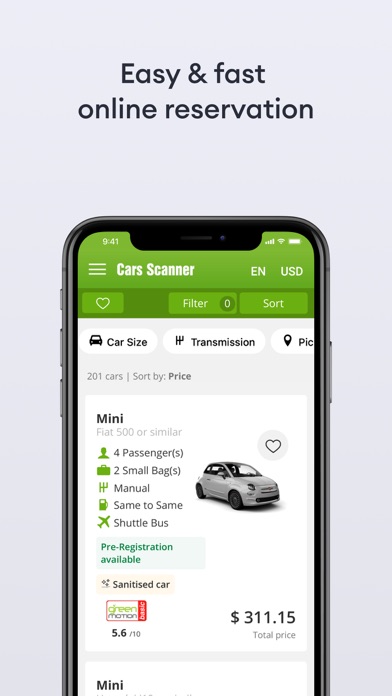
What is Cars Scanner?
Cars-scanner is a global car rental broker that helps users find the best car rental options in 175 countries around the world. The app allows users to compare prices from well-known and local car rental companies and save up to 70%. The app offers low rates with maximum discounts and free cancellation and changing options.
1. Do you want to rent a car for your trip? - The Cars-scanner app will help you find best options in 175 countries around the world from leading international and local car rental companies.
2. You can cancel or change your booking without penalty 24 hours before the rent starts in most cases.
3. In rare cases, free cancellation is possible 48 hours before the rent starts.
4. ◾ Airport Car Rental Locations: within or nearby the terminals, in the parking or near the airport with a free shuttle-bus.
5. Cars-scanner - the best prices for car rental and discounts from all suppliers in one app.
6. ◾ Filter by company: get results from a specific supplier, for example: Avis, Goldcar or Hertz.
7. ◾ Customer Rating: filter out only trusted companies with a good rating.
8. ◾ Special offers, for example: free 2nd driver, free GPS, discount, etc.
9. Compare prices from well-known and local companies and save up to 70%.
10. Also, you can cancel your booking in less than 24 hours with 50 EUR fee.
11. ◾ Fuel policy: receiving/returning full or full-> empty tank.
12. Liked Cars Scanner? here are 5 Travel apps like Skyscanner – travel deals; inCarDoc OBD2 ELM327 Scanner; Hotels Scanner - find hotels; Boarding Pass Scanner;
Or follow the guide below to use on PC:
Select Windows version:
Install Cars Scanner - rent a car app on your Windows in 4 steps below:
Download a Compatible APK for PC
| Download | Developer | Rating | Current version |
|---|---|---|---|
| Get APK for PC → | Dmitry Rozanov | 4.84 | 3.1.3 |
Get Cars Scanner on Apple macOS
| Download | Developer | Reviews | Rating |
|---|---|---|---|
| Get Free on Mac | Dmitry Rozanov | 31 | 4.84 |
Download on Android: Download Android
- Best Prices Guaranteed
- Free cancellation and changing options
- Quick and easy booking process
- Average per day rental car rates
- Popular filters to find the best option
- Customer support 24/7 and online-chat
- Modern and user-friendly interface
- Easy to navigate and use
- Convenient for booking reservations and getting insurance
- Offers a wide range of car rental options from different countries
- Provides personalized assistance 24/7
- Saves money by comparing prices and offering cancellation options
- Takes a minute to open initially
- No other significant cons mentioned
Useful and easy way
Easy to Use!
great app!
Quick and easy