
Published by Royal Caribbean Cruises Ltd. on 2025-03-27
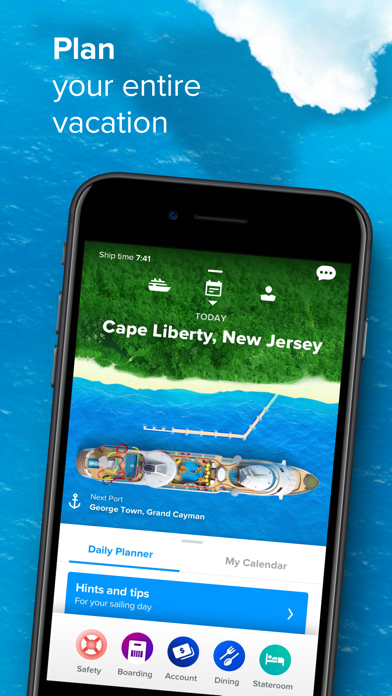
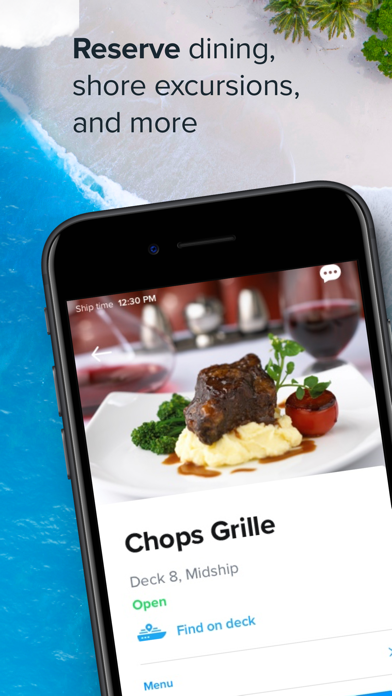


What is Royal Caribbean International? The Royal Caribbean app is a free app that helps you plan and manage your upcoming cruise vacation. It allows you to complete check-in, make reservations for dining, shore excursions, and entertainment, and provides information about the ship's activities, dining venues, and spa treatments. Once onboard, you can use the app to complete the guest safety briefing, make dining reservations, reserve shore excursions and shows, and track your onboard expenses. The app also allows you to chat with family, friends, and fellow travelers, and on select ships, it can function as your room key and provide complete stateroom controls.
1. Once onboard, connect to your ship's guest Wi-Fi.
2. - Complete the guest safety briefing on your time before setting sail.
3. From check-in through departure, use the app to plan your entire voyage.
4. - Plan each day by browsing daily activities and saving them to your calendar.
5. We continue to develop and enhance the app and are looking for your ideas and feedback.
6. The Royal Caribbean app guides you through your upcoming vacation.
7. Features may vary from ship to ship.
8. Email AppFeedback@rccl.com and tell us what you’d like to see in the future.
9. In-app purchases available.
10. No internet package required.
11. The app will even help you out with a reminder notification.
12. Liked Royal Caribbean International? here are 5 Travel apps like MyRCL • Royal Caribbean Cruise; i-Boating:Caribbean Marine/Nautical Charts & Maps; Caribbean & South America Trip Planner, Travel Guide & Offline Map for Bahamas, Cancun, Costa Rica or Rio de Janeiro; Caribbean (Cuba, Dominican, Puerto Rico, Haiti) offline map, guide, weather, hotels. Free GPS navigation.;
GET Compatible PC App
| App | Download | Rating | Maker |
|---|---|---|---|
 Royal Caribbean International Royal Caribbean International |
Get App ↲ | 951,895 4.79 |
Royal Caribbean Cruises Ltd. |
Or follow the guide below to use on PC:
Select Windows version:
Install Royal Caribbean International app on your Windows in 4 steps below:
Download a Compatible APK for PC
| Download | Developer | Rating | Current version |
|---|---|---|---|
| Get APK for PC → | Royal Caribbean Cruises Ltd. | 4.79 | 1.63.1 |
Get Royal Caribbean International on Apple macOS
| Download | Developer | Reviews | Rating |
|---|---|---|---|
| Get Free on Mac | Royal Caribbean Cruises Ltd. | 951895 | 4.79 |
Download on Android: Download Android
- Sign into your account to view your booked cruises
- Complete check-in and select your arrival time
- Link reservations with other guests
- Make dining, shore excursion, and entertainment reservations
- Learn about the ship's activities, dining venues, and spa treatments
- Complete the guest safety briefing
- Make specialty and My Time dining reservations
- Reserve shore excursions and shows
- Browse daily activities and save them to your calendar
- Chat with family, friends, and fellow travelers (fee applies)
- Find your way around with complete deck plans
- Track your onboard expense account
- Save with a NextCruise deposit available only during your cruise
- Function as your room key on select ships
- Provide complete stateroom controls on select ships
- Receive notifications and reminders about your plans and activities
- Provide feedback and suggestions for future app development.
- Provides a comprehensive list of activities and events on board
- Allows users to view deck plans and information on events, including costs
- User-friendly and intuitive interface
- Ability to track spending and view bookings
- Offers the option to check-in for the cruise through the app
- Daily Planner does not include Adventure Ocean details
- Some events listed in the paper copy are not included in the app
- On-board chat feature is missing
- Cannot add custom events to the calendar
- Cannot order room service or make on-ship calls/messages through the app
- Cannot view or purchase photo packages through the app
- Some technical issues with the check-in process
No Check-In
Must have if you’re a fan and traveler of RCCL
Good App - Missing some features
Works like something like this should