
Last Updated by iStreamer on 2025-04-12

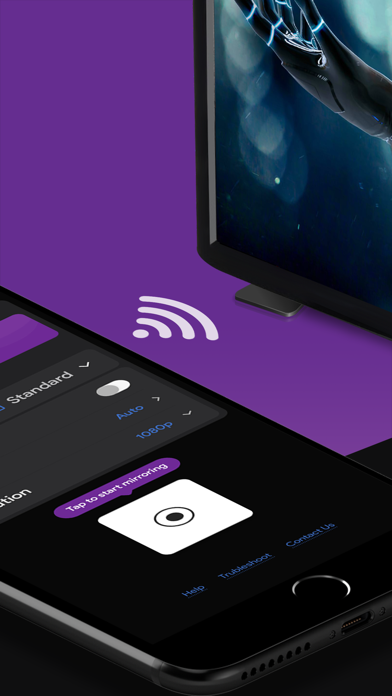

What is Mirror?
Mirror for Roku is an app that allows you to mirror your iPhone or iPad screen on your Roku TV. You can live mirror your videos, documents, presentations, and games with full resolution and quality. The app offers a free trial for a week, and after that, you can choose to subscribe to the app on a monthly or lifetime basis.
1. * Payment will be charged to iTunes account within 24-hours prior to the end of the free trial period.
2. * Renewal: Subscription gets automatically renewed unless auto-renew option is turned off at least 24-hours before the end of the current period.
3. * Renewal will be charged within 24-hours prior to the end of the current period.
4. Any unused portion of a free trial period, will be forfeited after the deadline.
5. No cancellation of the current subscription is allowed during the active subscription period.
6. Free Trial option for a week.
7. + Live mirror your videos, docs, presentations and games.
8. + Live mirror your screen with full resolution and quality.
9. Please visit our website to read about our Privacy Policy or Terms of Service.
10. iStreamer Apps is not an affiliate or subsidiary of Roku Inc.
11. Disclaimer: This app is not developed by Roku Inc.
12. Liked Mirror? here are 5 Utilities apps like Rokie - Remote for Roku Player; RoByte: Remote for Roku TV App; Roku TV Remote Control : Smart; Universal remote for Roku tv; Rokumote : your Roku TV Remote;
Or follow the guide below to use on PC:
Select Windows version:
Install Mirror for Roku app on your Windows in 4 steps below:
Download a Compatible APK for PC
| Download | Developer | Rating | Current version |
|---|---|---|---|
| Get APK for PC → | iStreamer | 3.98 | 1.8 |
Download on Android: Download Android
- Live mirror your iPhone or iPad screen on your Roku TV
- Mirror your videos, documents, presentations, and games
- Full resolution and quality mirroring
- Free trial for a week
- Monthly or lifetime subscription options
- Automatic renewal of subscription unless turned off
- Manage subscriptions in Account Settings
- No cancellation of current subscription during active period
- Privacy Policy and Terms of Service available on the website
- Not developed by Roku Inc.
- Allows streaming of videos from iPhone to Roku TV
- Supports mirroring of apps and games
- No installation or connection issues reported
- Broadcasting stops after a minute or two
- Black screen appears on TV while app claims video is playing
- Premium version stopped working after an hour
- Difficult to use with lag time and constant broadcast interruptions
- Annoying and persistent review requests
Horrible app
Screen mirroring for everyone
Worked for about an hour
Glitchy, annoying