
Last Updated by iStreamer on 2025-04-05


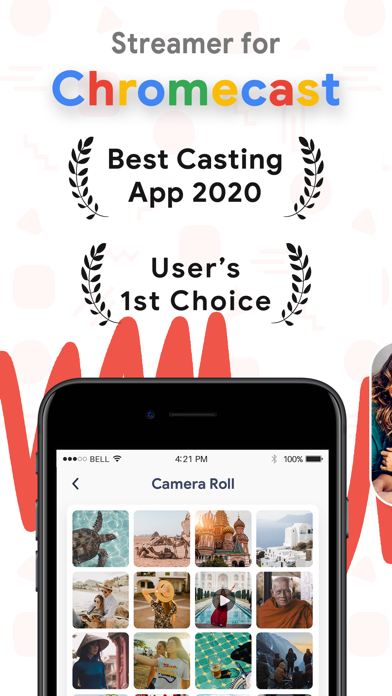

What is Chromecast Streamer? Streamer for Chromecast is an app that allows users to fully utilize their Chromecast device. It offers features such as setting up Chromecast, casting photos, music, camera, and screen to the TV. The app also promises to continuously add new features to keep it fresh and exciting for users.
1. Be it you trip pictures, still photos, live pictures or even Slo-mo vidoes you can cast then with the Streamer for Chromecast app.
2. With Streamer for Chromecast you can cast your Photos to your TV.
3. You can cast music from you Streamer for Chromecast app to your TV.
4. With Streamer for Chromecast you can use your Chromecast to it s full potential.
5. Streamer for Chromecast lets you do a lot.
6. Millions of users, hundreds of thousands of reviews, simply the best app for Chromecast and Chromecast TV.
7. You can setup your Chromecast dongle by following the a few easy steps.
8. You can cast photos, cast vidoes and cast recordings.
9. Disclaimer: Chromecast is a trademark of Google LLC.
10. Cast your camera live to your TV screen.
11. These apps usually recommend alternate ways to cast.
12. Liked Chromecast Streamer? here are 5 Utilities apps like My Video Streamer for Samsung; ASUS Media Streamer; LivePlayer - HD Cloud Streamer; Tubizu Music Player & Streamer; Streamer for Chromecast PRO;
Or follow the guide below to use on PC:
Select Windows version:
Install Chromecast Streamer app on your Windows in 4 steps below:
Download a Compatible APK for PC
| Download | Developer | Rating | Current version |
|---|---|---|---|
| Get APK for PC → | iStreamer | 4.27 | 2.12.1 |
Get Chromecast Streamer on Apple macOS
| Download | Developer | Reviews | Rating |
|---|---|---|---|
| Get Free on Mac | iStreamer | 88204 | 4.27 |
Download on Android: Download Android
- Easy setup for Chromecast dongle
- Cast photos, videos, and recordings to TV
- Cast music from the app to TV
- Live camera casting with filters
- Cast phone screen to TV for presentations or games
- Continuously adding new features
- Disclaimer: Not affiliated with Google LLC.
- Affordable
- Small and portable
- Can be used to share phone features or media on TV
- Can hold value and still be useful years later
- No risk purchase
- Does everything it says and more
- Inconsistent and unreliable connection
- Cast button only appears 50% of the time
- Connection is unsuccessful most of the time
- No clear way to unsubscribe from the app service
- No email support to interact with the company
Finally !!!
Worst piece of tech...ever
Chromecast for everyone
Impossible to unsubscribe to this paid app.?!