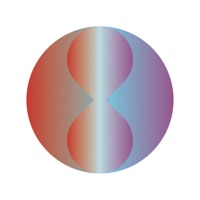
Last Updated by Liger Games Limited on 2025-07-25
1. The app uses three operator frequency modulation synthesis and GPS technology to create an ever changing sound work generating with the movement and location of the train, creating a unique experience for each passenger.
2. Based upon the ‘tala’, an elaborate rhythmic system drawn from Indian classical music, the first route for the work has been conceived in relation to the landscape and sites intersected by the c2c trainline – specifically its off-track locations.
3. A Stitch Outside Time is a platform for site specific audio artworks, commissioned by Focal Point Gallery as part of their Radical ESSEX programme.
4. The work explores how we perceive and experience time through ceaselessly evolving sound compositions.
5. Liked A Stitch Outside Time? here are 5 Music apps like Spotify - Music and Podcasts; Pandora: Music & Podcasts; Shazam: Find Music & Concerts; Musi - Simple Music Streaming; SiriusXM: Music, Sports & News;
GET Compatible PC App
| App | Download | Rating | Maker |
|---|---|---|---|
 A Stitch Outside Time A Stitch Outside Time |
Get App ↲ | 0 1 |
Liger Games Limited |
Or follow the guide below to use on PC:
Select Windows version:
Install A Stitch Outside Time app on your Windows in 4 steps below:
Download a Compatible APK for PC
| Download | Developer | Rating | Current version |
|---|---|---|---|
| Get APK for PC → | Liger Games Limited | 1 | 1.1 |
Get A Stitch Outside Time on Apple macOS
| Download | Developer | Reviews | Rating |
|---|---|---|---|
| Get Free on Mac | Liger Games Limited | 0 | 1 |
Download on Android: Download Android