
Last Updated by Coda Labs Incorporated on 2025-05-19

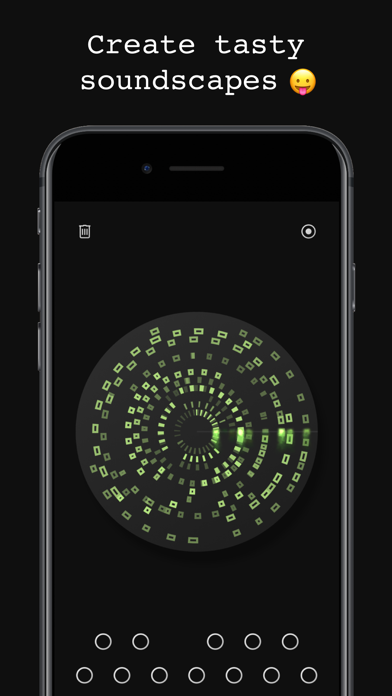


What is Cycle? Cycle is a musical app that repeats the notes played by the user until they gradually fade into silence. It is a simple yet powerful idea that allows users to create fascinating and unexpected sonic textures. The app is perfect for creating meditative and ambient music, and it features easy recording and exporting options.
1. Cycle is a time lag accumulator - a musical system that repeats the notes you play over and over until they gradually fade into silence.
2. Cycle features easy recording and exporting to both wav and midi files, as well as Inter-App Audio (IAA) and Audiobus support.
3. The system naturally lends itself well to long and slowly evolving musical ideas, which encourages you to slow down and listen carefully as notes gradually fade in and out.
4. Cycle can also be a great starting point for creating ambient music.
5. It's a simple but very powerful idea, allowing you easily create fascinating and often unexpected sonic textures.
6. Cycle can be a delightful meditative experience.
7. Easily Airdrop or email recordings to your computer, and use them right away in your favorite DAW.
8. Liked Cycle? here are 5 Music apps like BEEPR - Real Time Music Alerts; Old Time Radio Detectives; Time Guru Metronome; Phish On Demand - All Phish, all the time; Audiogasm: Music Visualizer - Real time animation of audio and music for iPhone, iPod touch, and iPad;
Or follow the guide below to use on PC:
Select Windows version:
Install Cycle - Time Lag Accumulator app on your Windows in 4 steps below:
Download a Compatible APK for PC
| Download | Developer | Rating | Current version |
|---|---|---|---|
| Get APK for PC → | Coda Labs Incorporated | 4.55 | 1.31 |
Get Cycle on Apple macOS
| Download | Developer | Reviews | Rating |
|---|---|---|---|
| Get Free on Mac | Coda Labs Incorporated | 490 | 4.55 |
Download on Android: Download Android
- 12 sound options with samples by @electronisounds
- 3 octave MIDI keyboard
- Inter-App Audio (IAA) and Audiobus support
- Controllable tempo
- Controllable reverb wet/dry mix
- Built-in metronome
- 5 color options
- Easy recording and exporting to both wav and midi files
- Airdrop or email recordings to your computer
- Suitable for creating meditative and ambient music.
- Fun and unique harmonies
- Musical keyboard layout
- Recording feature
- Good for sampling and ambient music
- No octave up and down feature
- Keys not limited to one key or scale
- Limited instrument sounds
- Only 1 track at a time with no loop recording
- WAV files generated have zero data
amibence
Lots of fun
Wow... Developer took the time to add functionality that make this a gem.
It’s got potential