
Last Updated by Mobile World Limited on 2025-04-11

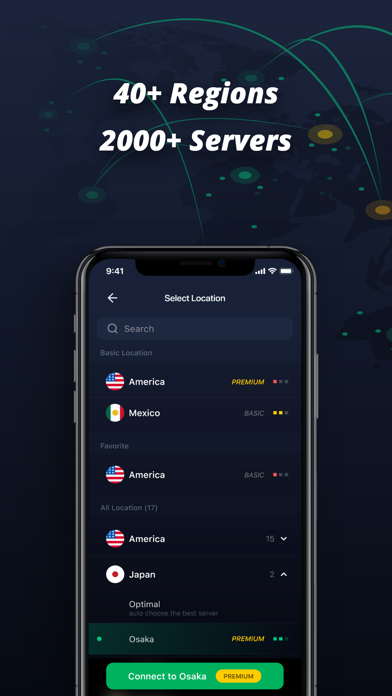


What is Rapid VPN Proxy?
Rapid VPN is a free VPN app that provides secure and private web browsing. It allows users to connect to VPN servers easily and stay anonymous online. The app does not require any sign-up, registration, or credit card information to use its basic features. Rapid VPN also ensures that no logs are kept of its users and their activities.
1. - No Logs Kept: Rapid VPN doesn’t track or keep any logs of its users and their activities.
2. Prevent anyone from tracking your IP address, identity, and location from websites and online trackers.
3. - Rapid VPN widget is super easy way to connect VPN servers.
4. Your secure, private tunnel to the world's information.
5. - Secure your wireless (Wi-Fi) connection at home or at public Hotspots.
6. Rapid VPN is the fastest VPN on the earth and is totally FREE.
7. - Stay private and anonymous online.
8. • Subscription periods are 1 week, 1 month and 1 year.
9. Every period of time your subscriptions renews.
10. Liked Rapid VPN Proxy? here are 5 Lifestyle apps like Rapid Recharge: Top-up & Calls; Rapid Diamonds; Zillow Real Estate & Rentals; Pinterest; Amazon Alexa;
GET Compatible PC App
| App | Download | Rating | Maker |
|---|---|---|---|
 Rapid VPN Proxy Rapid VPN Proxy |
Get App ↲ | 952 4.59 |
Mobile World Limited |
Or follow the guide below to use on PC:
Select Windows version:
Install Rapid VPN Proxy app on your Windows in 4 steps below:
Download a Compatible APK for PC
| Download | Developer | Rating | Current version |
|---|---|---|---|
| Get APK for PC → | Mobile World Limited | 4.59 | 1.3.1 |
Get Rapid VPN Proxy on Apple macOS
| Download | Developer | Reviews | Rating |
|---|---|---|---|
| Get Free on Mac | Mobile World Limited | 952 | 4.59 |
Download on Android: Download Android
- Secure web browsing
- No sign-up, registration, or credit card required
- Rapid VPN widget for easy connection to VPN servers
- Private and anonymous online browsing
- No logs kept of user activities
- Secure wireless (Wi-Fi) connection at home or public hotspots
- Quality network for fast VPN service worldwide
- Complete anonymity
- Subscription periods of 1 week, 1 month, and 1 year
- Automatic renewal of subscription
- Payment charged to iTunes account at confirmation of purchase
- Subscription can be managed and auto-renewal turned off in Account Settings
- Privacy Policy and Terms of Use provided
- Support available through a provided URL.
- Provides safe and protective internet access in public places
- Works well once server contact is established
- Helps with security when using public wifi
- Had issues with server contact during initial connections
- Charges a subscription fee instead of offering a donation-based model
Great product!
Kruise Newman
Great Quality
works well