Last Updated by Fanbase Media LLC on 2025-04-12
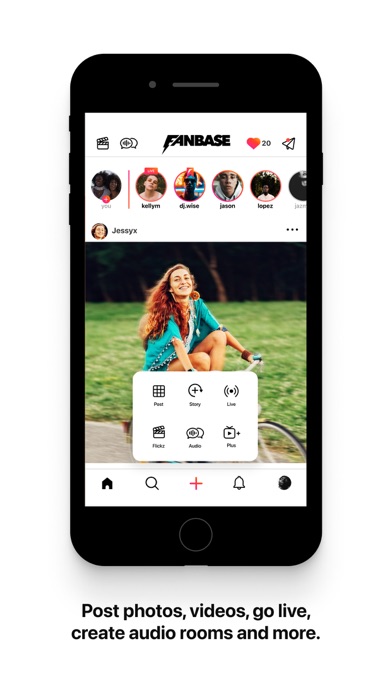
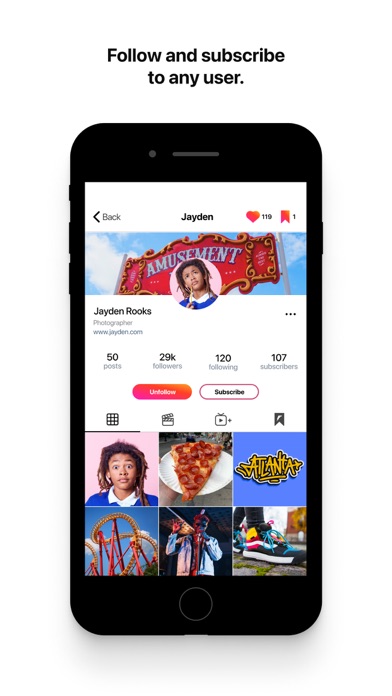
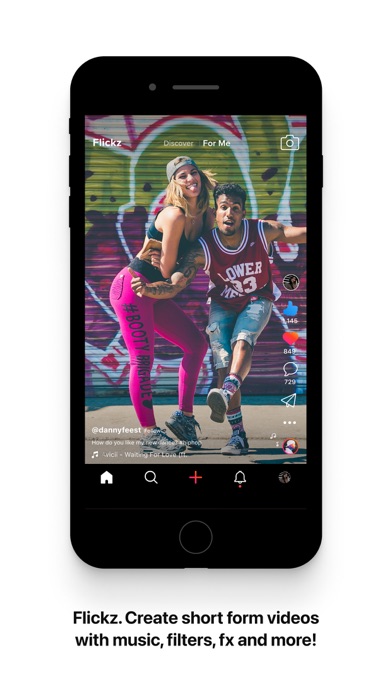
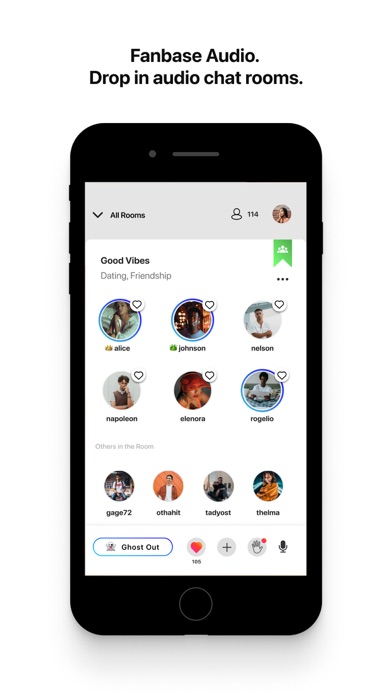
What is Fanbase?
Fanbase is a subscription-based social media app that allows users to monetize their posts by gaining subscribers for exclusive content. The app pays 50% of all earned revenue monthly using a secure payment portal. Users can follow others for free and decide which posts are for followers and which are for subscribers. The app also features a live streaming option and allows users to upload long-form content up to 1 hour.
1. Fanbase is a photo, video, live streaming, and long-form content app that lets you monetize your posts by gaining subscribers for $4.99 a month for exclusive content you create.
2. Time periods for Fanbase subscriptions are 1 month and allow you to subscribe to the same number of users as the subscription that you pay for and also view all the content from users that you subscribe to.
3. Your iTunes Account will be charged for the upcoming period unless you disable auto-renew or cancel subscription in your Account Settings at least 24-hours prior to the end of the current period.
4. Fanbase subscriptions period begin once your puchase has been confirmed with your iTunes Account.
5. Like content for FREE or LOVE content by tipping the content creator half a penny! What's half a penny for totally cool, exclusive content from your favorite artist, athlete or brand.
6. Any unused portion of a free trial period, if offered, will be forfeited when the user purchases a subscription to that publication, where applicable.
7. Fanbase pays you 50% of all earned revenue monthly using a secure payment portal used by companies like Lyft and Doordash.
8. Simply sign up, create a revenue profile by scanning your debit card or adding your bank account.
9. *New Fanbase Live! Livestream and earn money while you broadcast.
10. *New Fanbase+ Upload long-form up to 1 hour and become your won subscription service.
11. Payments will be charged to your iTunes Account at confirmation of purchase.
12. Liked Fanbase? here are 5 Social Networking apps like Facebook; WhatsApp Messenger; Messenger; Discord - Talk, Play, Hang Out; Google Meet;
Or follow the guide below to use on PC:
Select Windows version:
Install Fanbase app on your Windows in 4 steps below:
Download a Compatible APK for PC
| Download | Developer | Rating | Current version |
|---|---|---|---|
| Get APK for PC → | Fanbase Media LLC | 4.72 | 4.1.2 |
Get Fanbase on Apple macOS
| Download | Developer | Reviews | Rating |
|---|---|---|---|
| Get Free on Mac | Fanbase Media LLC | 7157 | 4.72 |
Download on Android: Download Android
- Subscription-based social media app
- Monetize posts by gaining subscribers for exclusive content
- Pays 50% of all earned revenue monthly
- Secure payment portal used by companies like Lyft and Doordash
- Users can follow others for free
- Users can decide which posts are for followers and which are for subscribers
- Live streaming option
- Upload long-form content up to 1 hour
- Users can like content for free or tip content creators half a penny
- Privacy policy and EULA available on the app's website.