
Last Updated by Monstar Lab, Inc. on 2025-04-26

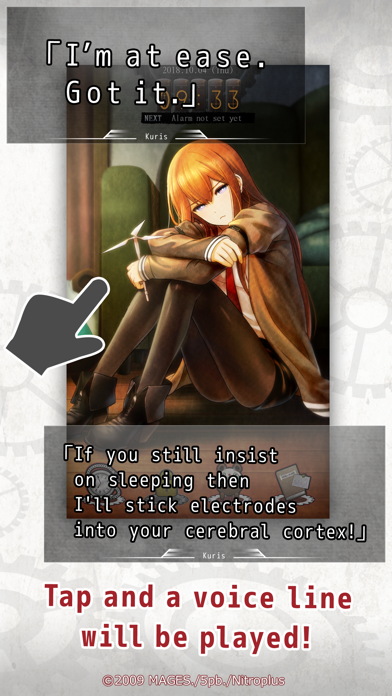

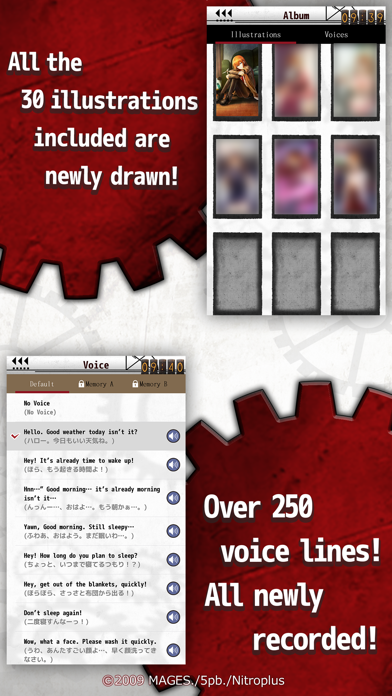
What is Steins;Gate ALARM? The STEINS;GATE Alarm application is a popular app that features over 250 newly recorded voices by the VA of Makise Kuris (Asami Imai) and 30 exclusive illustrations drawing with the supervision of MAGES. The app allows users to create their own alarms by combining three voice lines, set up to 10 alarms, and set important reminders. It also includes a Sleep Mode with exclusive voice lines that exceed 40 seconds of playtime, extensive voice lines recorded only for the Sleep Mode, and exclusive illustrations. Users can purchase additional content to expand their collection of voices and illustrations.
1. Exclusive voice lines that exceed 40 seconds of playtime.
2. ▼Additional items requires [300MB or more] of free space.
3. ▼This App requires [200MB or more] of free space.
4. Extensive voice lines recorded only for the Sleep Mode.
5. You can purchase additional content to expand your collection of voices and illustrations.
6. Create your own alarms by combining three voice lines.
7. Please confirm that your device is listed in the compatible devices before purchasing.
8. 30 Exclusive illustrations drawing with the supervision of MAGES.
9. Should your device not be supported, you will not be eligible for refunds or support.
10. *Devices/OS not listed are not supported and are not covered by warranty.
11. *If you do not receive a reply within one week, please contact us again.
12. Liked Steins;Gate ALARM? here are 5 Lifestyle apps like Gate Code Keeper; A.Gate; Ari・gate; HAIR'S GATE / WITH HAIR; Church at the Gate SD;
GET Compatible PC App
| App | Download | Rating | Maker |
|---|---|---|---|
 Steins;Gate ALARM Steins;Gate ALARM |
Get App ↲ | 93 4.76 |
Monstar Lab, Inc. |
Or follow the guide below to use on PC:
Select Windows version:
Install Steins;Gate ALARM app on your Windows in 4 steps below:
Download a Compatible APK for PC
| Download | Developer | Rating | Current version |
|---|---|---|---|
| Get APK for PC → | Monstar Lab, Inc. | 4.76 | 1.0 |
Get Steins;Gate ALARM on Apple macOS
| Download | Developer | Reviews | Rating |
|---|---|---|---|
| Get $0.99 on Mac | Monstar Lab, Inc. | 93 | 4.76 |
Download on Android: Download Android
- Over 250 newly recorded voices by the VA of Makise Kuris (Asami Imai)
- 30 exclusive illustrations drawing with the supervision of MAGES
- Create your own alarms by combining three voice lines
- Set up to 10 alarms
- Set important reminders
- Sleep Mode with exclusive voice lines that exceed 40 seconds of playtime
- Extensive voice lines recorded only for the Sleep Mode
- Exclusive illustrations
- Additional custom voices and illustrations in the "Memory Selection"
- Compatible with iPod touch (6th gen), iPhone 5c, iPhone 6/6 Plus, iPhone 6s/6s Plus, iPhone 7, iPad Air/Air2, and iOS10+
- Requires 200MB or more of free space
- Additional items require 300MB or more of free space
- May take some time to download the app
- Using the app in a bad connection environment may result in data corruption
- Inquiry support available during weekdays 10:00~17:00 (except Saturdays, Sundays, and Holidays)
- Cute and appealing voice of Kurisu with over 100+ lines to choose from
- Amazing illustrations
- Affordable price compared to other similar apps
- Customizable backgrounds
- Overlapping voices issue when one voice takes too long
- Limited to only three voices for alarms
- Text under the app icon cuts off on the home screen
Fix Please
Best alarm ever
Thanks for translating these wonderful alarms!
Please add a loop option for the alarm sound