
Last Updated by Ullu Digital Private Limited on 2024-12-11
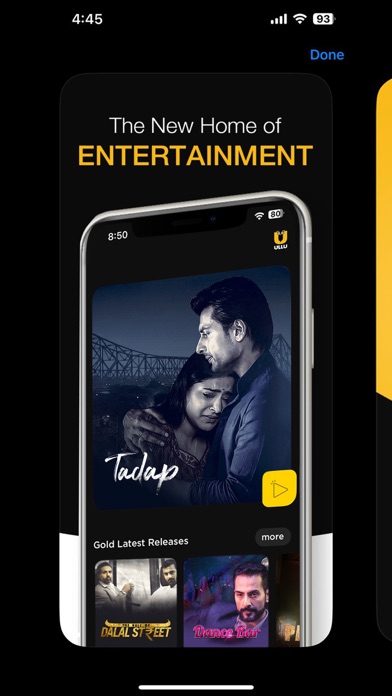
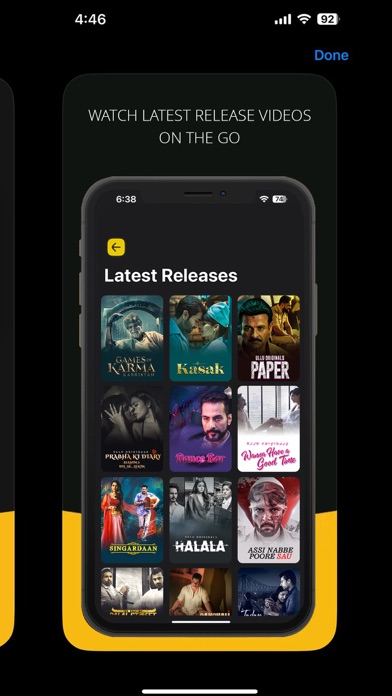
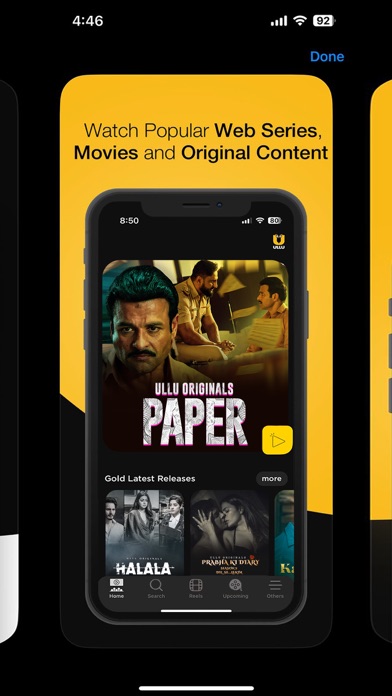
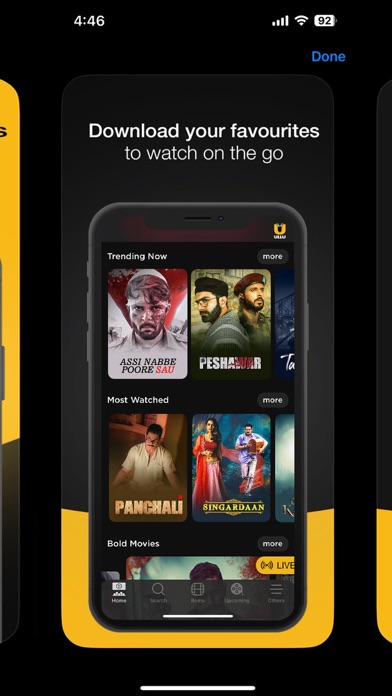
What is ULLU? ULLU is a streaming platform that offers a wide range of web series, movies, and exclusive content. Users can watch up to 4 web series or films for free to decide which content matches their taste. ULLU provides a variety of content of various genres, although it may differ based on geographical areas. Users can download their favorite shows to their device and watch them while on the go. ULLU offers different plans to suit users' needs.
1. ULLU is a streaming platform that allows you to watch a wide variety of Web Series, Movies and Exclusive Content.
2. ULLU has an Exclusive content library featuring Original Shows, Short Films, Regional Content, Songs, Audio Stories and much more.
3. ULLU provides wide variety of content of various genres.
4. Ullu members get instant access to great content Worldwide.
5. This will help you to decide which content matches your taste.
6. Our content may vary by region or may change over time.
7. If you haven’t subscribed through iTunes, you can manage your subscription through ULLU.
8. Watch any 4 Web Series or Films for free.
9. You can download your favorite shows to your device, you can watch it while you're on the go.
10. Liked ULLU? here are 5 Entertainment apps like TikTok; The Roku App (Official); Max: Stream HBO, TV, & Movies; Ticketmaster-Buy, Sell Tickets; Amazon Prime Video;
GET Compatible PC App
| App | Download | Rating | Maker |
|---|---|---|---|
 ULLU ULLU |
Get App ↲ | 200 3.13 |
Ullu Digital Private Limited |
Or follow the guide below to use on PC:
Select Windows version:
Install ULLU app on your Windows in 4 steps below:
Download a Compatible APK for PC
| Download | Developer | Rating | Current version |
|---|---|---|---|
| Get APK for PC → | Ullu Digital Private Limited | 3.13 | 2.8.0 |
Get ULLU on Apple macOS
| Download | Developer | Reviews | Rating |
|---|---|---|---|
| Get Free on Mac | Ullu Digital Private Limited | 200 | 3.13 |
Download on Android: Download Android
- Wide variety of web series, movies, and exclusive content
- Exclusive content library featuring original shows, short films, regional content, songs, audio stories, and more
- Instant access to great content worldwide
- Free trial of up to 4 web series or films
- Different plans to suit users' needs
- Ability to download shows to watch offline
- Manage subscription through ULLU if not subscribed through iTunes
- Terms of use, privacy policy, and refund policy available on the ULLU website.
Great Concept
Great content
cant find it on Apple TV app store