
Published by eSchool on 2024-09-13

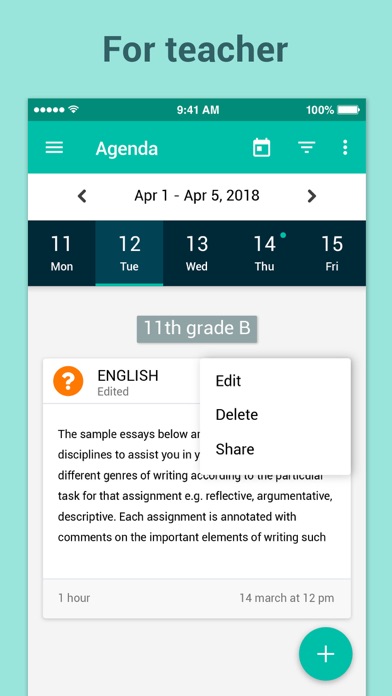

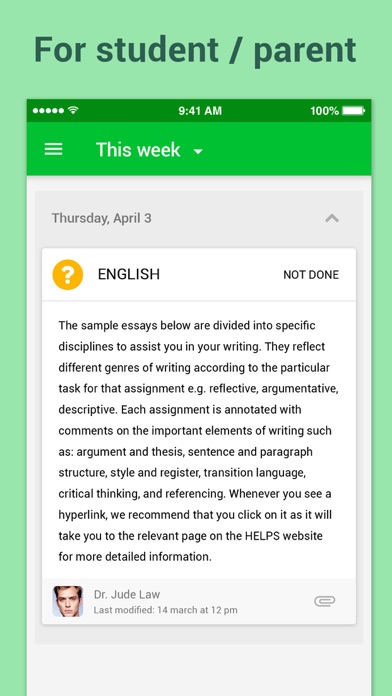
What is eSchool Agenda?
eSchool Agenda is an app that is part of eSchool's App Suite for schools. It is accessible through eSchool accounts for teachers, parents, and students. The app aims to make it easier for learners and instructors to connect and stay organized. It offers a paperless assignment workflow, saves time, and enhances communication between teachers, parents, and students.
1. Agenda saves time and paper, and makes it easy to distribute assignments, quizzes, exams, and stay organized.
2. • Improves organization – Students and parents can see all of their assignments and school events on the agenda and calendar pages and all class materials attached to the assignments.
3. • Affordable and secure – Like the rest of eSchool Apps, Agenda contains no ads, never uses your content or student data.
4. Storage: Needed to allow the user to attach photos, videos, and local files to Agenda.
5. eSchool Agenda makes it easy for learners and instructors to connect—inside and outside of schools.
6. • Enhances communication – Agenda allows teachers to send homework, questions or exams.
7. • Saves time – The simple, paperless assignment workflow allows teachers to create, review and grade assignments quickly, all in one place.
8. Students can send attachments to teachers on assignments open discussion with the teacher and provide answers to questions.
9. Camera: Needed to allow the user to take photos or videos and post them to Agenda.
10. eSchool Agenda is one of eSchool's App Suite for schools.
11. Notification: Needed to receive notifications on Agenda.
12. Liked eSchool Agenda? here are 5 Education apps like IBM TechU Agenda Guide; Agenda Edu; Agenda EF; UAgenda;
Or follow the guide below to use on PC:
Select Windows version:
Install eSchool Agenda app on your Windows in 4 steps below:
Download a Compatible APK for PC
| Download | Developer | Rating | Current version |
|---|---|---|---|
| Get APK for PC → | eSchool | 2.73 | 3.2.0 |
Get eSchool Agenda on Apple macOS
| Download | Developer | Reviews | Rating |
|---|---|---|---|
| Get Free on Mac | eSchool | 283 | 2.73 |
Download on Android: Download Android
- Easy setup for teachers, parents, and students
- Paperless assignment workflow for teachers to create, review, and grade assignments quickly
- Students and parents can see all assignments and school events on the agenda and calendar pages
- All class materials attached to assignments are easily accessible
- Students can view the lessons taken in each course in the Journal's page
- Teachers can send homework, questions, or exams to students
- Students can send attachments to teachers on assignments and open discussions with teachers
- Affordable and secure with no ads and no use of content or student data
- Permissions for camera, storage, and notifications are required for full functionality.
- Designed specifically for Barz School students
- Rated 5 stars by a Barz School student
- Not suitable for non-Barz School students
- Unable to upload files
- Contains bugs and problems, leading to regret and a recommendation to avoid downloading
- Suggestion to rate 1 star to have the app removed for everyone's benefit.
For barz school my names chavin by the way
Hussien khazaal
Do not download this app
terrible !!!