
Published by EDOKI ACADEMY on 2025-03-19

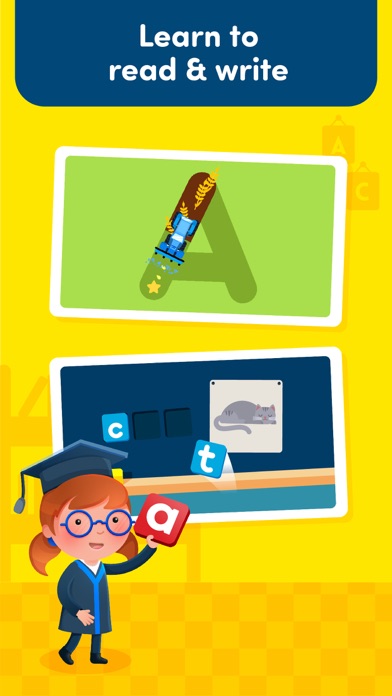

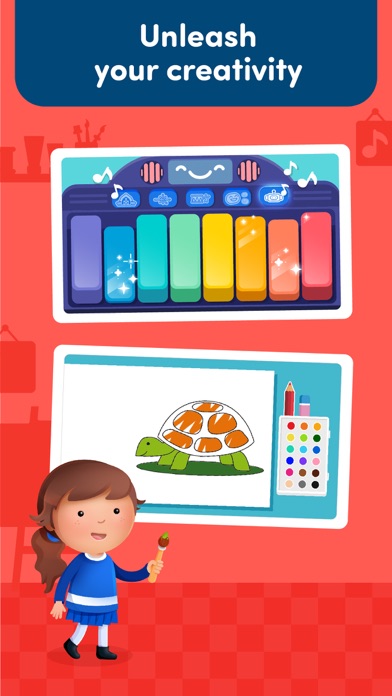
What is Montessori Preschool, Kids 3-7? Montessori Preschool is an app designed by certified Montessori teachers for children aged 3 to 7. It covers a comprehensive Montessori curriculum that includes math, early literacy, logic and coding, nursery rhymes, shapes and colors, arts and creativity, practical life, Chinese, and languages. The app offers a fun and child-centered environment for learning, with regular updates and new content to keep children engaged. Parents and teachers can track each child's progress and suggest the next activity through a tailor-made dashboard. The app is available through monthly or yearly subscription options.
1. Because children this age love to reproduce everyday activities done by adults, Maria Montessori included a range of activities like dusting, taking care of plants, cleaning a mirror or washing clothes.
2. Looking for an app for your child to whizz through PreK and Kindergarten? Montessori Preschool covers phonics, reading, writing, numbers, colors, shapes, nursery rhymes, coloring and even coding! It is the #1 Montessori app worldwide.
3. Designed by certified Montessori teachers with years of classroom experience, it is a fun child-centred app, perfect for children from 3 to 7.
4. Simply switch languages in the app settings (all 8 languages are included in the subscription price) and start your children on a new learning journey.
5. Our team members, many of whom are young parents or teachers, strive to produce tools that motivate and inspire children to learn, play, and progress.
6. In the Early Literacy class, children can start with fun sound games like “I spy” and move all the way to reading comprehension.
7. Edoki Academy’s mission is to provide children with enjoyable early-learning activities using the latest technologies.
8. Younger children love our latest additions: Wheels on the bus and Head, shoulders, knees & toes and now Old MacDonald sing alongs.
9. Children can play with the school's hamster and rabbit in Augmented Reality or 3D, depending on your device.
10. Children have to recognize the patients' symptoms and give them the right treatment (problem solving and logic with a LOT of fun).
11. Our Arts class includes an introduction to colors (primary and secondary) as well as many drawing/coloring options and 4 games to learn the basics of music.
12. Liked Montessori Preschool, Kids 3-7? here are 5 Education apps like Puzzle It Out Preschool; ABC Games - Over 25 Alphabet Letter & Phonics Games for Preschool & Kindergarten; First Words Food - English : Preschool Academy educational game lesson for young children; Keiki Preschool Learning Games;
GET Compatible PC App
| App | Download | Rating | Maker |
|---|---|---|---|
 Montessori Preschool, Kids 3-7 Montessori Preschool, Kids 3-7 |
Get App ↲ | 4,177 4.45 |
EDOKI ACADEMY |
Or follow the guide below to use on PC:
Select Windows version:
Install Montessori Preschool, Kids 3-7 app on your Windows in 4 steps below:
Download a Compatible APK for PC
| Download | Developer | Rating | Current version |
|---|---|---|---|
| Get APK for PC → | EDOKI ACADEMY | 4.45 | 5.7.3 |
Get Montessori Preschool, Kids 3-7 on Apple macOS
| Download | Developer | Reviews | Rating |
|---|---|---|---|
| Get Free on Mac | EDOKI ACADEMY | 4177 | 4.45 |
Download on Android: Download Android
- Comprehensive Montessori curriculum for children aged 3 to 7
- Regular updates and new content
- Enchanting digital classroom
- Four broad areas of learning grounded in the fundamentals of Montessori
- Fun "reward" system for increased motivation
- Tailor-made dashboard for parents and teachers to track progress and suggest activities
- Available in eight languages
- Payment options include monthly or yearly subscription
- Privacy policies and terms of use available on the app's website
- Developed by Edoki Academy, a team of young parents and teachers striving to produce tools that motivate and inspire children to learn, play, and progress.
- Provides an educational and fun experience for young children
- Allows children to explore concepts independently, similar to a Montessori classroom
- Offers opportunities for parents to play and learn with their children
- Covers a wide range of subjects, including reading, writing, math, and Chinese
- No ads or in-app purchases
- Chinese classroom only available in simplified Chinese, not traditional Chinese
- Some content may be scary for young children, such as the monster with 9 eyes in the counting activity.
Perfection!
Great amount of activities
Engaging, entertaining and smart
Best teaching app