
Last Updated by Agenda Edu on 2025-05-13

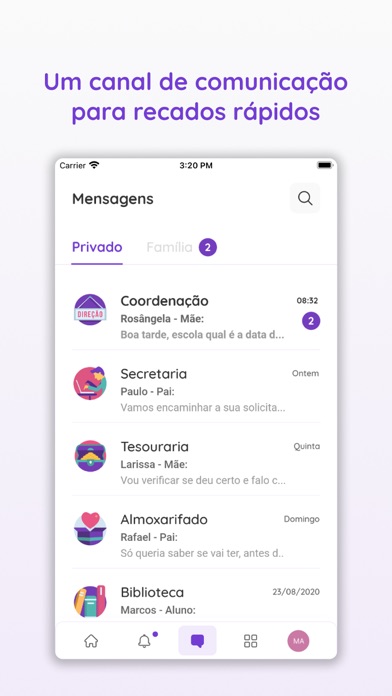

What is Agenda Edu SuperApp?
Agenda Edu is a leading app for communication and engagement in schools, helping schools across Brazil to organize communication processes with families, transmit classes, monitor health, and update school routines. With this app, students and parents can communicate with the school in a simple, fast, and secure way, and receive all school information on their mobile phones.
1. A escola envia mensagens, comunicados, eventos, atividades, diário, cardápio semanal, compartilha fotos dos alunos em suas atividades escolares, atualiza sobre acompanhamento de saúde e alimentação dos alunos, entre outras informações e você, responsável ou aluno, recebe tudo em seu celular.
2. Agenda Edu é o app líder em comunicação e engajamento escolar, ajudando escolas de todo o Brasil a organizar processos de comunicação com famílias, transmissão de aulas, acompanhamento de saúde e atualização da rotina escolar.
3. Com nosso app, você, aluno ou responsável, consegue se comunicar com a escola de forma simples, rápida e segura, além de receber todas as informações escolares em seu celular.
4. Você também pode trocar mensagens com a escola e substituir meios de comunicação menos seguros, evitando ligações para resolver pendências e otimizando o seu tempo.
5. Junte-se à mais de meio milhão de usuários que estão facilitando a comunicação escolar e a rotina com nossa agenda digital.
6. Importante: Nosso aplicativo funciona somente para as escolas que adquirirem a agenda digital.
7. Então, se sua escola ainda não utiliza o Agenda Edu, acesse nosso site e cadastre-se.
8. Liked Agenda Edu SuperApp? here are 5 Education apps like eSchool Agenda; WPensar Agenda; IBM TechU Agenda Guide; Agenda Familiar; Agenda Cecília;
Or follow the guide below to use on PC:
Select Windows version:
Install Agenda Edu SuperApp app on your Windows in 4 steps below:
Download a Compatible APK for PC
| Download | Developer | Rating | Current version |
|---|---|---|---|
| Get APK for PC → | Agenda Edu | 4.70 | 8.0.50 |
Get Agenda Edu SuperApp on Apple macOS
| Download | Developer | Reviews | Rating |
|---|---|---|---|
| Get Free on Mac | Agenda Edu | 130 | 4.70 |
Download on Android: Download Android
- Communication with the school: The app allows students and parents to communicate with the school in a simple, fast, and secure way, replacing less secure communication methods such as phone calls.
- School updates: The school can send messages, announcements, events, activities, daily reports, weekly menus, share photos of students in their school activities, and update on the health and nutrition of students, among other information.
- Mobile access: All school information is available on the mobile phone, making it easy for students and parents to access it anytime, anywhere.
- Engagement: The app helps to engage students and parents in the school community, making them feel more connected to the school and its activities.
- Time-saving: The app optimizes time by allowing students and parents to access all school information in one place, without the need for multiple communication channels.
- Support: The app offers support via email for any questions or suggestions.
- Social media: The app has social media pages and a blog where users can stay updated on the latest news and features.
Ótimo app que me ajuda com a escola
Última atualização ficou com bugs.