
Last Updated by Hoang Tue on 2025-04-08

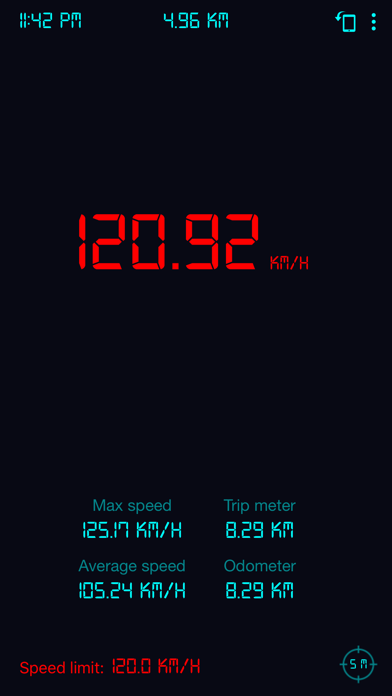


What is GPS Speedometer? GPS Speedometer is a free app that uses GPS to display speed and distance information for various activities such as driving, cycling, running, flying, and sailing. The app has a normal viewing mode and a HUD mode that mirrors the display for viewing as a reflection in a vehicle windshield. The app also has a speed limit feature that alerts the user if they exceed the allowable limit.
1. The display can be switched between normal viewing and HUD mode which mirrors the display for viewing as a reflection in a vehicle windshield (most useful at night, depending on the device's brightness).
2. GPS Speedometer is a free GPS based digital head up display (HUD) that shows useful speed and distance information for your journey.
3. • Set a speed limit, if you move too fast beyond this speed, the app will give you dangerous alerts to help you avoid undue risks.
4. Although we strive to make all readings as accurate as possible they are only as accurate as your device's GPS sensor and should only be regarded as approximations.
5. Install this app on your smartphone, which will ensure your safety when it comes to traffic, and you will not be penalized by traffic police for over-speeding.
6. Your 5-star rating will encourage us to create and develop the best free apps.
7. The screen will not turn off during long journeys and works in landscape or portrait mode.
8. If you have any questions or problems want to fix, please mail me, I will help you.
9. This is a completely free application that is designed for you.
10. Liked GPS Speedometer? here are 5 Travel apps like Speedometer:Speed Limit Alert; GPS Speedometer and Compass; Speedometer Digital; International Speedometer; Inclinometer, speedometer;
Or follow the guide below to use on PC:
Select Windows version:
Install GPS Speedometer: Odometer app on your Windows in 4 steps below:
Download a Compatible APK for PC
| Download | Developer | Rating | Current version |
|---|---|---|---|
| Get APK for PC → | Hoang Tue | 3.90 | 1.4 |
Get GPS Speedometer on Apple macOS
| Download | Developer | Reviews | Rating |
|---|---|---|---|
| Get Free on Mac | Hoang Tue | 21 | 3.90 |
Download on Android: Download Android
- Measures current travel speed in km/h, mph, knot or ft/s mode
- Measures distance traveled in km or miles
- Option to change distance units and km or miles
- Set a speed limit and receive alerts if exceeded
- Turn off/on vibrate and alarm for danger warnings
- Change application theme: background color and text color
- Screen stays on during long journeys and works in landscape or portrait mode
- Completely free and designed for user safety
- Available for smartphones
- Developer support available for questions and problems
- User ratings and feedback encourage app development.
Best