
Published by Sortly Inc. on 2020-11-13
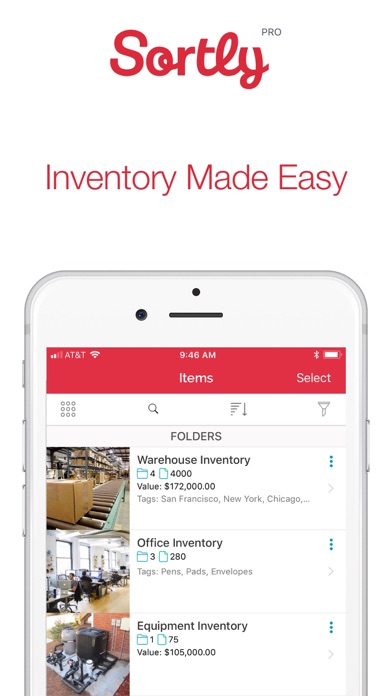
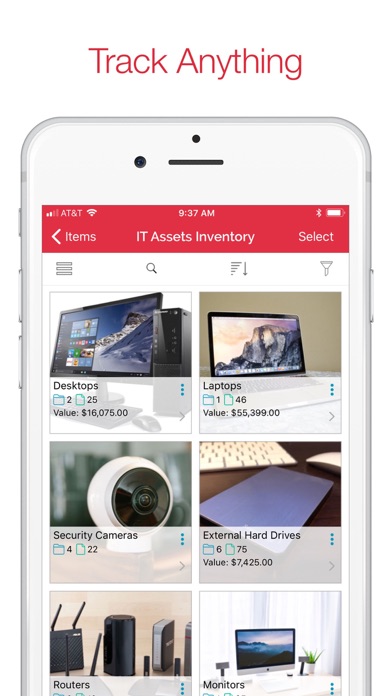
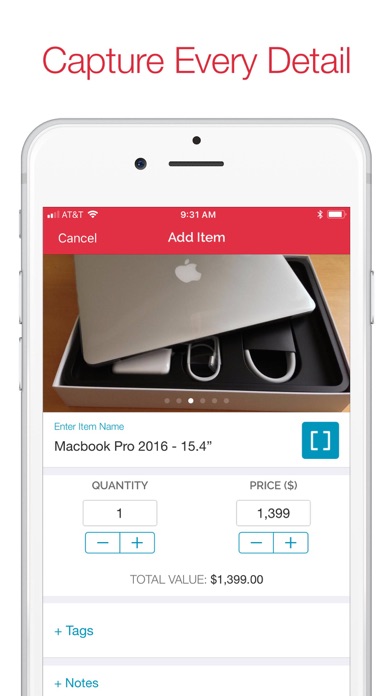
What is Shamrock Pro?
Shamrock Pro by Sortly Pro is an inventory and asset tracking system that allows you to visually track all your items and their details, including quantity, price, condition, notes, etc. It is a simple and intuitive solution that can be up and running in minutes, without the need for lengthy sales visits or complicated guides. With Shamrock Pro, you can say goodbye to lost assets, complicated spreadsheets, and time-consuming inventorying.
1. Shamrock Pro by Sortly Pro is a super simple inventory and asset tracking system that enables you to visually track all your items and any of their details including quantity, price, condition, notes etc —for a more intuitive (and less maddening) way for your team to track your inventory across multiple locations.
2. Track typical asset details like price, quantity, notes, location, product info or add custom fields to meet your needs.
3. Unlike other inventory tracking systems, you won’t need any lengthy sales visits or a 100-page guide to figure out Sortly Pro.
4. It’s time to say goodbye to lost assets, complicated spreadsheets and time-consuming “solutions” so you can spend less time inventorying and more time businessing.
5. Create beautiful QR labels using off-the-shelf self-adhesive labels and link them to folders and items.
6. Browse your inventory using photos rather than words in a spreadsheet.
7. Add unique and searchable tags and notes to folders and items.
8. Grant access to multiple users and manage their permission levels.
9. From your desk or from your pocket, your inventory is always accessible.
10. Easily keep track of user activity.
11. Admin access, Edit access, Read-only access).
12. Liked Shamrock Pro? here are 5 Business apps like FTP On The Go PRO; VesselFinder Pro; PropertyShark; Kush Rewards Pro; fileBangPro;
Or follow the guide below to use on PC:
Select Windows version:
Install Shamrock Pro app on your Windows in 4 steps below:
Download a Compatible APK for PC
| Download | Developer | Rating | Current version |
|---|---|---|---|
| Get APK for PC → | Sortly Inc. | 1 | 1.0.1 |
Download on Android: Download Android
- Visual inventory tracking using photos
- Accessible via web, tablet, or mobile app
- Customizable to track any details, including custom fields
- Ability to add custom tags and notes to folders and items
- Create, print, and scan QR labels
- Multiple user access with different permission levels
- Recover lost data within 180 days
- Import/export and share CSV and PDF files
- Schedule auto alerts and reminders (coming soon)
- Provide customers access (coming soon)
- Integration with existing systems (on request)