
Last Updated by JZ Mobile LLC on 2024-12-19
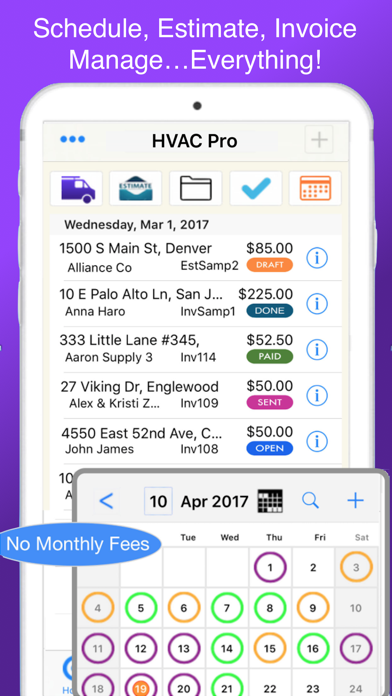
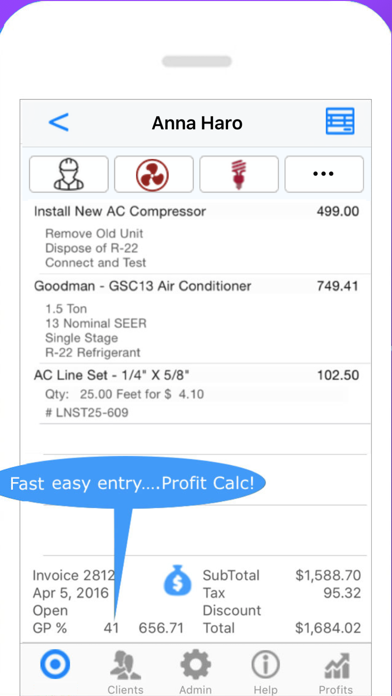
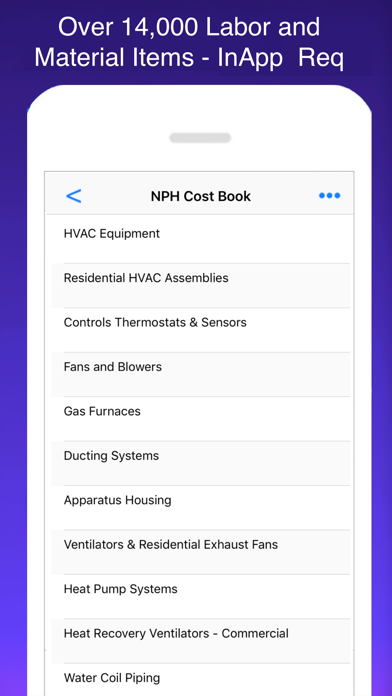
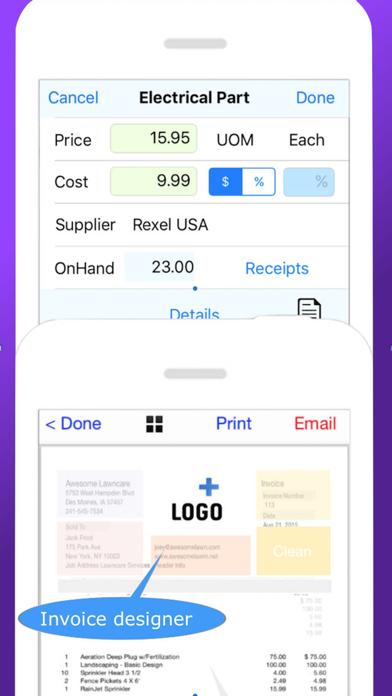
What is HVAC Pro Invoices & Estimates?
The HVAC and mechanical professional app is designed to help professionals maintain a client-focused schedule of appointments. It is integrated with client contact information to create invoices and track important accounts. The app provides complete financial information, including inventory control and profit and loss information. The app is available for a reasonable one-time price, and there are no monthly or annual fees to use it.
1. This comprehensive business app provides complete financial information including inventory control and Profit & Loss Info.
2. Create reminders, complete and invoice the transaction, view contact management info and send confirmations.
3. Integrated with your client contact info you can quickly create invoices and track your important accounts.
4. With over 15,000 labor and material items the info contained in these saves time required for creating project estimates and eliminates costly pricing errors.
5. Powerful invoicing function is included to create, email and print all types of sales and service invoices.
6. Contact Management - Store notes, images and track other communications with your clients and have the in app ability to call, text, email or map without leaving your app.
7. Create detailed and professional looking estimates at the client site that may be immediately emailed or printed.
8. Create cost plus type estimates and invoices with multiple levels and phases.
9. Create Appointment Reminders automatically from your schedule using text or email.
10. Invoices are automatically created from your Estimates and support multiple payment methods.
11. Invoices and Estimates may be copied for editing and reuse with other clients.
12. Liked HVAC Pro Invoices & Estimates? here are 5 Business apps like HVAC Buddy®; HVAC Buddy® Press Temp; SMACNA HVAC DCS; HVAC Equipment Locator; HVAC Residential Load Calcs;
GET Compatible PC App
| App | Download | Rating | Maker |
|---|---|---|---|
 HVAC Pro Invoices & Estimates HVAC Pro Invoices & Estimates |
Get App ↲ | 22 3.32 |
JZ Mobile LLC |
Or follow the guide below to use on PC:
Select Windows version:
Install HVAC Pro Invoices & Estimates app on your Windows in 4 steps below:
Download a Compatible APK for PC
| Download | Developer | Rating | Current version |
|---|---|---|---|
| Get APK for PC → | JZ Mobile LLC | 3.32 | 18.1 |
Get HVAC Pro Invoices & Estimates on Apple macOS
| Download | Developer | Reviews | Rating |
|---|---|---|---|
| Get $7.99 on Mac | JZ Mobile LLC | 22 | 3.32 |
Download on Android: Download Android
- Project Pro: Create cost-plus type estimates and invoices with multiple levels and phases. Use Craftsman and your items with included descriptions and costs.
- Scheduler: The calendar on steroids. Select client names from your contacts and add the service information to the appointment. Create reminders, complete and invoice the transaction, view contact management info and send confirmations. View multiple calendars, set alerts, search history.
- Contact Management: Store notes, images and track other communications with your clients and have the in-app ability to call, text, email or map without leaving your app.
- Labor, Parts & Supplies: Maintain in the app with detailed multi-line descriptions, costs, price and units of measure & on-hand quantities. These can be added on-the-fly or maintained from your stored items.
- Invoices: Automatically created from your Estimates and support multiple payment methods. Maintain PAID and OPEN status of your invoices. Multiple sales tax rates. Your logo, detailed terms and conditions and other messages are automatically displayed.
- Estimates: Create detailed and professional-looking estimates at the client site that may be immediately emailed or printed. Track the status of each Estimate from Draft to Email to Approved.
- Document Manager: Change document formats, images, fonts, colors, and field names. Use your local language and terms. Batch deliver Printed & Email docs.
- Signature Capture: Capture approved Estimates with an update of Status. Invoices and Estimates may be copied for editing and reuse with other clients.
- Financial Information: Is instantly available for any client, job or timeframe with just a few taps. Information may be viewed on screen or downloaded for further analysis with any spreadsheet.
- Help and Support: Context-sensitive help shows by topic as well as how-to movies. Email, text and phone support provides to help with any questions or issues.
- In-App Purchases: Cloud Sync, Recurring Service, Craftsman Cost Books.
- Cloud Sync: Automatically synchronize your information utilizing iCloud technology. For up to five devices, this In-App will keep your business info inSync and available on all your devices!
- Messages & Reminders: Create Appointment Reminders automatically from your schedule using text or email.
- Profits and Reports: Provides a complete financial system that tracks all sales, purchases, and expenses. Includes ALL formatted PDF Reports that can be printed. + Spreadsheet Download.
- Craftsman Cost Books: The #1 info source for Construction Labor & Materials Cost Information. With over 15,000 labor and material items, the info contained in these saves time required for creating project estimates and eliminates costly pricing errors.
- Recurring Service: Repetitive Services entry and automatic weekly, semiweekly, or monthly release for maintenance and other service providers.
- Text response to support was immediate and helpful
- Ability to keep separate job addresses for large customers
- Recently added Craftsman Cost Book is a helpful resource
- Tracks customers, calls, labor, and materials
- Uses iPhone contacts and calendar for easy setup and installation
- Can send email estimates and invoices
- Provides reports and graphs to track performance over time
- History is instantly available to see past work
- Cloud Sync allows for use on multiple devices
- New Scheduler is a nice addition
- Learning curve with new software
- Takes time to set up customers, labor descriptions, and parts inventory
- Initial setup can be time-consuming
- Email setup may cause issues for some users
Solid App with very good support & expertise. Thank!
Cost Book with 12,000 HVAC Items is priceless.
Would recommend to any HVAC guy...
Doing great now - Scheduler a nice addition