
Last Updated by kunabi brother GmbH on 2025-04-17

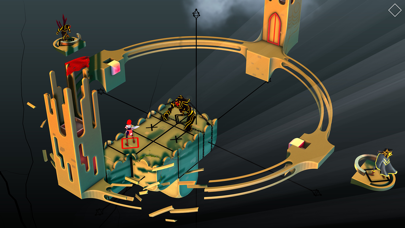
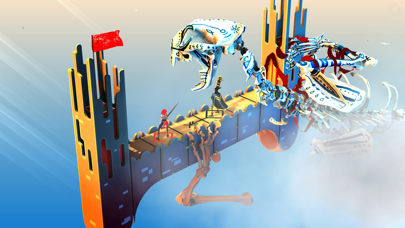

What is Euclidean Skies? Euclidean Skies is a puzzle game that combines marvellous architecture and turn-based movements to create a beautiful world with mind-bending puzzles. The game's focus is on shifting and rotating, challenging players to think about the breathtaking structures from multiple viewpoints at once. The game is designed for all ages and evokes the feelings of a physical toy, where the joy lies in the act of play.
1. Euclidean Skies combines marvellous architecture and turn-based movements to create a beautiful world with mind-bending puzzles.
2. While it’s possible to play the game with efficiency in mind, playing around with different shapes and forms, without the pressure of solving a level, can be truly satisfying too.
3. Designed for all ages, Euclidean Skies evokes the feelings of a physical toy, where the joy lies in the act of play.
4. Twist and turn the architecture to outmaneuver enemies and guide the heroine to the exits of 40 elegant levels.
5. When using the spectacular AR* mode, fantastic castles will float in your living room, right in front of you.
6. *The augmented reality mode can be switched on and off, at any point, without interrupting the user experience.
7. The game’s focus is on shifting and rotating, challenging you to think about the breathtaking structures from multiple viewpoints at once.
8. Liked Euclidean Skies? here are 5 Games apps like Euclidean Lands; 和平精英; Roblox; 王者荣耀; Fortnite;
GET Compatible PC App
| App | Download | Rating | Maker |
|---|---|---|---|
 Euclidean Skies Euclidean Skies |
Get App ↲ | 721 4.67 |
kunabi brother GmbH |
Or follow the guide below to use on PC:
Select Windows version:
Install Euclidean Skies app on your Windows in 4 steps below:
Download a Compatible APK for PC
| Download | Developer | Rating | Current version |
|---|---|---|---|
| Get APK for PC → | kunabi brother GmbH | 4.67 | 1.5 |
Get Euclidean Skies on Apple macOS
| Download | Developer | Reviews | Rating |
|---|---|---|---|
| Get $2.99 on Mac | kunabi brother GmbH | 721 | 4.67 |
Download on Android: Download Android
- 40 hand-crafted levels with mind-bending puzzles
- Fierce boss fights
- Beautiful AR mode
- Special achievements for ambitious players
- Skip-a-level option for impatient players
- iCloud sync across all your devices
- Augmented reality mode that can be switched on and off without interrupting the user experience.
- Beautiful design
- Challenging spatial puzzles
- Well-crafted game
- Wonderful and fun game
- Great puzzle experience
- Glitch in the last level of Skies
- Off-centered axis is unintuitive and frustrating
- Controls are overly complicated
- Character movement lacks fluidity and connectivity between motions
Fantastic brain teaser puzzle game! But bug??
Overly complicated finicky controls
Worth every penny!
Prefer Euclidean Lands