
Published by Roland Corporation on 2023-04-24
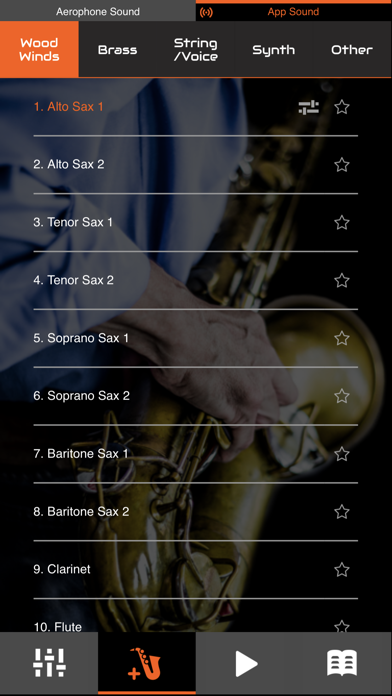

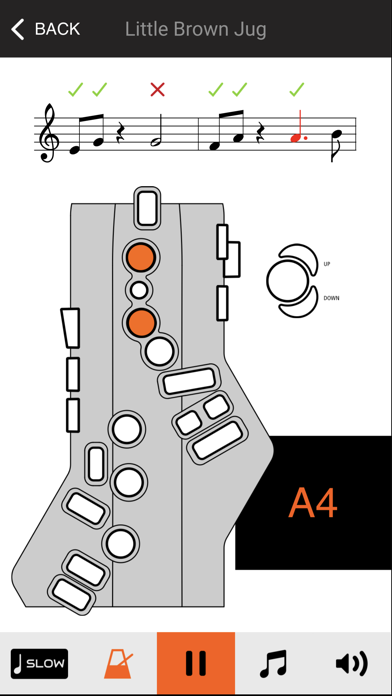

What is Aerophone GO Plus?
Aerophone GO Plus is a free companion app for the Aerophone GO digital wind instrument. The app offers over 50 extra sounds, practice features, and customization options. It uses Bluetooth to connect your Aerophone GO and iPhone or iPad. The app allows you to expand your musical repertoire, play along with your favorite tunes, and learn specific songs with various playback options. You can also customize the fingering setup and adjust the bite sensor and breath control to match your playing style.
1. This free app uses Bluetooth to wirelessly connect your Aerophone GO and iPhone or iPad; once connected there are over 50 extra sounds to explore, which you can try out by playing along with favorite tunes from your smartphone or working through 11 included tutorial songs.
2. Aerophone Go Plus is the essential companion app for the Aerophone GO digital wind instrument, offering extra sounds, useful practice features and additional customization options.
3. You can even customize Aerophone GO’s fingering setup or adjust the bite sensor and breath control to match your playing style.
4. And there are several ways to learn specific songs, including slowing the tempo or looping a section so you can study it in detail.
5. If you own an Aerophone GO, take the next step with Aerophone GO Plus.
6. Liked Aerophone GO Plus? here are 5 Music apps like Laplace - AUv3 Plugin Synth; Launch Buttons Plus; De-Esser AUv3 Audio Plugin; Europa Plus - радио онлайн; Whoop Triggerz Plus;
GET Compatible PC App
| App | Download | Rating | Maker |
|---|---|---|---|
 Aerophone GO Plus Aerophone GO Plus |
Get App ↲ | 10 2.60 |
Roland Corporation |
Or follow the guide below to use on PC:
Select Windows version:
Install Aerophone GO Plus app on your Windows in 4 steps below:
Download a Compatible APK for PC
| Download | Developer | Rating | Current version |
|---|---|---|---|
| Get APK for PC → | Roland Corporation | 2.60 | 1.3.2 |
Get Aerophone GO Plus on Apple macOS
| Download | Developer | Reviews | Rating |
|---|---|---|---|
| Get Free on Mac | Roland Corporation | 10 | 2.60 |
Download on Android: Download Android
- Access over 50 extra sounds to expand your musical repertoire
- Play along with your favorite tunes from your iPhone or iPad
- Various song playback options to help you learn to play, including tempo and key changes, playback level adjustment, A/B repeat, and center cancel function
- 11 tutorial songs to build skills quickly
- Customize all setup configurations for comfortable playing
- Metronome function to help develop your sense of time
- Wireless Bluetooth connection with your iPhone or iPad.
- No delay when using a cable connection
- Surprisingly usable sounds for a band setting
- Can add VSTs
- Bluetooth connection may have delay
- App needs more information on settings
- Cannot use iTunes music with DRM or from iCloud
- Sound gets corrupted after around half an hour of playing, making it unusable live
- App is not accessible
- Tone chosen starts getting wonky after about 10 minutes of playing, requiring the app to be shut down and restarted
Blind musician
Need to fix bug that corrupts tones after 10 min or so
Nice app but....
Pretty neat