
Last Updated by 4Pockets.com on 2024-10-08


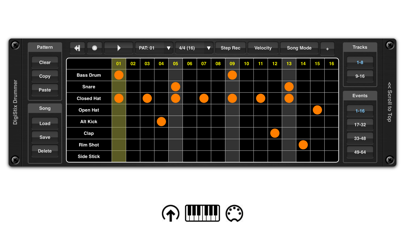

What is DigiStix Drummer AUv3 Plugin?
DigiStix Drummer is a drum machine/sampler plugin that is compatible with AUv3 and can be used with your favorite DAW. It allows you to sample your own drum kits and trigger them using a host application via MIDI or using the inbuilt pattern and song editor. You can import professionally recorded drum kits or record your own kits using the built-in sampler. DigiStix has 16 assignable pads, each with its own volume level, panning, reverb, delay, reverse, and sample length settings. It also has a 16 channel mixer, configurable digital delay, reverb, chorus/flanger, bit crunch, overdrive, 8 band EQ, and digital filtering options.
1. One great feature of DigiStix is the ability to none destructively assign samples from different kits to the pads for live performance and song creation.
2. There as so many great sources of professionally recorded drum kits these days which can be imported into DigiStix allowing you to build a catalog of your favourite sounds.
3. The program has a host of features which allow you to sample your own drumkits and trigger them either using a host application via MIDI or using the inbuilt pattern and song editor which automatically syncs tempo with your DAW.
4. DigiStix also features a 16 channel mixer, configurable digital delay, reverb, chorus / flanger, bit crunch, overdrive, 8 band EQ and digital filtering options (HP and LP filters).
5. You can also import up to 3 samples per pad and use in multi-sample mode which allows different velocity levels to trigger different pads etc.
6. DigiStix has 16 assignable pads which can be quickly mapped to individual drum samples or recordings.
7. Each drum pad can be mapped to an external MIDI trigger allowing external drum pads to be connected if you wish.
8. We also provide an intelligent melodic mapping mode which maps selected samples over all 16 pads tuned to a selected key and scale.
9. The pattern editor also allows you to enter 1/4, 1/8 and 1/16th note triplets as well as reverse sample and accented notes.
10. DigiStix Drummer is an AUv3 compatible drum machine / sampler plugin for your favourite DAW.
11. Each pad has it's own volume level, panning, reverb, delay, reverse and sample length settings.
12. Liked DigiStix Drummer AUv3 Plugin? here are 5 Music apps like Quick Drummer; Soft Drummer; Funk Drummer; Drummer ITP - Rudiment Trainer; Future Drummer;
GET Compatible PC App
| App | Download | Rating | Maker |
|---|---|---|---|
 DigiStix Drummer AUv3 Plugin DigiStix Drummer AUv3 Plugin |
Get App ↲ | 61 4.46 |
4Pockets.com |
Or follow the guide below to use on PC:
Select Windows version:
Install DigiStix Drummer AUv3 Plugin app on your Windows in 4 steps below:
Download a Compatible APK for PC
| Download | Developer | Rating | Current version |
|---|---|---|---|
| Get APK for PC → | 4Pockets.com | 4.46 | 1.32 |
Get DigiStix Drummer AUv3 Plugin on Apple macOS
| Download | Developer | Reviews | Rating |
|---|---|---|---|
| Get $8.99 on Mac | 4Pockets.com | 61 | 4.46 |
Download on Android: Download Android
- 16 assignable pads
- Randomize patterns
- Mix and match different kits
- Up to 64 beats per pattern
- Songs up to 255 patterns in length
- Reverse mode, triplets, and accents
- Supports mute groups
- Multi-layer and round-robin modes
- MIDI mapping
- 16 channel mixer
- 8 band EQ
- Looping mode with time stretching
- Built-in delay, reverb, overdrive, bit crunch, and LP/HP filters
- Parameter automation from your DAW
- Local and remote MIDI sync
- Built-in sampler
- Multi-bus/outputs when using AUM
- Multiple import options
- Melodic remapping
- Real-time and step pattern recording
- iTunes and Filer importing of samples
- Files App Drag & Drop support
- High-quality sounds
- User-friendly interface
- Regular updates with new features
- Modularity and creative possibilities in AUM
- Well-priced compared to other Audio-Units
- No ability to use FX as inserts and sends
- Inability to export to individual tracks
Sneaky Dope Beatmaker
What we needed.
Keeps evolving...already great!
I love 4Pockets! Take my money💰💰