
Published by Khalis, Inc. on 2018-07-10



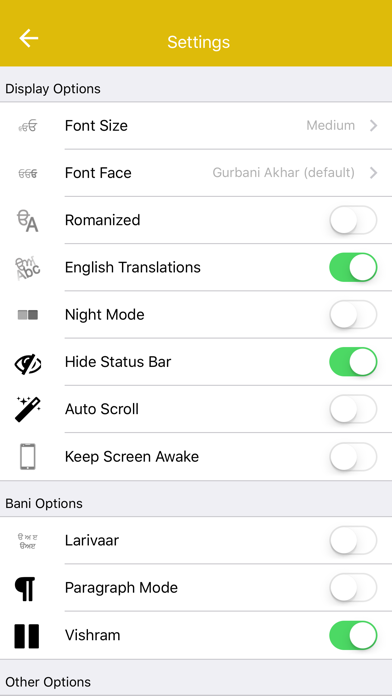
What is Amrit Keertan? The Amrit Keertan app is a collection of Shabads from Sri Guru Granth Sahib Jee and other Sikh scriptures, commonly sung in Sikh congregations. The app provides suggestions for Shabads to sing on various occasions, organized into themes and categories. The app is popular with professional Sikh Kirtanis around the world and includes various features to serve the Sangat.
1. Popular with professional Sikh Kirtanis around the world, the Amrit Keertan is a collection of Shabads from Sri Guru Granth Sahib Jee, and other Sikh scriptures, most commonly sung in Sikh congregations.
2. The Amrit Keertan gives suggestions for Shabads to sing on various different occasions that organized into themes and categories.
3. In the future, you will be able to search using the first letter of the Shabad as traditionally found in printed versions of the Amrit Keertan.
4. Please respectfully cover your head and remove your shoes when using this app.
5. Bani is provided by BaniDB ( ), the same source behind SikhiToTheMax and other apps.
6. We have tried to include many features to serve the most Sangat as possible.
7. We welcome any and all suggestions, corrections and comments! We are here to do your seva.
8. Liked Amrit Keertan? here are 5 Reference apps like Bible; Muslim Pro: Quran Athan Prayer; Bible - Daily Bible Verse KJV; Night Sky;
Or follow the guide below to use on PC:
Select Windows version:
Install Amrit Keertan app on your Windows in 4 steps below:
Download a Compatible APK for PC
| Download | Developer | Rating | Current version |
|---|---|---|---|
| Get APK for PC → | Khalis, Inc. | 5.00 | 1.1.3 |
Get Amrit Keertan on Apple macOS
| Download | Developer | Reviews | Rating |
|---|---|---|---|
| Get Free on Mac | Khalis, Inc. | 3 | 5.00 |
Download on Android: Download Android
- Larivaar option
- Romanized option
- English Translations
- Font size and type
- Background Colors
- Stay awake in-app option
- Swipe left or right to browse shabads in a section
- Works on tablets and phones
- Search using the first letter of the Shabad (in the future)
- Suggestions, corrections, and comments are welcome
- Bani provided by BaniDB, the same source behind SikhiToTheMax and other apps.