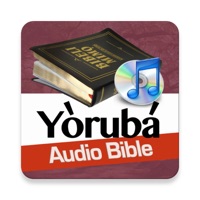
Published by Sanmi Ajanaku on 2024-02-27


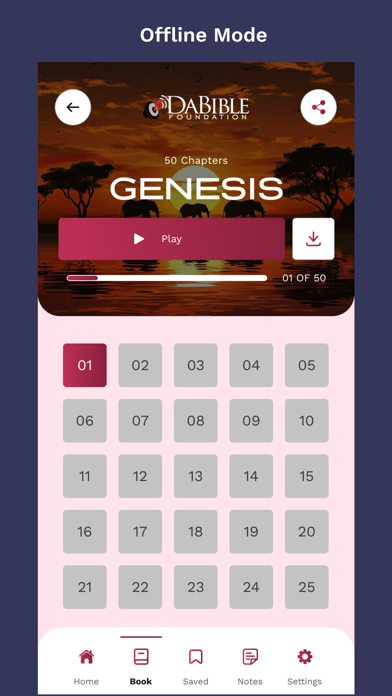

What is Yoruba Audio Bible?
The Yoruba Audio Bible App is a digital Bible app that provides both the old and new testament in audio format. It is the first and only app that offers this feature. The app is created by DaBible Foundation, a group of young Christians who aim to provide the Bible in their mother tongue. The app is designed to provide a great online Bible experience without the need for compulsory internet.
1. This Yoruba Audio Bible App is the FIRST and only app with both old testament and new testament bible made available in audio format.
2. This Yoruba Audio Bible is provided to you by DaBible Foundation.
3. After a few years of our first version, we are expanding and we will soon release our pidgin and Hausa audio bible.
4. We are vibrant youths empowered by God to give you great online bible experience without compulsory internet.
5. * ATOKA Yoruba Bible Version - headings and subheadings included.
6. We are a group of young Christians using our technical skills to provide the Bible in our mother tongue.
7. Our mission at DaBible Foundation is to put the Bible in digital format in every African home.
8. * Proper Yoruba punctuation and correct audio pronunciation.
9. We spent more than a year recording and putting this bible app together and we are glad that we can make this available to you.
10. * Drama interactive, great audio quality, and correct pronunciation.
11. * Switch between Yoruba and English language without interruptions.
12. Liked Yoruba Audio Bible? here are 5 Reference apps like Offline Quran Audio Reader Pro; Daily Bible Audio Lite; Quran Audio - Sheikh Huzaifi; Ewe Bible Audio; Bible Audio;
Or follow the guide below to use on PC:
Select Windows version:
Install Yoruba Audio Bible app on your Windows in 4 steps below:
Download a Compatible APK for PC
| Download | Developer | Rating | Current version |
|---|---|---|---|
| Get APK for PC → | Sanmi Ajanaku | 4.49 | 2.34 |
Get Yoruba Audio Bible on Apple macOS
| Download | Developer | Reviews | Rating |
|---|---|---|---|
| Get $4.99 on Mac | Sanmi Ajanaku | 68 | 4.49 |
Download on Android: Download Android
- No internet required to read Bible text or listen to audios after downloading
- Ability to delete unwanted downloaded chapters
- Optimized download speed for fast user experience
- Interactive drama, great audio quality, and correct pronunciation
- ATOKA Yoruba Bible Version with headings and subheadings included
- Ability to switch between Yoruba and English language without interruptions
- Proper Yoruba punctuation and correct audio pronunciation
- Ability to share Bible verses on social media platforms
- Easy navigation of Bible books and chapters
- Ability to increase or reduce font size
- Simple one-click option to download Bible chapters.
- Superb audio quality
- Good lettering
- Great improvements from previous version
- Perfect for those who enjoy listening to the Bible in Yoruba
- Easy to download books one at a time
- Each verse does not start on a new line, which can cause fatigue
- Limited settings
- Background music is too loud
- Not as automatic as the English You version Bible
- No control over continuous play of chapters
- Unclear how long payment lasts
Excellent Job and worth buying
Reader.
Great job!
I don't have control over what plays!