
Last Updated by Khalis, Inc. on 2025-03-29

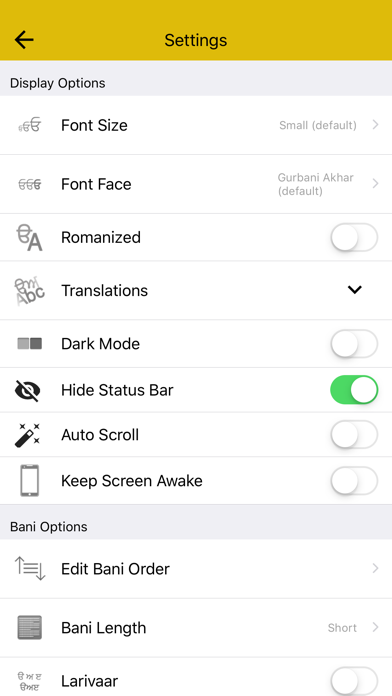
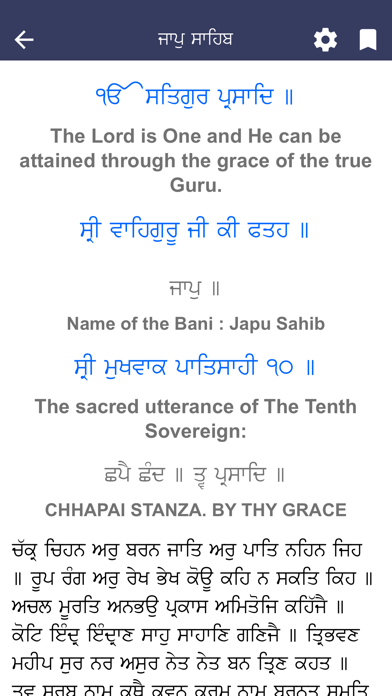
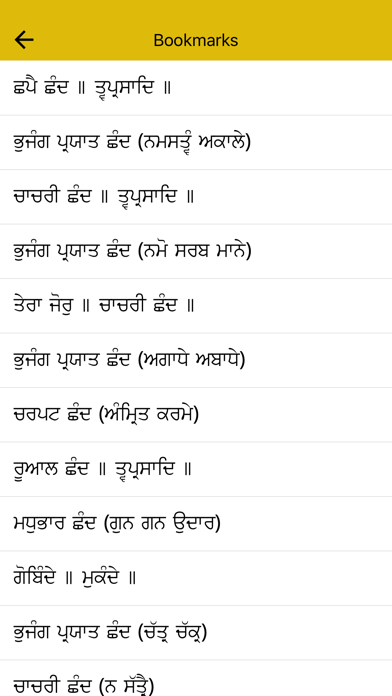
What is Sundar Gutka? Khalsa Sundar Gutka is an app that contains daily and extended Sikh Prayers, also known as Nitnem. The app includes many Banis and features to serve most requests. The app is modeled after the Buddha Dal Sundar Gutka but includes much more. The Bani is provided by BaniDB, the same source behind SikhiToTheMax and other apps.
1. Banis are the same as Taksal Sundar Gutka if bani length setting is set to medium (except Aarti where it is in short mode).
2. Khalsa Sundar Gutka contains the daily and extended Sikh Prayers also known as Nitnem.
3. The Sikh scriptures are known as Gurbani and were written by Sikh Gurus and other saints such as Bhagat Kabir and Sheikh Farid.
4. This Sundar Gutka was originally modeled after the Buddha Dal Sundar Gutka, but now includes much more.
5. Bani is provided by BaniDB ( ), the same source behind SikhiToTheMax and other apps.
6. We have tried to include many Banis and features to serve most request.
7. Please respectfully cover your head and remove your shoes when using this app.
8. Liked Sundar Gutka? here are 5 Book apps like Sundar Gutka (Damdami Taksal); Gutka Sahib - Live Kirtan; Gutka Sahib Audio; Sundar Gutka in Multi-language; My First Gutka;
Or follow the guide below to use on PC:
Select Windows version:
Install Sundar Gutka app on your Windows in 4 steps below:
Download a Compatible APK for PC
| Download | Developer | Rating | Current version |
|---|---|---|---|
| Get APK for PC → | Khalis, Inc. | 4.40 | 5.8.3 (2) |
Get Sundar Gutka on Apple macOS
| Download | Developer | Reviews | Rating |
|---|---|---|---|
| Get Free on Mac | Khalis, Inc. | 134 | 4.40 |
Download on Android: Download Android
- Select Bani length (effects Aarti, Rehras, Chaupai, and Kirtan Sohila)
- Larivaar option
- Romanized option
- English Translations
- Rearrange indexes
- Font size and type
- Background Colors
- Bookmarks
- Stay awake in app option
- Works on tablets and phones
- Auto-scroll
- Customizable Reminders
- And more...
- Helpful app for reading Gurbani
- Appreciation for the developer's effort
- Request for a bookmark feature to keep track of progress
- App shuts down when trying to open Sukhmani Sahib link
- Request for review and resolution of the issue
- Request for update of header and footer for iPhone X
- Negative comment "To bad" without explanation or context
Awesome job thanks
Sukhmani Sahib
IphoneX
So many mistakes