
Last Updated by JPEG Labs on 2025-04-12



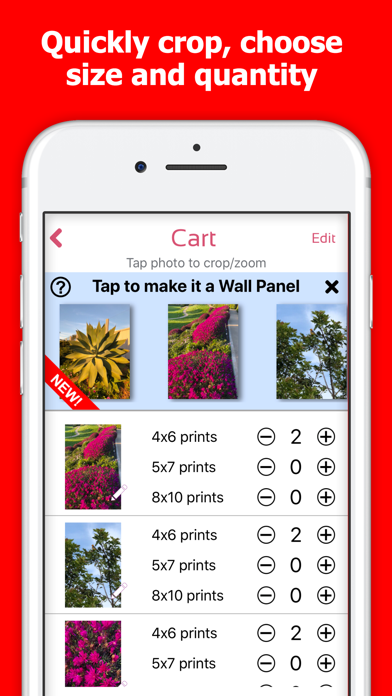
What is Printmatic CVS Photo Print 1HR? The Photo Print to CVS Photo app is designed to make photo printing from your iPhone easy and quick. With over 8,000 CVS Photo print locations, the app allows you to print high-quality photos in a few minutes and pick them up the same day. The app offers a simple way to select and print photos to CVS Photo stores, with cropping options and the ability to choose from various print sizes.
1. Print photos with Photo Print to CVS Photo makes your print photos, print pictures and photo printing a snap! Faster than Walgreens Photo Prints app.
2. Print photos, order print pictures on your iPhone & iPad, pick photo prints and pay in-store at your CVS Photos.
3. Photo Prints to CVS Photo sends your print photos order to any CVS Photos location offering the best quality print pictures around.
4. Photo Print to CVS for photo printing is the simple way to photo print from your iPhone to CVS Photo App and CVS Photos locations.
5. Print to CVS Photo makes photo printing the fastest way to print photos to CVS and get your print pictures the same day.
6. Our Photo Print to CVS Photo App allows you to print photos from iPhone with high quality photo print pictures.
7. Photo Printing to CVS Photo print is simple, fast & easy for photo printing your favorite pictures.
8. Photo Print to CVS Photo is the easiest way to print photos from your iPhone.
9. EZ to order photos from CVS Photo Print.
10. Our family of photo print apps has over 75,000 5 star ratings and reviews from satisfied photo printing customers.
11. Photo Print to CVS Photo App lets you easily print photos in a few minutes to any CVS store.
12. Liked Printmatic CVS Photo Print 1HR? here are 5 Shopping apps like B&H Photo, Video & Pro Audio; Print Photo - Easy Prints App; Privault - Private Photo Vault; Photo Print: CVS Quick Prints; EZ Photo Prints: 1 Hour Photos;
GET Compatible PC App
| App | Download | Rating | Maker |
|---|---|---|---|
 Printmatic CVS Photo Print 1HR Printmatic CVS Photo Print 1HR |
Get App ↲ | 3,929 4.47 |
JPEG Labs |
Or follow the guide below to use on PC:
Select Windows version:
Install Printmatic CVS Photo Print 1HR app on your Windows in 4 steps below:
Download a Compatible APK for PC
| Download | Developer | Rating | Current version |
|---|---|---|---|
| Get APK for PC → | JPEG Labs | 4.47 | 5.6 |
Get Printmatic CVS Photo Print 1HR on Apple macOS
| Download | Developer | Reviews | Rating |
|---|---|---|---|
| Get Free on Mac | JPEG Labs | 3929 | 4.47 |
Download on Android: Download Android
- Choose from various CVS Photo print sizes, including 4x6, 5x7, 8x10, 6x6, and 8x8 square prints
- Fast photo printing with 1-hour or less pickup time
- Pickup your printed photos at over 8,000 CVS Photo print locations
- Simple photo selection and cropping options
- High-quality photo prints by trusted CVS Photo print professionals
- High-speed picture and photo upload to CVS Photos
- Use CVS Photos coupons for discounts on photo prints
- Estimated pickup time at all CVS Photo print locations
- Optimized for photo printing on iPhone X, 8, 8+, 6, iPhone 6s+, 5, 5s, and iPads
- Easy checkout process for photo print orders
- Offers photo panels, not available at Walgreens Photo
- No Kodak Kiosk hassle in CVS Photo stores
- Kodak photo paper used on all CVS photo prints
- Over 75,000 5-star ratings and reviews from satisfied customers
- Customer support available via email at support@jpeglabs.com
- The app provides an option to order prints of photos.
- The app provides instructions on how to use it.
- The app has slow response time and buttons take a few seconds to click.
- The app does not inform users about the limit of photos or the maximum order amount until after the photos are selected.
- The app does not allow users to choose a specific location for pick up.
- The customer service at the CVS store was unhelpful and unfriendly.
This app is a joke. 0 Stars.
Flat Stanley success
Bad experience
Easier than Walgreens