
Last Updated by MHC Medical Network (MHC Asia Group) on 2025-04-09


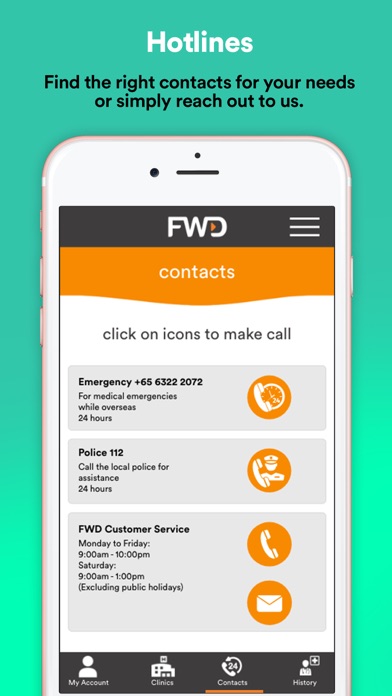
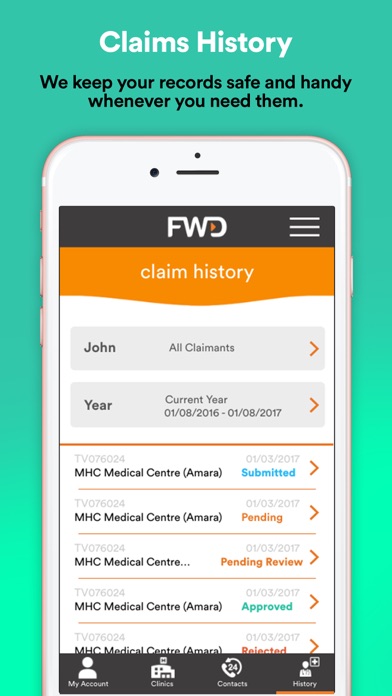
What is FWD Flyer? The Travel App is designed to provide quick access to insurance needs, medical e-card for cashless claims, and various travel-related services. The app allows users to activate their e-card for cashless claims, locate clinics, access emergency contacts, and view their travel history.
1. You can also retrieve a Medical e-Card for cashless claims, meaning you don’t have to spend a single dollar if you need to see a doctor after your trip.
2. Our Travel App gives you quick access to your insurance needs like viewing your policy and submitting your Travel Claims .
3. Curious about savouring a new cuisine? Never tried skiing? Always wanted to go scuba diving? Why not? We’ve got you covered whether on land, sea or up in the air.
4. Note that you need a photo of your boarding pass or itinerary to upload.
5. - You can view map location, address, opening hours, and contact number.
6. - View your previous claim details, as well as your dependants if applicable.
7. Note that international roaming charges apply when overseas.
8. Leave your boring routine behind the check-in counter.
9. Let your adventure unfold once you board.
10. Liked FWD Flyer? here are 5 Travel apps like Velocity Frequent Flyer; Flyer by Point Inside; Secret Flyer; High Flyer Magazine; Lyft;
GET Compatible PC App
| App | Download | Rating | Maker |
|---|---|---|---|
 FWD Flyer FWD Flyer |
Get App ↲ | 1 5.00 |
MHC Medical Network (MHC Asia Group) |
Or follow the guide below to use on PC:
Select Windows version:
Install FWD Flyer app on your Windows in 4 steps below:
Download a Compatible APK for PC
| Download | Developer | Rating | Current version |
|---|---|---|---|
| Get APK for PC → | MHC Medical Network (MHC Asia Group) | 5.00 | 1.1.1 |
Get FWD Flyer on Apple macOS
| Download | Developer | Reviews | Rating |
|---|---|---|---|
| Get Free on Mac | MHC Medical Network (MHC Asia Group) | 1 | 5.00 |
Download on Android: Download Android
- Quick access to insurance needs
- Submit travel claims
- Retrieve a medical e-card for cashless claims
- Access to various travel-related services
- Clinic locator with map location, address, opening hours, and contact number
- Emergency contacts for medical assistance and police
- View travel history and previous claim details
- Upload a photo of boarding pass or itinerary for claim submission.