
Last Updated by Anton Kramskoi on 2025-03-30
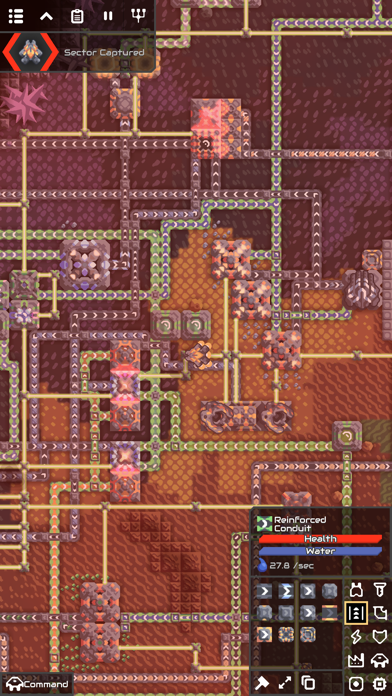

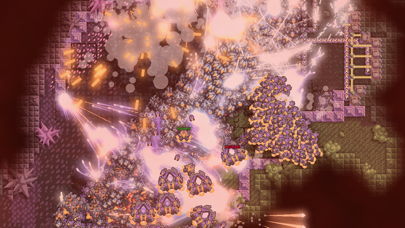
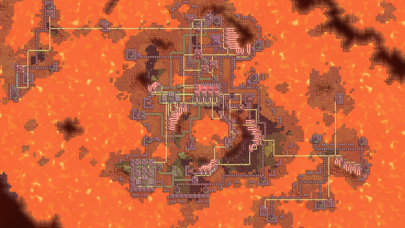
What is Mindustry?
Mindustry is a factory-building game that combines tower defense and RTS elements. The game allows players to create complex supply chains to feed ammo into their turrets, produce materials for building, and construct units. Players can command units to capture enemy bases and expand their production while defending their core from waves of enemies. The game features a campaign mode, custom games, and cross-platform multiplayer.
1. Create elaborate supply chains to feed ammo into your turrets, produce materials to use for building, and construct units.
2. Command units to capture enemy bases, and expand your production.
3. Mindustry is a factory-building game with tower defense and RTS elements.
4. Defend your core from waves of enemies.
5. Liked Mindustry? here are 5 Games apps like 和平精英; Roblox; 王者荣耀; Fortnite; 金铲铲之战;
Or follow the guide below to use on PC:
Select Windows version:
Install Mindustry app on your Windows in 4 steps below:
Download a Compatible APK for PC
| Download | Developer | Rating | Current version |
|---|---|---|---|
| Get APK for PC → | Anton Kramskoi | 4.55 | 7.146.0 |
Get Mindustry on Apple macOS
| Download | Developer | Reviews | Rating |
|---|---|---|---|
| Get $0.99 on Mac | Anton Kramskoi | 899 | 4.55 |
Download on Android: Download Android
- Use production blocks to create a wide variety of advanced materials
- Defend your structures from waves of enemies
- Play with your friends in cross-platform multiplayer co-op games, or challenge them in team-based PvP matches
- Distribute liquids and fight constant challenges, like outbreaks of fire or enemy flier raids
- Get the most out of your production by supplying optional coolant and lubricant
- Produce a wide variety of units for automatic management of your base or assault on enemy bases
- Set up assembly lines to construct armies of mechanized units
- Use your units to square up against fully functional enemy bases
- Conquer the planets Serpulo and Erekir as you advance through 35 hand-made maps and 250+ procedurally generated sectors
- Capture territory and set up factories to produce resources while you play other sectors
- Defend your sectors from periodic invasions
- Coordinate resource distribution between sectors via launch pads
- Research new blocks to fuel progress
- Invite your friends to complete missions together
- 250+ technology blocks to master
- 50+ different types of drones, mechs, and ships
- 16+ built-in maps for custom games, in addition to two entire campaigns
- Play co-op, PvP, or sandbox
- Join a public dedicated server or invite friends to your own private session
- Customizable game rules: Change block costs, enemy stats, starting items, wave timing, and more
- Full functional map editor with scripting support.
- Tests skills in strategy and planning
- Allows for creative combinations
- Research tree is well laid out
- Provides freedom to play at own pace
- Encourages revising play styles
- Fun and engaging once controls are understood
- Interesting mechanics and building options
- Varied level design
- Resource collection is rewarding
- Tutorial can be frustrating and unintuitive
- Lack of instruction on how to do most things
- Inability to start next wave until all enemies are defeated
- Losing building plans when dying or switching to build something else
- Can't switch to fighting without cancelling building plans
Great game but a few concerns
Really Impressive
Still early on, lots of fun
Great game, but hard to start