
Last Updated by Cast & Crew Production Software, LLC on 2025-04-25
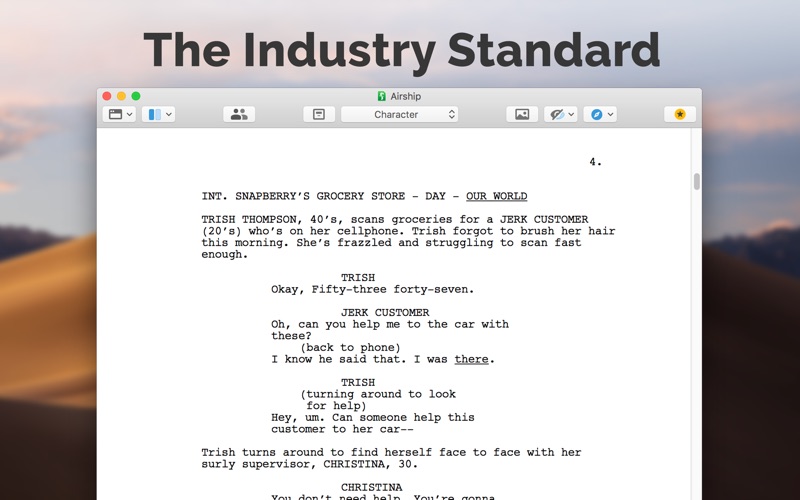
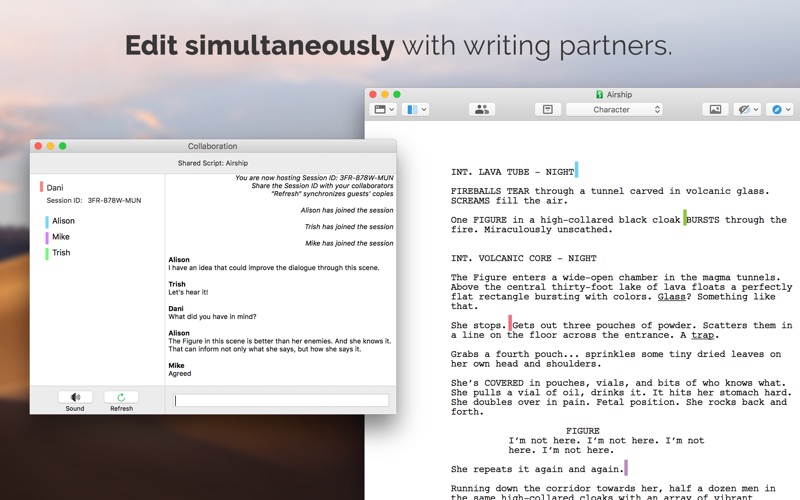
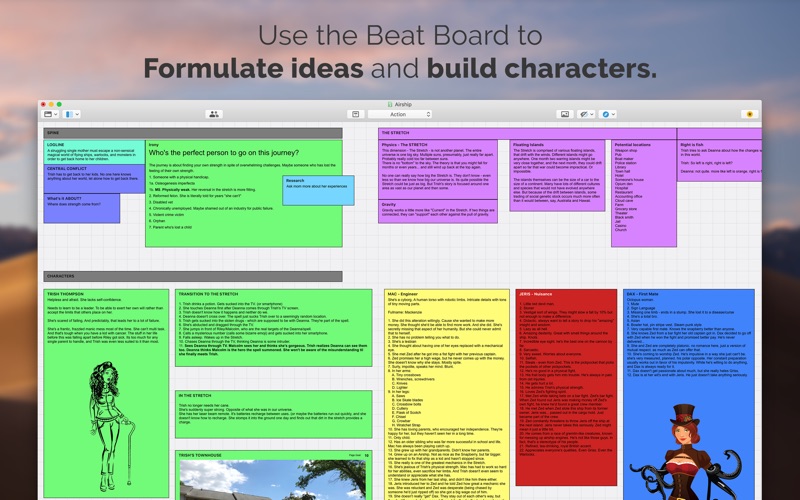
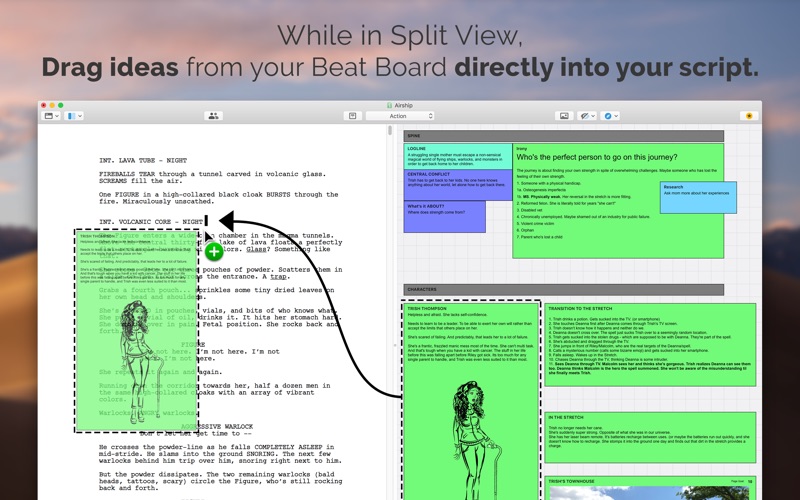
What is Final Draft 11?
Final Draft is a powerful word processing application that is widely used in the entertainment industry for writing movie and TV scripts, stage plays, and new media. It automatically formats your script to industry standards as you write, allowing you to focus on the story and characters. The app works seamlessly with the Final Draft Mobile app for iPhone and iPad, and it offers a range of top writing and production features, including Scene View, Navigator, Index Cards, ScriptNotes, Templates, Pagination, Watermarking, Panels System, Final Draft Courier Font, Writing Management, Format Assistant, Retina and Full Screen Support, Title Page, Revision Mode, Page Locking, Colored Production Pages, Character Highlighting, and Customizable Reporting. The latest version, Final Draft 11, also includes new features such as Speech to Script, Image Support, Tagging, Night Mode, Multi-Language Support, Improved Collaboration, and Improved Beat Board & Story Map.
1. Write movie and TV scripts, stage plays, and new media with Final Draft – the number-one selling entertainment industry-standard application that combines powerful word processing with professional script formatting.
2. Final Draft automatically formats your script to industry standards as you write so you can focus on what’s important – story and character.
3. Use the Mac’s built-in dictation with the Final Draft Speech to Script feature for hands-free writing that’s as fast as your ideas.
4. Add images to beats by dragging and dropping, drag content to and from the script while retaining formatting, color code with new vibrant custom colors, snap beats to grid, zoom, and export to PDF.
5. * Customizable Reporting - Final Draft offers seven different reports for production including Scene, Character, and Location reports.
6. * Templates – Final Draft gives you access to over 300 templates for formats from today’s teleplays to immersive scripts, comic books, and Beat Board structure guides, plus the option to customize your own.
7. Insert images into your script, title page or the Beat Board to help visualize your story.
8. * Panels System - Split your screen in half so you can view scene outlines while simultaneously writing your script.
9. * Scene View - Outline your script and reorder scenes using a simple drag-and-drop interface.
10. Meet page count requirements by using any of the Final Draft 11 custom formatting tools.
11. You can take your script all the way from concept to final production.
12. Liked Final Draft 11? here are 5 Productivity apps like Draft Paper; Final Draft Mobile; Notepad Markdown: Quick Draft; Movie Draft SE; Draft Control;
GET Compatible PC App
| App | Download | Rating | Maker |
|---|---|---|---|
 Final Draft 11 Final Draft 11 |
Get App ↲ | 0 1 |
Cast & Crew Production Software, LLC |
Or follow the guide below to use on PC:
Select Windows version:
Install Final Draft 11 app on your Windows in 4 steps below:
Download a Compatible APK for PC
| Download | Developer | Rating | Current version |
|---|---|---|---|
| Get APK for PC → | Cast & Crew Production Software, LLC | 1 | 11.1.4 |
Get Final Draft 11 on Apple macOS
| Download | Developer | Reviews | Rating |
|---|---|---|---|
| Get $179.99 on Mac | Cast & Crew Production Software, LLC | 0 | 1 |
Download on Android: Download Android
- Scene View: Outline your script and reorder scenes using a simple drag-and-drop interface.
- Navigator: View, sort, and filter the important details of your Scenes, Scriptnotes, and Characters. Easily store, access, and color code scene summary, location, and other useful story data.
- Index Cards: Build your script with Index Cards. Enter plot points, locations, comments, or notes. Color-code and move index cards to easily organize your scenes. Send Index Card content directly to the script.
- ScriptNotes: Make general or element-specific color-coded notes that won’t affect your script’s pagination.
- Templates: Final Draft gives you access to over 300 templates for formats from today’s teleplays to immersive scripts, comic books, and Beat Board structure guides, plus the option to customize your own.
- Pagination: Final Draft automatically formats and paginates to industry standards. Meet page count requirements by using any of the Final Draft 11 custom formatting tools.
- Watermarking in Printing and PDF Options: You can print your watermarked script to any printer with standardized paper size or save directly to PDF in flawless script format.
- Panels System: Split your screen in half so you can view scene outlines while simultaneously writing your script.
- Final Draft Courier Font: We have created the ideal screenwriting font that is easy to read while meeting industry requirements.
- Writing Management: Check content you've written to help you manage your writing goals.
- Format Assistant: Be confident your script is professionally formatted before you print or email it.
- Retina and Full Screen Support: Distraction-free writing in full screen mode and retina display compatibility.
- Title Page: Create and easily include a professional Title Page with your script.
- Revision Mode: Revise your script as often as you'd like. Save different revisions for production purposes.
- Page Locking: Omit scenes, lock pages and A-pages, and set revision colors. You can take your script all the way from concept to final production.
- Colored Production Pages for Revisions: Colored border allows for writing ease, with solid color production pages in PDF for distribution.
- Character Highlighting: Easily see characters’ dialogue in color. Great for table reads or tracking a character’s dialogue throughout your script.
- Customizable Reporting: Final Draft offers seven different reports for production including Scene, Character, and Location reports. Print or email reports separately from your script.
- Speech to Script: Use the Mac’s built-in dictation with the Final Draft Speech to Script feature for hands-free writing that’s as fast as your ideas.
- Image Support: Insert images into your script, title page, or the Beat Board to help visualize your story.
- Tagging: Track and report on customizable story elements. Breakdown scripts for scheduling and budgeting.
- Night Mode: Quickly shift to a dark screen for easier viewing when writing.
- Multi-Language Support: Write in over 95 different languages.
- Improved Collaboration: Simultaneously edit your script remotely in real-time with writing partners.
- Improved Beat Board & Story Map: Add images to beats by dragging and dropping, drag content to and from the script while retaining formatting, color code with new vibrant custom colors, snap beats to grid, zoom, and export to PDF. See images in your Beats and Structure Points on Story Map.
Buggy and crash-prone