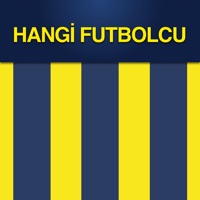
Last Updated by Taha Yasin Kucuk on 2025-05-26
1. Oyun içinde gözünüze çarpan herhangi bir hata, eksiklik ya da oyunla ilgili öneriniz olursa lütfen Ana Menüde yer alan iCat Studios butonu altından veya icatstudios@outlook.com mail adresi üzerinden bizimle paylaşın.
2. Son derece sade ve göze hoş gelen tasarımıyla bu güzel oyunu siz değerli Fenerbahçe taraftarının kullanımına tamamen ücretsiz olarak sunduk.
3. Fotoğraftaki futbolcuyu tanıyabildin mi? Kendine güveniyorsan denemeye ne dersin? Fenerbahçe formasını terletmiş yüzlerce yıldız isim bu oyunda.
4. Her Fenerbahçe taraftarının mutlaka indirmesi gereken çok güzel bir Spor Bilgi Yarışması.
5. Unutma sorular gittikçe zorlaşacak ve yüksek bir puan almak istiyorsan aynı zamanda hızlı da olmalısın.
6. Eğer efsane bir Fenerbahçe taraftarıysan bu senin için çok zor olmayacaktır.
7. Bazılarını belki unutmuş olabilirsin ama oyunda yer alan Jokerler ve İpuçları hatırlamana yardımcı olacak.
8. Not: iPhone 4s ve daha düşük ekran çözünürlüğüne sahip cihazlar maalesef desteklenmemektedir.
9. Bu arada 7 Yıldız almak o kadar da kolay değil.
10. Hem Fenerbahçe hem oyun bir arada.
11. 20 soruyu doğru cevapla ve en yüksek puanı al.
12. Liked Hangi Futbolcu? here are 5 Games apps like Hangi Futbolcu - GS; Hangi Futbolcu - BJK; Hangi Kelime?; Hangi Logo?; 和平精英;
Or follow the guide below to use on PC:
Select Windows version:
Install Hangi Futbolcu - FB app on your Windows in 4 steps below:
Download a Compatible APK for PC
| Download | Developer | Rating | Current version |
|---|---|---|---|
| Get APK for PC → | Taha Yasin Kucuk | 5.00 | 1.04 |
Get Hangi Futbolcu on Apple macOS
| Download | Developer | Reviews | Rating |
|---|---|---|---|
| Get Free on Mac | Taha Yasin Kucuk | 1 | 5.00 |
Download on Android: Download Android