
Last Updated by MapITech on 2025-05-12

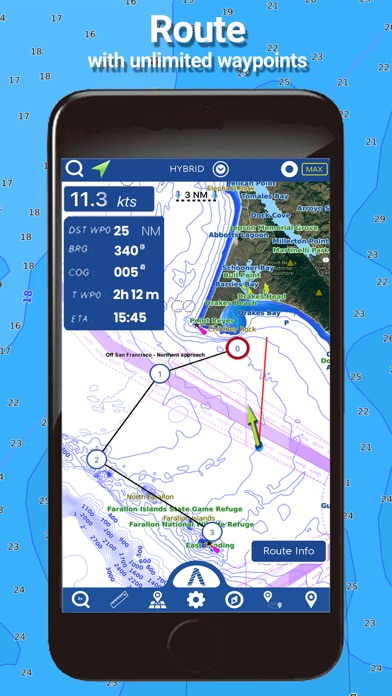
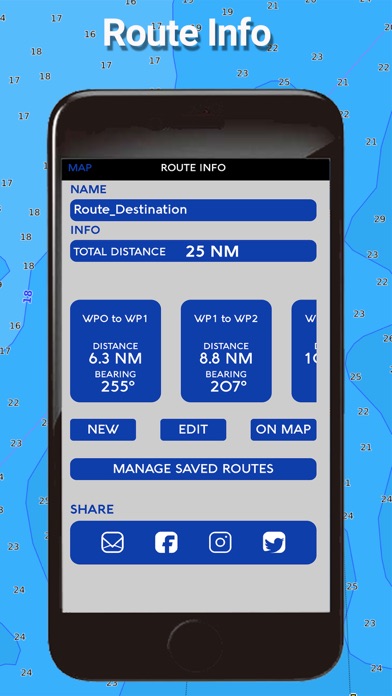
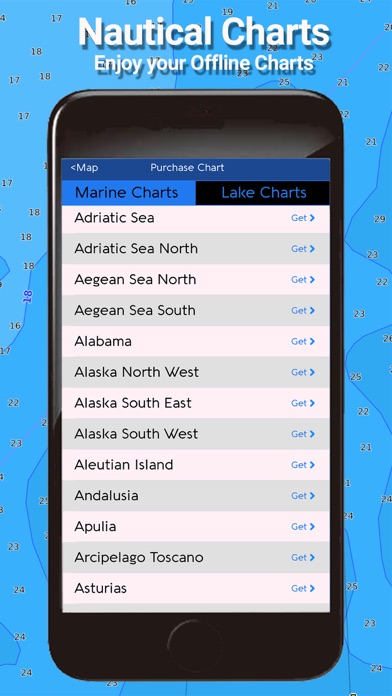
What is Atlas Nautical Charts?
Mapitech has launched Atlas, a worldwide digital cartography that combines vector data with the best official up-to-date paper charts. The app offers marinas, depth contours, wrecks, fishing spots, boat ramps, POI, and many other features. It provides chart details and performance of a professional GPS chart plotter in the palm of your hand. The app works offline and has an intuitive interactive menu that allows you to purchase maps for offline use at an amazing price.
1. Mapitech launches Atlas, a worldwide digital cartography that combines vector data with the best official up-to-date paper charts ie marinas, depth contours, wrecks, fishing spots, boat ramps, POI and many other features.
2. Detailed Electronic Nautical Charts (ENC) which include Coastline, Anchoring areas, Fishing areas, Restricted areas, Obstructions, Rocks, Buoys, Beacons, Lights, Depth contours, Spot Soundings and more.
3. High quality lake maps with detailed information and important features: Depth Contours, Boat Ramps, Fishing spots etc.
4. The beauty of paper charts enriched with digital cartography.
5. The interactive menu is intuitive and allows you to purchase maps for offline use at an amazing price.
6. Maps also include Trails, Roads and Railways information.
7. Chart details and performance of a professional GPS chart plotter in the palm of your hand.
8. Appealing appearance, easy to use, useful to have on board with you.
9. Liked Atlas Nautical Charts? here are 5 Navigation apps like Nautical Charts & Maps; Florida Nautical Charts GPS HD; i-Boating: Canada & USA - Marine / Nautical Navigation Charts for fishing & sailing; Great Lakes HD Nautical Charts; Lake Murray SC Nautical Charts;
Or follow the guide below to use on PC:
Select Windows version:
Install Atlas Nautical Charts app on your Windows in 4 steps below:
Download a Compatible APK for PC
| Download | Developer | Rating | Current version |
|---|---|---|---|
| Get APK for PC → | MapITech | 4.07 | 1.5.23 |
Get Atlas Nautical Charts on Apple macOS
| Download | Developer | Reviews | Rating |
|---|---|---|---|
| Get Free on Mac | MapITech | 30 | 4.07 |
Download on Android: Download Android
- Powerful search
- Multiple overlays for different uses (fishing, sailing, or cruising)
- KML data shareable
- Very detailed and updated charts
- Unlimited Waypoints
- Markers & Favorites
- Magnifying Lens for all info
- Multiple tracks: Record your track, instant speed time, COG - course over ground
- Route planning, Waypoints - Insert the destination and see in real-time your speed, distance, and bearing
- Geo-tagged photo management, Share via email, visible on Google
- Distance Measurement Tool to easily calculate the distance
- Compass
- GPS window with very detailed info
- User-friendly on the latest IOS
- Detailed Electronic Nautical Charts (ENC) for marine maps
- High-quality lake maps with detailed information and important features: Depth Contours, Boat Ramps, Fishing spots, etc.
- Offline Chart: Choose your favorite area from our catalog and get a detailed chart of your area
- Subscription for 1 year: Get a trial of all our charts and features and subscribe for one year
- Lifetime Purchase: Get all our charts and features for Lifetime.
It won’t open on my iPhone!