
Last Updated by LW Brands, LLC on 2024-12-30

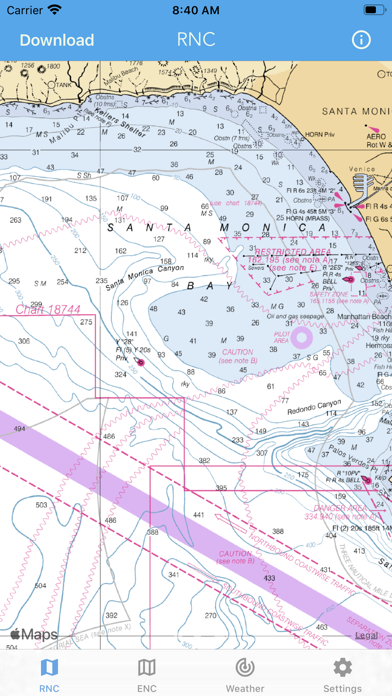
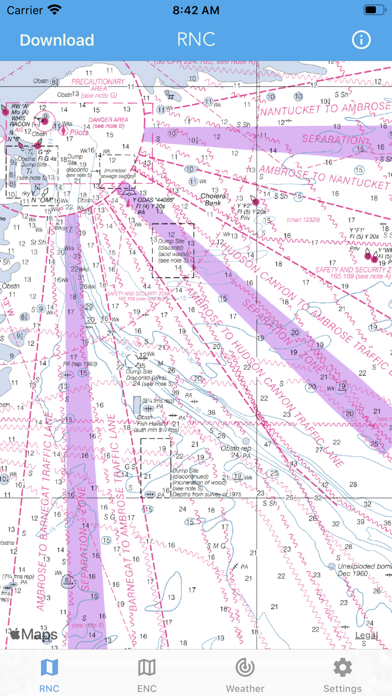
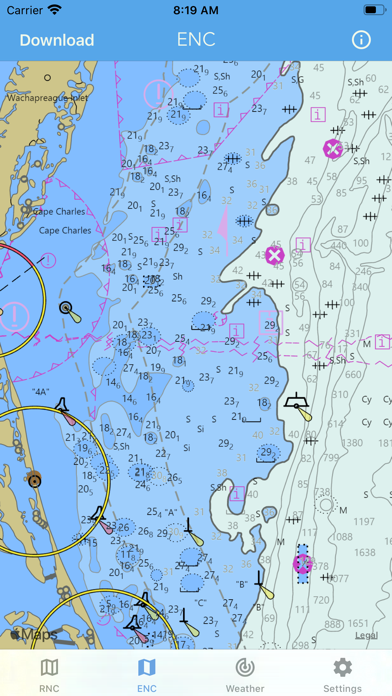
What is Nautical Charts & Maps?
The app is a navigation tool that provides access to NOAA Electronic Navigational Charts (ENC) and NOAA Weather Map Overlays. The app allows users to download charts for offline use and choose from different chart format options. The app also displays various information such as buoys, beacons, lights, seabed, obstructions, pipelines, depths, currents, port features, traffic routes, and special areas. Additionally, the app provides weather map overlays that include weather radar, sea surface temperature, significant wave height, wind speed and direction, 12-hour rain probability, lightning strike density, and air temperature.
1. The ENC charts displayed in this app does NOT meet federal chart carriage regulations for regulated vessels.
2. Users should consult the Code of Federal Regulations for current federal chart carriage requirements.
3. Electronic Navigational Charts (ENC) are vector data sets that support all types of marine navigation.
4. NOAA updates the ENCs for Notice to Mariners on a weekly basis.
5. Timing of their availability is not guaranteed.
6. Liked Nautical Charts & Maps? here are 5 Navigation apps like Lake Winnipesaukee offline chart for boaters; Boating Florida Nautical Chart; Lake Norman GPS Nautical Chart; Japan Chart Navi; Florida GPS Nautical Chart Pro;
GET Compatible PC App
| App | Download | Rating | Maker |
|---|---|---|---|
 Nautical Charts & Maps Nautical Charts & Maps |
Get App ↲ | 3,638 4.63 |
LW Brands, LLC |
Or follow the guide below to use on PC:
Select Windows version:
Install Nautical Charts & Maps app on your Windows in 4 steps below:
Download a Compatible APK for PC
| Download | Developer | Rating | Current version |
|---|---|---|---|
| Get APK for PC → | LW Brands, LLC | 4.63 | 1.13 |
Get Nautical Charts & Maps on Apple macOS
| Download | Developer | Reviews | Rating |
|---|---|---|---|
| Get $8.99 on Mac | LW Brands, LLC | 3638 | 4.63 |
Download on Android: Download Android
- Access to NOAA Electronic Navigational Charts (ENC)
- Download charts for offline use
- Chart format options include NOAA and ECDIS
- Display of various information such as buoys, beacons, lights, seabed, obstructions, pipelines, depths, currents, port features, traffic routes, and special areas
- Weekly updates of ENCs for Notice to Mariners
- Weather map overlays that include weather radar, sea surface temperature, significant wave height, wind speed and direction, 12-hour rain probability, lightning strike density, and air temperature.
- Affordable one-time purchase with no subscription fees
- Ability to download charts for offline use
- No ads
- Open source charts available for download and sharing
- Good use of technology for chart carriage requirements
- Updated as frequently as NOAA charts are released
- Inaccurate interface between charts and true GPS data, making it dangerous for navigation
- Cannot lay a compass over the phone for navigation
- Lacks ability to place markers and measure point-to-point distances
Get it NOW!
Disappointing
Cheap and Easy
Superb and Cheap