
Last Updated by Aviation Mobile Apps, LLC. on 2025-04-21
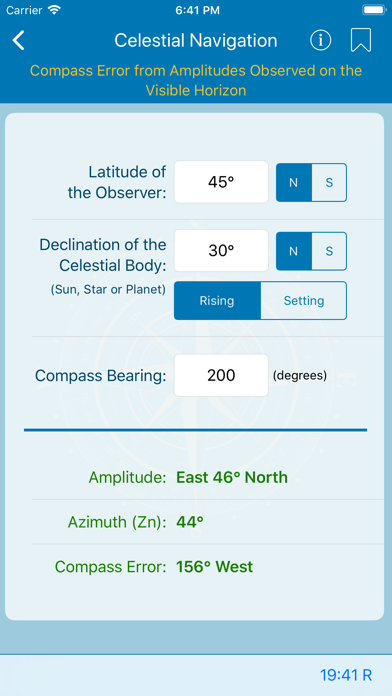
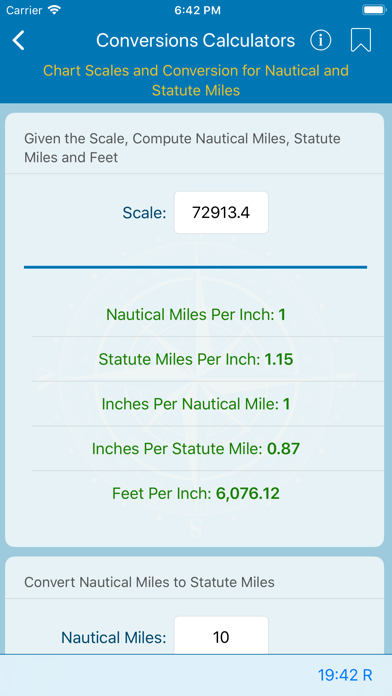
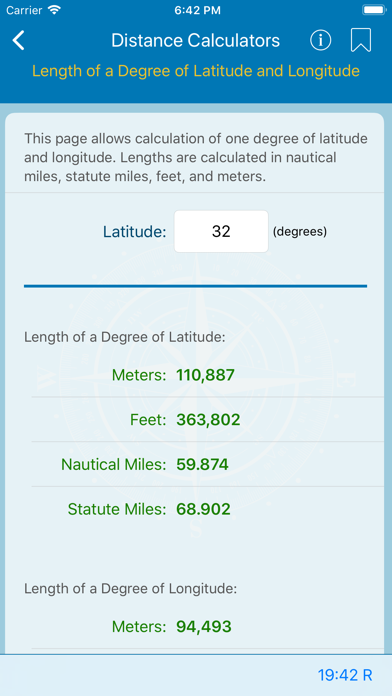
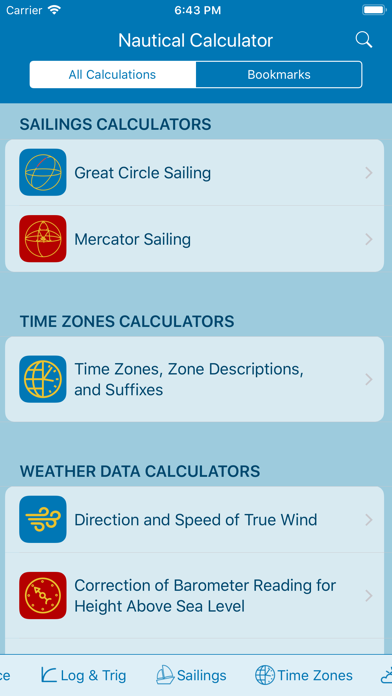
What is Nautical Calculator?
Nautical Calculator is a comprehensive app designed to assist with marine navigation. It includes celestial calculators, conversions calculators, distance calculators, logarithm and trigonometry calculators, and sailings calculators. The app also includes reference material from "The American Practical Navigator" by Nathaniel Bowditch.
1. Nautical Calculator is an easy to use app to help solve the equations and conversions typically associated with marine navigation and includes celestial calculators, conversions calculators, distance calculators, logarithm and trigonometry calculators, and sailings calculators.
2. This app is the finest nautical calculator you will find for the Apple iPhone, iPad, and iPod Touch and includes the computations, tables, and full text of the "The American Practical Navigator" by Nathaniel Bowditch.
3. With more than 35 nautical calculations, unit conversions and reference material, we are sure you will find this app convenient in solving the planning and navigating problems associated with marine navigation.
4. Liked Nautical Calculator? here are 5 Navigation apps like Toll & Gas Calculator TollGuru; Pin Points Distance Calculator; Map Measure:GeoMap Calculator; Geo Measure Area Calculator; E6B Aviation Calculator;
GET Compatible PC App
| App | Download | Rating | Maker |
|---|---|---|---|
 Nautical Calculator Nautical Calculator |
Get App ↲ | 3 5.00 |
Aviation Mobile Apps, LLC. |
Or follow the guide below to use on PC:
Select Windows version:
Install Nautical Calculator app on your Windows in 4 steps below:
Download a Compatible APK for PC
| Download | Developer | Rating | Current version |
|---|---|---|---|
| Get APK for PC → | Aviation Mobile Apps, LLC. | 5.00 | 1.1 |
Get Nautical Calculator on Apple macOS
| Download | Developer | Reviews | Rating |
|---|---|---|---|
| Get $8.99 on Mac | Aviation Mobile Apps, LLC. | 3 | 5.00 |
Download on Android: Download Android
- More than 35 nautical calculations, unit conversions, and reference materials
- Celestial Navigation Calculators
- Conversions Calculators
- Distance Calculators
- Log and Trig Calculators
- Sailings Calculators
- Time Zones Calculators
- Weather Data Calculators
- Reference Documents including "The American Practical Navigator" by Nathaniel Bowditch and Sight Reduction Tables.
- Available for Apple iPhone, iPad, and iPod Touch.