
Last Updated by UPMC Health Plan on 2025-04-23
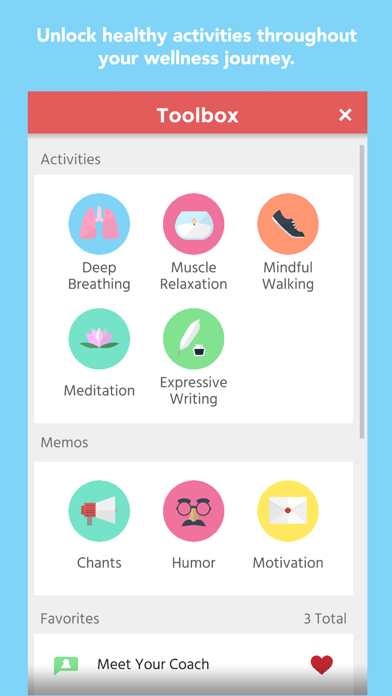
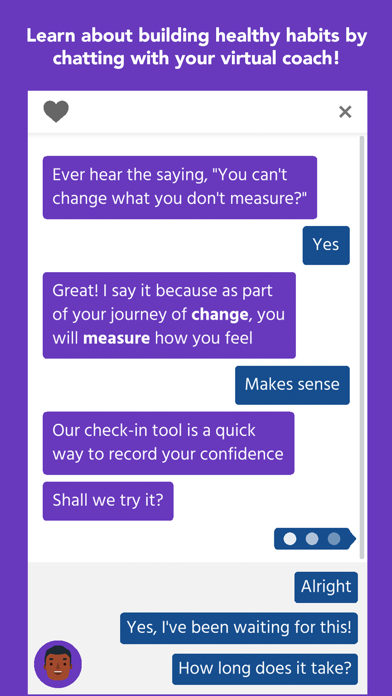


What is Odyssey by UPMC? Odyssey by UPMC is a free app designed to help users develop healthy habits that lead to lasting change. The app offers five healthy lifestyle programs, including nutrition, weight management, stress, smoking cessation, and physical activity. Users can chat with a virtual health coach, unlock activities, and build their habitat in the app. The app is based on decades of research and offers personalized tips to help users stay motivated.
1. - While most apps address a single desired behavioral change, Odyssey offers five healthy lifestyle programs: nutrition, weight management, stress, smoking cessation, and physical activity.
2. With Odyssey, you can develop healthy habits that will lead to lasting change, whether you want to lose weight, quit smoking, reduce your stress, eat better, or become more physically active.
3. Ready to make a change but don’t know where to start? Odyssey by UPMC can help you on your journey to better health.
4. - If you use your Apple device to track your physical activity, Odyssey will connect with the Apple Health app, so you can easily sync your data.
5. - The Odyssey app is packed with tools to help you view your daily trends, avoid setbacks, and develop healthy habits that last.
6. You can chat with your virtual health coach, unlock activities that can help you succeed, and build your habitat in this free app that feels like a game.
7. Odyssey by UPMC is a free app that is only available to UPMC Health Plan members.
8. - Your virtual health coach will offer personalized tips to help you stay motivated.
9. And you don’t have to wait for a reminder—you can check in as often as you’d like! You’ll find that these 20-second updates are effective at helping you stay on track.
10. Based on your answers, Odyssey may send an encouraging message or a tip.
11. - UPMC Health Plan takes your privacy seriously.
12. Liked Odyssey by UPMC? here are 5 Health & Fitness apps like UPMC Health Plan; UPMC HealthBeat; Brain Manager by UPMC; UPMC Consumer Advantage; UPMC Executive Concierge;
Or follow the guide below to use on PC:
Select Windows version:
Install Odyssey by UPMC app on your Windows in 4 steps below:
Download a Compatible APK for PC
| Download | Developer | Rating | Current version |
|---|---|---|---|
| Get APK for PC → | UPMC Health Plan | 3.87 | 1.0.8 |
Get Odyssey on Apple macOS
| Download | Developer | Reviews | Rating |
|---|---|---|---|
| Get Free on Mac | UPMC Health Plan | 98 | 3.87 |
Download on Android: Download Android
- Offers five healthy lifestyle programs: nutrition, weight management, stress, smoking cessation, and physical activity
- Allows users to chat with a virtual health coach
- Sends reminders four times a day to check in and rate your current state
- Offers personalized tips to help users stay motivated
- Connects with the Apple Health app to easily sync physical activity data
- Packed with tools to help users view daily trends, avoid setbacks, and develop healthy habits
- Offers safeguards and policies to keep personal information secure and confidential
- Only available to UPMC Health Plan members.
- Easy to use interface
- Concept of tracking check-ins for health goals is helpful
- Virtual trainer feature may be useful for some users
- No clear way to track daily check-ins
- Issues with retaking assessments
- Login system is problematic and does not recognize saved login measures
- App does not offer features such as calorie tracking or exercise suggestions
- Modules may feel childish or repetitive for some users
Needs some work
Maybe I expected too much?
I want to like you!
Keeps timing out