
Published by IK Multimedia on 2020-07-08
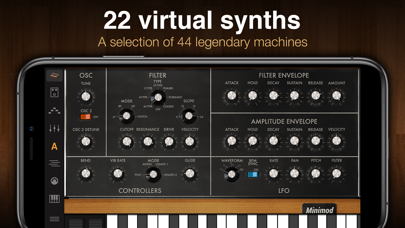

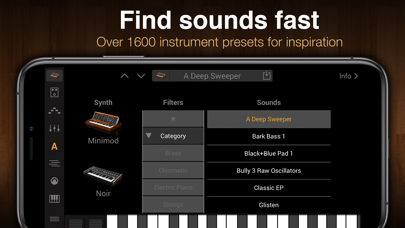

What is Syntronik CS? Syntronik is a mobile app that recreates the sound of classic analog synthesizers and string machines. It features 7 instrument presets using sounds from 4 different synthesizers, with the option to expand up to 22 virtual synths providing the iconic sound of 44 machines. The app includes dynamic arpeggiators, multis, and 37 effects ranging from dynamic processors to amps, filters, EQs, modulation, reverbs, and more. Syntronik fully supports Audio Unit hosts like GarageBand, Cubasis, Auria, and others, allowing you to easily record projects on the go using your favorite synths from the collection.
1. The complete Syntronik library recreates the sound of 44 classic hardware synthesizers and string machines and cover an incredibly wide range of sonic palettes, giving you over 1,600 instrument presets, 200 meticulously programmed Multis* and 129 exciting arpeggios.
2. Thanks to IK’s DRIFT™ technology, which emulates the way real analog circuits behave over time, Syntronik is the most authentic sounding analog virtual synthesizer to date and is the one-stop solution for musicians, producers and synth aficionados demanding utmost sound quality and extreme playability.
3. Syntronik is a dream library recreating the sonic signature of the most sought-after classic analog synthesizers and string machines ever created, all deeply multi-sampled and chosen for their unique feel and magical tone, ready to play on your iPhone® or iPad®.
4. Syntronik fully supports Audio Unit hosts like GarageBand, Cubasis, Auria, and others, allowing you to easily record projects on the go using your favorite synths from the collection.
5. Syntronik CS gives you access to all features immediately, so you can shape and edit these sounds in a range of innovative ways.
6. • Includes 7 instrument presets using sounds from 4 virtual synthesizers.
7. Get started with 7 instrument presets using sounds from 4 different synthesizers.
8. Forge, mangle and shape sounds thanks to 37 effects ranging from dynamic processors to amps, filters, EQs, modulation, reverbs and more.
9. Create complex rhythms and sequences with a powerful note and chord arpeggiator, each with its own assignable range and settings as well as the ability to store them for instant recall.
10. *Available by purchasing the full version of Syntronik, Syntronik Deluxe (full or upgrade), or monthly subscription via IAP.
11. Our team of developers and sound designers worked relentlessly to capture each machine’s “DNA” for the most realistic and flexible instruments possible.
12. Liked Syntronik CS? here are 5 Music apps like Spotify - Music and Podcasts; Pandora: Music & Podcasts; Shazam: Music Discovery; Musi - Simple Music Streaming; SiriusXM: Music, Sports & News;
Or follow the guide below to use on PC:
Select Windows version:
Install Syntronik CS app on your Windows in 4 steps below:
Download a Compatible APK for PC
| Download | Developer | Rating | Current version |
|---|---|---|---|
| Get APK for PC → | IK Multimedia | 3.31 | 1.2.4 |
Get Syntronik CS on Apple macOS
| Download | Developer | Reviews | Rating |
|---|---|---|---|
| Get Free on Mac | IK Multimedia | 32 | 3.31 |
Download on Android: Download Android
- 7 instrument presets using sounds from 4 different synthesizers
- Expandable up to 22 virtual synths providing the iconic sound of 44 machines
- Dynamic arpeggiators
- Multis
- 37 effects
- DRIFT™ technology
- 4 analog-modeled filters
- 1650 presets
- 200 Multis*
- 129 arpeggios
- Inter-App Audio & Audiobus compatible
- Single models available separately via in-app purchase
- AU plug-in support
- Free version allows users to try out various synths and change settings to create different sounds
- Sound quality is good
- Works well on iPad Pro
- Limited number of presets available in the free version
- Paid version requires additional purchases for full access to all synths
- OSC sections are basic and reminiscent of old romplers
Let’s be fair here
Don’t bother
Asks to “register” if you want to view the manual.
Awesome !!!