
Last Updated by Abbey Technology GmbH on 2025-03-21



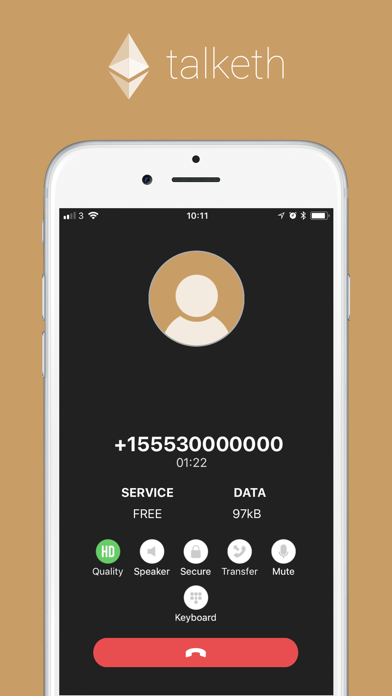
What is Talketh?
Talketh is a Swiss blockchain-telecoms app that allows users to make high-quality calls to mobiles and landlines at a fraction of the cost of a regular cellphone. It is an inclusive and privacy-focused technology that enables all of the world's citizens to avail of affordable phone calls, regardless of the data network they connect to and without the need to have a bank account. Brave-browser users may opt-in to Brave Rewards to view relevant privacy-preserving Brave Ads in exchange for earning Basic Attention Tokens (BAT), which can be redeemed for Talketh call-credit.
1. It's unique call-technology was designed to also include the 1.8 billion people on older mobile data networks (2G/3G), as these networks struggle to handle calls using other high-bandwidth app-to-app calling services.
2. Talketh is a Swiss blockchain-telecoms app that delivers high-quality calls to mobiles and landlines at a fraction of the cost of a regular cellphone.
3. Brave-browser users may opt-in to Brave Rewards to view relevant privacy-preserving Brave Ads in exchange for earning Basic Attention Tokens (BAT).
4. * Pay-as-you-go MB data rates from your Mobile Network Operator may apply.
5. Once a person is rewarded with free BAT, then all they have to do is redeem those BAT for Talketh call-credit.
6. Talketh is both an inclusive and a privacy-focused technology.
7. Liked Talketh? here are 5 Social Networking apps like Facebook; WhatsApp Messenger; Messenger; Discord - Talk, Play, Hang Out; Google Meet;
Or follow the guide below to use on PC:
Select Windows version:
Install Talketh app on your Windows in 4 steps below:
Download a Compatible APK for PC
| Download | Developer | Rating | Current version |
|---|---|---|---|
| Get APK for PC → | Abbey Technology GmbH | 1.80 | 2.3.55 |
Get Talketh on Apple macOS
| Download | Developer | Reviews | Rating |
|---|---|---|---|
| Get Free on Mac | Abbey Technology GmbH | 5 | 1.80 |
Download on Android: Download Android
- Redeem free BAT for Talketh call-credit
- Top-up directly with a credit card
- Up to 30 minutes per MB of data to call any mobile, fixed landline at great prices*
- Make Talketh calls over any mobile data connection: EDGE (2G), 3G, 4G, and Wi-Fi
- Send SMS text messages from inside the app at great prices
- Send free* chat messages, voicemails, pictures, stickers, and videos
- End-to-End encryption for chat and voice calls
- Notarize important chats on the Ethereum blockchain, forever
- Refer a friend and receive 10% of their future top-up value, forever!
* Pay-as-you-go MB data rates from your Mobile Network Operator may apply.
A bad app!
Very bad apps