
Last Updated by BBC Media Applications Technologies Limited on 2025-04-18
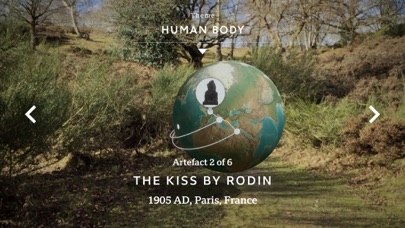



What is Civilisations AR? The BBC's Civilisations AR app is an augmented reality app that brings art and culture from around the world to your device. The app features over 30 historic artifacts from museums across the UK, including an ancient Egyptian mummy, Rodin's The Kiss, sculptures by Henry Moore and Barbara Hepworth, and masterpieces by Tintoretto, Bellini, and Turner. The app is curated by the BBC and developed in collaboration with Nexus Studios. The app is free and is part of a major collaboration between the BBC, Nexus Studios, and more than 30 museums to mark the launch of the new landmark arts and culture series, Civilisations.
1. Therefore an adult needs to be present to ensure that children are safe when using the Civilisations AR experience.
2. Treasures to be found include an ancient Egyptian mummy from the Torquay Museum, Rodin's The Kiss from the National Museum of Wales, iconic sculptures from Henry Moore and Barbara Hepworth and masterpieces by Tintoretto, Bellini and Turner.
3. Also, don't use the Civilisations AR experience if you have a medical condition that may affect you when using it or if you consumed anything that may affect your balance.
4. The Civilisations AR experience is published by BBC Media AT (BBC Media Applications Technologies Limited), which is a wholly owned subsidiary of the BBC (British Broadcasting Corporation).
5. When you're using the Civilisations AR experience, please make sure that you are in a safe environment.
6. Discover the secrets of ancient Egypt, reveal hidden layers beneath Renaissance masterpieces and learn more about the origins of these cultural treasures and the people who made them.
7. Putting history in your hand - the BBC's first ever Augmented Reality app 'Civilisations AR' brings art and culture direct to you from across the world.
8. Bring realistic, to-scale artefacts from History into your own home using cutting edge Augmented Reality technology.
9. This free AR App forms part of a major collaboration between the BBC, Nexus Studios and more than 30 museums from across the UK to mark the launch of the new landmark arts and culture series, Civilisations.
10. In any case, stop using the AR experience immediately if you feel nausea, dizziness or any disorientation.
11. Don't use the AR experience while walking or driving and be aware of your surroundings! Wait a little bit before starting activities that require you to focus.
12. Liked Civilisations AR? here are 5 Entertainment apps like TikTok; The Roku App (Official); Max: Stream HBO, TV, & Movies; Ticketmaster-Buy, Sell Tickets; Amazon Prime Video;
GET Compatible PC App
| App | Download | Rating | Maker |
|---|---|---|---|
 Civilisations AR Civilisations AR |
Get App ↲ | 59 3.97 |
BBC Media Applications Technologies Limited |
Or follow the guide below to use on PC:
Select Windows version:
Install Civilisations AR app on your Windows in 4 steps below:
Download a Compatible APK for PC
| Download | Developer | Rating | Current version |
|---|---|---|---|
| Get APK for PC → | BBC Media Applications Technologies Limited | 3.97 | 2.1 |
Get Civilisations AR on Apple macOS
| Download | Developer | Reviews | Rating |
|---|---|---|---|
| Get Free on Mac | BBC Media Applications Technologies Limited | 59 | 3.97 |
Download on Android: Download Android
The app allows users to bring realistic, to-scale artifacts from history into their own homes using cutting-edge augmented reality technology. Users can move, scale, and rotate the collection, allowing them to become the explorer. The app also features a magic spotlight to reveal audio guides and special features, an X-ray feature to discover history's secrets hidden within, and a restore feature to bring lustre to faded artifacts. Users can also translate hieroglyphics from the British Museum's iconic Rosetta Stone and navigate the collection geographically in AR using an AR globe or via curated themes. The app supports advanced AR features on select devices, and users can take and share photos of the objects in their homes, gardens, or schools. The app also includes safety guidelines and terms of use.
- Easy navigation between different pieces of art/artifacts on the globe
- Clear and easy-to-see AR with the ability to control size and view all sides
- Information provided about each piece, including artist, year created, brief history, and current location
- Ability to use flashlight for better viewing and take pictures of the pieces
- App is highly recommended and polished, with a great use of AR technology
- Interface ARness can be overwhelming and get in the way
- Some artifacts can be eerie when superimposed in the user's room, especially on larger devices like A12
Super sweet
Great App
LOOK MOM AR!
Great use of AR