
Last Updated by Sebastian Kruse on 2025-04-07

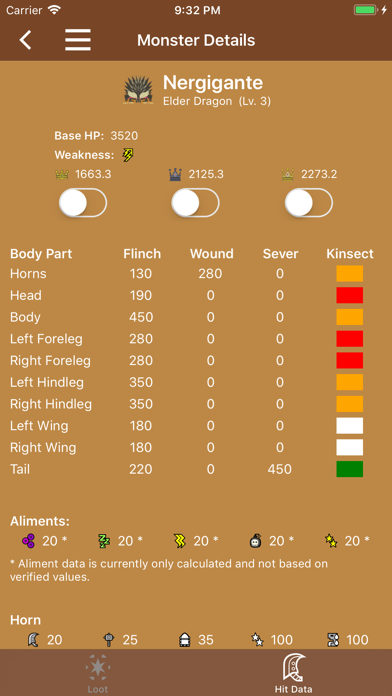
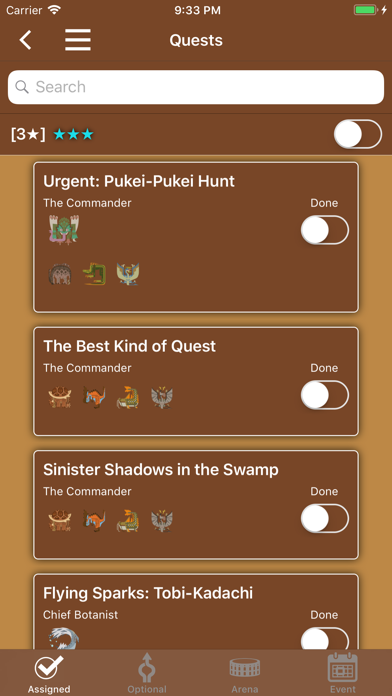
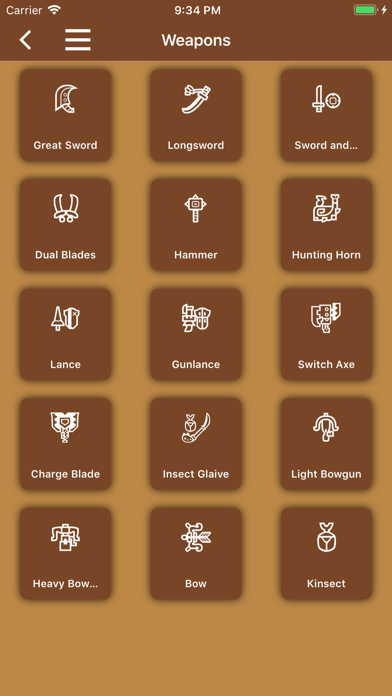
What is MHW Companion?
The Hunter Companion World Edition is an unofficial guide app for Monster Hunter World that provides detailed statistics and information on weapons, monsters, items, quests, skills, armors, decorations, charms, specialized tools, kinsect crafting, arena, and endemic life. The app also offers a search bar and customization options upon unlocking.
1. Unlocking the app gives you also the option to change the app icon to a monster of choice and different app themes.
2. Hunter Companion World Edition is a third party app.
3. The developer of this software is not affiliated with Capcom Co.
4. However, the creation and maintenance of this app is permitted until withdrawal from Capcom.
5. Liked MHW Companion? here are 5 Reference apps like Companion Thesaurus; Companion Synonyms; Landscaper's Companion - Plant & Gardening Guide; Landscaper's Companion for iPad; Landscaper's Companion;
Or follow the guide below to use on PC:
Select Windows version:
Install MHW Companion app on your Windows in 4 steps below:
Download a Compatible APK for PC
| Download | Developer | Rating | Current version |
|---|---|---|---|
| Get APK for PC → | Sebastian Kruse | 4.77 | 3.5.5 |
Get MHW Companion on Apple macOS
| Download | Developer | Reviews | Rating |
|---|---|---|---|
| Get Free on Mac | Sebastian Kruse | 2976 | 4.77 |
Download on Android: Download Android
- Detailed statistics and information on weapons, including weapon tree, weapon stats (attack, element, sharpness, crafting materials, etc.)
- Detailed statistics and information on monsters, including loot, hit table, kinsect color
- Crafting table and information on how to get items
- Information on quests, including target and optional monsters, rewards
- Information on skills, armors, decorations, charms, specialized tools, kinsect crafting, arena, and endemic life
- Set-builder and set-searcher features
- Motion values
- App-wide search bar (unlocked)
- Customization options, including changing the app icon to a monster of choice and different app themes (unlocked)
- Disclaimer: The app is a third-party app and is not affiliated with Capcom Co. Ltd. in any way.
- Helps optimize sets by suggesting different ways to achieve desired skills
- Indicates if a set is possible to make with available resources
- Allows for saving and sharing of sets
- Detailed monster layout
- Lack of explanation for some data on monster hit data
- Limited guides for weapons and monsters
- Errors in armor piece categorization and elemental weakness chart
Super Useful and Easy to Use. Worth the Money!
Easy to use and understand
Great app that can be better
Great app that needs a little fine tuning