
Published by Enfour, Inc. on 2024-03-03
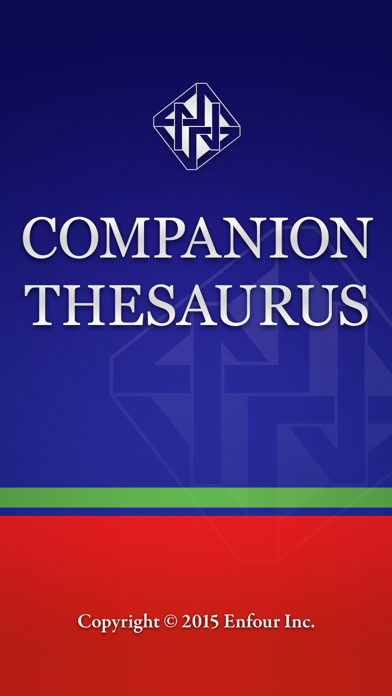
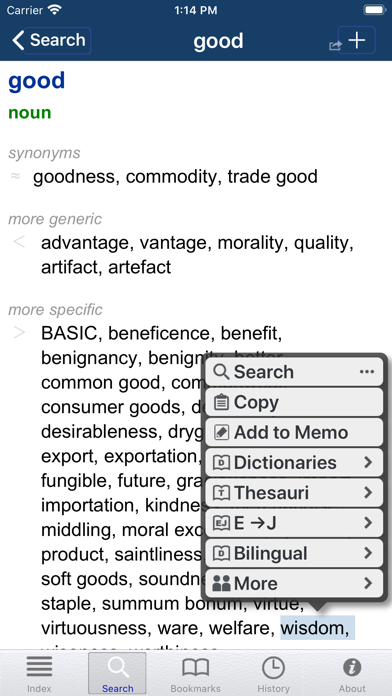
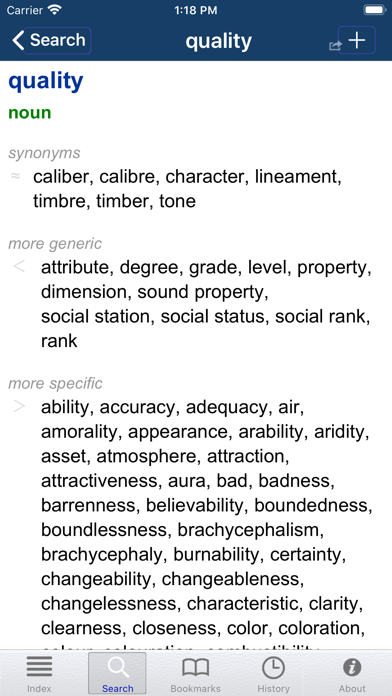
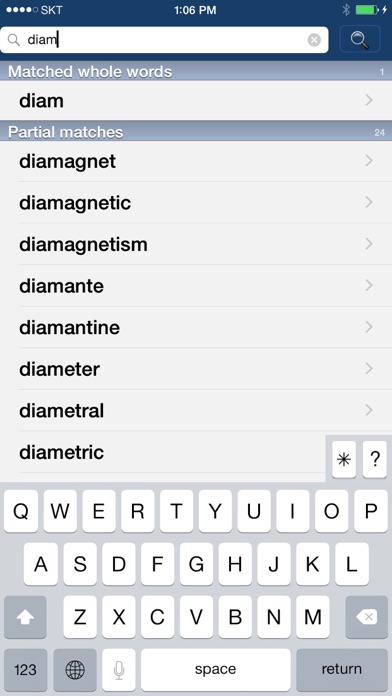
What is Companion Thesaurus? The app is a complete thesaurus application with over 145,000 headwords, each with synonyms, antonyms, and hypernyms. It offers real-time progressive look-up, wildcard searches, scrolling index overview, bookmarks with notations, automatic history, 3D Touch support, DarkMode support, and complete offline use. The app is recommended for all users of Enfour's dictionary applications running on UniDict® Engine.
1. This application links to applications running on UniDict® Engine -tap on a headword to invoke a search.
2. We recommend this to all users of Enfour's dictionary applications running on UniDict® Engine.
3. Running on Enfour's acclaimed "UniDict® Engine 13".
4. A complete thesaurus application with over 145,000 headwords -each with Synonyms, Antonyms plus lots of hypernyms.
5. Thesaurus data from WordNet® 2.1 from Princeton University's Cognitive Science Laboratory.
6. Link out to "Companion Thesaurus" just by tapping on any headword.
7. Liked Companion Thesaurus? here are 5 Reference apps like Webster Roget's A-Z Thesaurus; French Dictionary & Thesaurus; Power Thesaurus; Dutch Dictionary & Thesaurus;
Or follow the guide below to use on PC:
Select Windows version:
Install Companion Thesaurus app on your Windows in 4 steps below:
Download a Compatible APK for PC
| Download | Developer | Rating | Current version |
|---|---|---|---|
| Get APK for PC → | Enfour, Inc. | 5.00 | 15.1 |
Get Companion Thesaurus on Apple macOS
| Download | Developer | Reviews | Rating |
|---|---|---|---|
| Get $1.99 on Mac | Enfour, Inc. | 7 | 5.00 |
Download on Android: Download Android
- Over 145,000 headwords with synonyms, antonyms, and hypernyms
- Real-time progressive look-up
- Wildcard searches for unknown spellings and quizzes
- Scrolling index overview
- Partial and wildcard searches
- Hyperlinks from all entries
- Round-trip links out to supported dictionaries
- Bookmarks with notations
- Automatic history
- 3D Touch support
- DarkMode support
- iPhone 13 & iOS15 support
- iPad "Fast App Switching" (Multitasking)
- iPad Pro multi-screen and Drag & Drop
- Support for iPhones, iPads, iPods, and macOS
- Complete offline use - no internet connection is required
- Links to applications running on UniDict® Engine
- Thesaurus data from WordNet® 2.1 from Princeton University's Cognitive Science Laboratory
- Running on Enfour's acclaimed "UniDict® Engine 13"
- Links work with all "Unidict Engine" English dictionary titles