
Published by Abylight S.L. on 2020-05-11
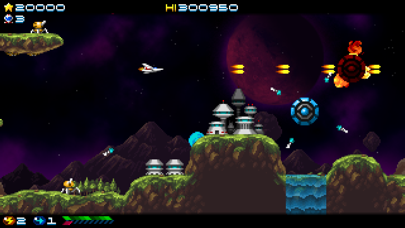

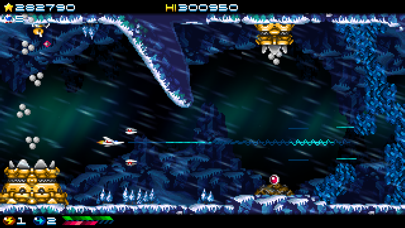

What is Super Hydorah?
Super Hydorah is a popular shooting game that has been adapted to touch controls for smartphones. It is a console-quality game that offers direct action and unique spatial situations. The game has received critical acclaim and has won several awards. It is a classic shoot'em up game that offers a non-linear level layout with route selection and dangers of different nature in each level.
1. Super Hydorah is a shooting game that embraces the teachings of the classic genre titans while offering its own thoughtful tweaks: direct action and a wide variety of unique spatial situations.
2. Super Hydorah is a console-quality smartphone game excellently adapted to touch controls.
3. The world acclaimed shooting game created by renowned Locomalito, now accessible to casual audiences.
4. Liked Super Hydorah? here are 5 Games apps like Super Penguin Needs Fish- Feed Me Now!; A Super Monster Truck Construction Race: Best Simulator Delivery Racing Game Free; Superstar Pin Soccer - Table Top Cup League - La Forza Liga of the World Champions; Flappy Up -Super Dream Monster;
Or follow the guide below to use on PC:
Select Windows version:
Install Super Hydorah app on your Windows in 4 steps below:
Download a Compatible APK for PC
| Download | Developer | Rating | Current version |
|---|---|---|---|
| Get APK for PC → | Abylight S.L. | 4.80 | 1.2.1 |
Get Super Hydorah on Apple macOS
| Download | Developer | Reviews | Rating |
|---|---|---|---|
| Get $4.99 on Mac | Abylight S.L. | 662 | 4.80 |
Download on Android: Download Android
- Haptic vibration
- MFI Joystick support
- 2 difficulty modes: Easy to play or hard to be a master!
- Touch controls with adjustable sensitivity
- Game Center integration: Achievements and leaderboards
- Non-linear level layout with route selection
- Dangers of different nature in each level (not just bullets)
- Weapon selection and power-ups in every mission
- Secrets, multiple endings
- Reminiscent of classic space shoot em ups from different platforms
- No advertisements or in-game purchases
- Smooth gameplay with responsive controls
- Scalable difficulty with easy and normal modes
- Great retro artwork and level design
- Fun and challenging without being frustrating
- Figure placement can obscure important parts of the screen
- Difficulty may be too unforgiving for some players
- May not be worth the price for some players
Great side scroll shoot em up
Retro heaven
One of the best iOS games ever
Great game, awful controls