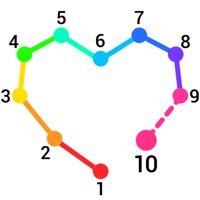
Last Updated by EYEWIND LIMITED on 2025-04-24
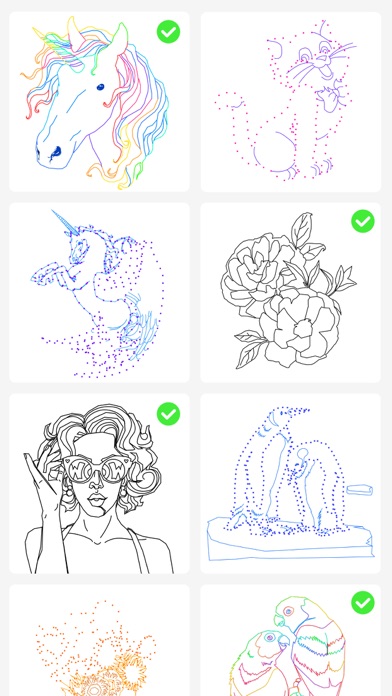
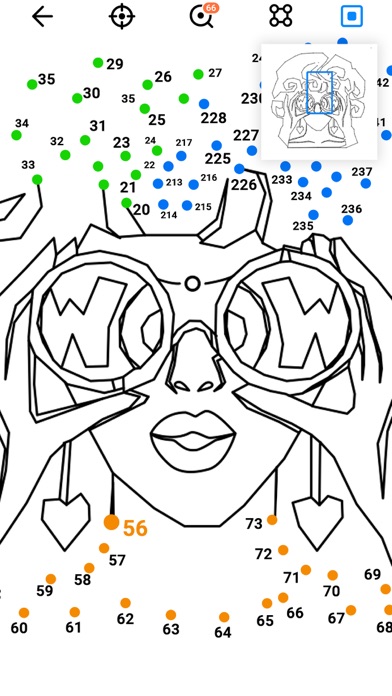


What is Dot to Dot to Coloring? Dot to Dot to Coloring is a dot connect coloring game that allows you to connect dots by number and bring to life mysterious pictures. You can also color the pictures with 9 unique customizable painting tools and create your own color with an amazing color palette. The app offers various themes and updates pictures weekly. You can share your masterpieces on Instagram, Facebook, and Twitter. The app is free to download, but it also offers VIP subscriptions to unlock all content, gain access to unlimited tools, and remove ads.
1. • You can subscribe to a yearly plan ($35.99 billed once a year), a monthly plan ($5.99 billed once a month) or a weekly plan that comes with a free 3 days trial ($3.99 billed once a week after the free trial expires).
2. • Any unused portion of a free trial period, if offered, will be forfeited when the user purchases a subscription to that publication, where applicable.
3. If you have any questions or comments, feel free to contact us at color.app.feedback@hotmail.com, and make sure to include “IOS” in the E-mail title.
4. • You can subscribe for Dot to Dot to Coloring to unlock all content, gain access to unlimited tools, and remove Ads.
5. Free users have access to all the free puzzle content and a limited number Tips.
6. The free version of Dotto Dot to Coloring may have interstitial, banner, and native Ads.
7. • Subscriptions may be managed by the user and auto-renewal may be turned off by going to the user’s Account Setting after purchase.
8. • The account will be charged for renewal within 24hours prior to the end of the current period, and identify the cost of the renewal.
9. • Subscriptions automatically renew unless auto-renew is turned off at least 24 hours before the end of the current period.
10. Subscriptions to all features and content offered for purchase within the app.
11. • You can subscribe for Dot to Dot to ColoringSubscriptions to all features and content offered for purchase within the app.
12. Liked Dot to Dot to Coloring? here are 5 Entertainment apps like TikTok; The Roku App (Official); Max: Stream HBO, TV, & Movies; Ticketmaster-Buy, Sell Tickets; Amazon Prime Video;
GET Compatible PC App
| App | Download | Rating | Maker |
|---|---|---|---|
 Dot to Dot to Coloring Dot to Dot to Coloring |
Get App ↲ | 821 4.69 |
EYEWIND LIMITED |
Or follow the guide below to use on PC:
Select Windows version:
Install Dot to Dot to Coloring app on your Windows in 4 steps below:
Download a Compatible APK for PC
| Download | Developer | Rating | Current version |
|---|---|---|---|
| Get APK for PC → | EYEWIND LIMITED | 4.69 | 1.1.2 |
Get Dot to Dot to Coloring on Apple macOS
| Download | Developer | Reviews | Rating |
|---|---|---|---|
| Get Free on Mac | EYEWIND LIMITED | 821 | 4.69 |
Download on Android: Download Android
- Connect and color pictures of various themes, pictures are updated weekly.
- You can color with 9 unique customizable painting tools.
- Create your own color with our amazing color palette.
- From 100 dots to 3000 dots! From family entertainment to hardcore players!
- Share your masterpieces on Instagram, Facebook and Twitter.
- The app is free to download.
- VIP subscriptions to unlock all content, gain access to unlimited tools, and remove ads.
- Both free and subscriber-only content is updated daily.
- The app offers weekly, monthly, and yearly subscriptions.
- The subscription prices are $3.99/week, $5.99/month, and $35.99/year.
- Payment will be charged to iTunes Account at confirmation of purchase.
- Subscriptions automatically renew unless auto-renew is turned off at least 24 hours before the end of the current period.
- The account will be charged for renewal within 24hours prior to the end of the current period, and identify the cost of the renewal.
- Subscriptions may be managed by the user and auto-renewal may be turned off by going to the user’s Account Setting after purchase.
- The app has a canceling trial or subscription feature.
- The app has a Terms of Use and Privacy Policy.
- You can contact the app's support team at color.app.feedback@hotmail.com.
- The game is fun and engaging.
- The option to choose different patterns for the lines would be a cool addition.
- The graphics are clear and precise, making it easy to follow.
- The game could benefit from a dark theme.
- Sometimes it's hard to find the next dot.
- The app crashes frequently, which can be frustrating.
Awesome and realistic
Dot to dot
Dot to Dot Wonderfulness!
Fun but keeps crashing...