
Last Updated by GinnyPix on 2025-03-31

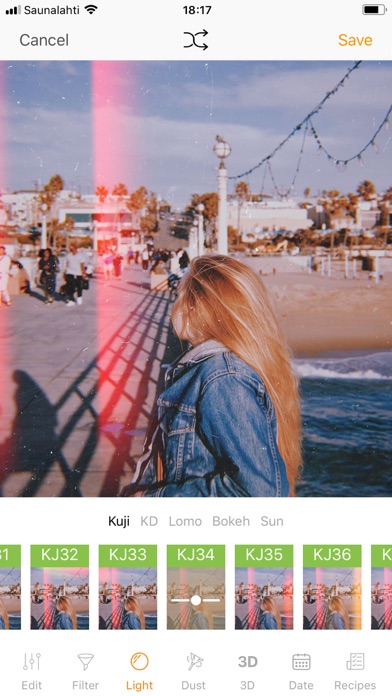
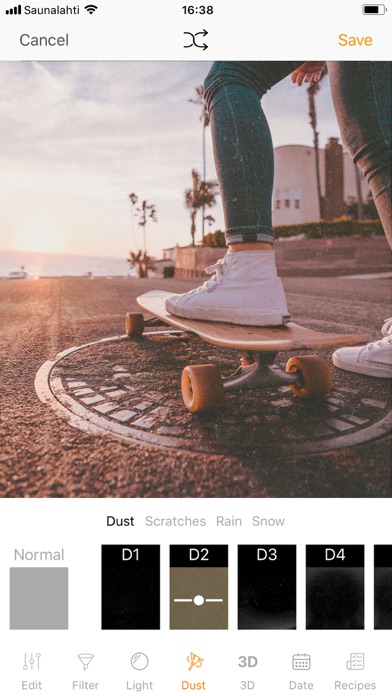
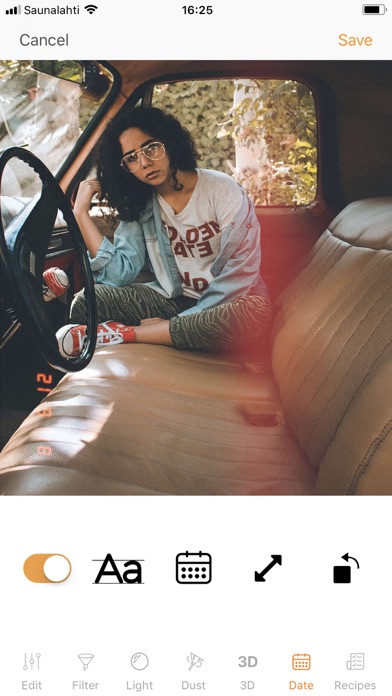
What is KUNI Cam?
KUNI Cam is a photo editing app that allows users to create professional-looking photos with just a few taps. It offers a range of beautiful filters for any type of photo and all the tools needed to create vintage-style photos. The app also provides basic adjustments like contrast, saturation, and sharpening, and anything can be re-edited infinitely. KUNI Cam also offers premium features like access to over 190 premium filters, over 100 light-leak effects, and over 100 dust effects. Users can create recipes from edits, copy/paste edits between photos, and use HSL. The app also provides support and inspiration through its Instagram page and feedback options.
1. You can go to your Settings > iTunes Account & App Store > Apple ID > Subscriptions to manage your membership and turn auto-renew off.
2. Start your KUNI Premium subscription with a free 7-day trial.
3. Your subscription will automatically renew unless auto-renew is turned off at least 24 hours before the end of the current period.
4. • All the tools you need to create vintage style photos.
5. Once the trial is over, you’ll be charged a nominal subscription fee.
6. Create professional looking photos with just a few taps.
7. • Create Recipes from edits which you can use for fast editing or in camera.
8. Your iTunes Account will be charged when the purchase is confirmed.
9. Don’t hesitate to drop us a line at hello@ginnypix.com for any form of feedback.
10. Follow us on Instagram @ginnypix_apps and or checkout hashtag #kunicam.
11. This app is made to make your complicated editing easy.
12. Liked KUNI Cam? here are 5 Photo & Video apps like PicCollage: Magic Photo Editor; Picsart AI Video, Photo Editor; Private Photo Vault - Pic Safe; Photoshop Express Photo Editor; Photo Collage - Collageable;
Or follow the guide below to use on PC:
Select Windows version:
Install KUNI Cam: Photo Video Editor. app on your Windows in 4 steps below:
Download a Compatible APK for PC
| Download | Developer | Rating | Current version |
|---|---|---|---|
| Get APK for PC → | GinnyPix | 4.73 | 1.28.1 |
Download on Android: Download Android
- Beautiful filters for any type of photo
- Tools to create vintage-style photos
- Basic adjustments like contrast, saturation, and sharpening
- Infinite re-editing
- Premium features like access to over 190 premium filters, over 100 light-leak effects, and over 100 dust effects
- Create recipes from edits
- Copy/paste edits between photos
- HSL
- Support through feedback options
- Inspiration through Instagram page
- Endless filters and vintage effects
- Ability to apply filters while using the camera or edit a pic from your album
- Fast and generally a joy to use
- Subtle filters that avoid a cheesy overprocessed look
- Affordable one-time pay for extras
- Nice analog touch to filters
- Fun and mostly realistic effects
- Option to save recipes/custom filters
- No option for full screen mode (9:16 ratio) in camera mode
- No batch editing feature
- No ability to open KUNI as an extension straight from the native Photos App.
Love this app just one more thing!!
KUNI Review
Great analog filters, but not yet perfect
Best Photo Editing App Out There!