
Published by XMind Ltd. on 2024-05-30
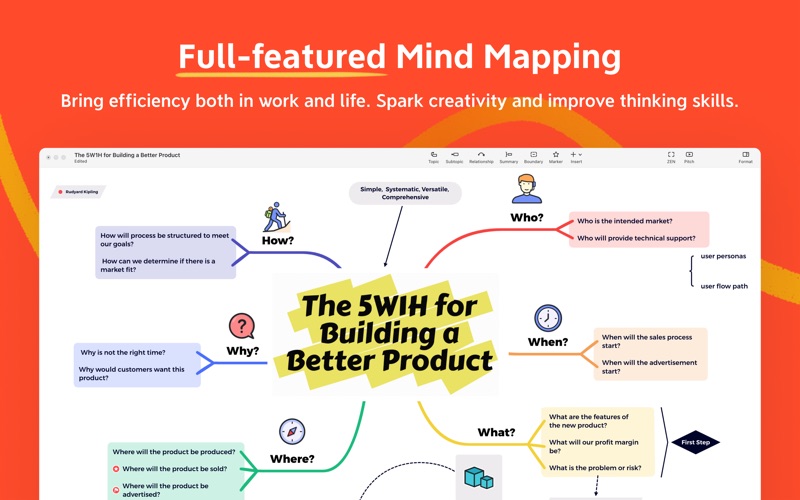

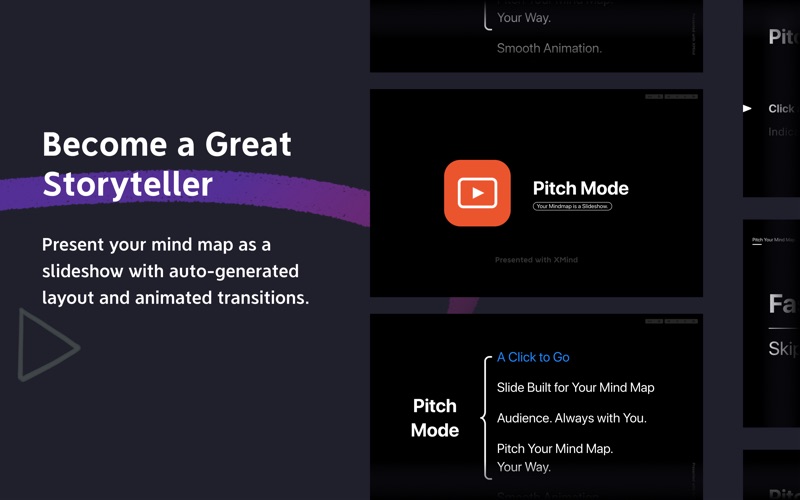

What is Xmind?
Xmind is a full-featured and cross-platform mind mapping and brainstorming solution that helps users to collect and organize their ideas. With built-in templates, various structures, and the ability to mix and match, Xmind provides users with the right tools to record their ideas. The app also offers features such as pitch mode, hand-drawn style, outliner, dark UI, ZEN mode, topic link, quick entry, and elaborate and decorate options. Users can export their work in multiple formats and share it on social media platforms. Xmind is designed for students, teachers, and anyone who needs an efficient mapping tool.
1. The first snapshot of a moment is worth being collected with Xmind, a full-featured and cross-platform mind mapping and brainstorming solution for everyone.
2. Dedicate to mind mapping for over a decade, Xmind represents our unique understanding of mind mapping tool.
3. Choose markers and stickers to make mind mapping fancy and comprehensive.
4. • Pitch Mode: Your mind map is a slide show, one click to go.
5. Switch Outliner and Mind Map back and forth helps you to read your work from different perspectives.
6. • Skeleton & Color Theme: The mind map means possibilities, so are the combination of the structure and theme.
7. • Hand-Drawn Style: Switch the mind map into hand-drawn look with just a click.
8. Pitch Mode generates smooth transitions and layouts for your mind map.
9. • Quick Entry: Create mind maps from a simple note instantly.
10. • Original Built-in Templates: Choose from our built-in template, or template sharing by Xmind users from all over the world.
11. Night mode and timer help you to drench in your mind.
12. Liked Xmind? here are 5 Productivity apps like Mind Mapping - MindMeister; Easy Habit - Goals Reminder; Reminders with Voice Reminder; ThinkSpace: Mind Map & Note; Easypad - Notepad & Reminders;
Or follow the guide below to use on PC:
Select Windows version:
Install Xmind: Mind Map app on your Windows in 4 steps below:
Download a Compatible APK for PC
| Download | Developer | Rating | Current version |
|---|---|---|---|
| Get APK for PC → | XMind Ltd. | 1 | 24.04.10311 |
Download on Android: Download Android
- Built-in templates
- Various structures
- Mix and match
- Skeleton and color theme
- Pitch mode
- Hand-drawn style
- Outliner
- Dark UI
- ZEN mode
- Topic link
- Quick entry
- Show branch only
- Elaborate and decorate options
- Enhanced image export
- Multiple formats for export
- Customizable export
- Share on social media platforms
- Subscription options
- Automatic renewal subscriptions
- Terms of service and privacy policy
- Customer support via email.
- Great selection of themes, including eye-protection color themes
- Able to be exported to other formats such as png and pdf
- Able to share on social media
- Saved work often changes some of the layouts after re-opening the file
- Xmind Zen lost the ability to focus in on part of a map, making it difficult to print large maps
- Subscription is required in order to print or save a map, even one that you already have created
- Printing function does not work properly and includes branding in the footer of your printout
- Issues with keyboard functionality, such as not being able to edit text in a pre-existing node using the keyboard and errors saying that you don't have a subscription
gd app but some bugs really bother people
Nice UI but....
Manipulative, poor update of a good program
Keyboard navigation miss basic features